We have come a long way in the world of video surveillance. The use of security cameras is no longer just restricted to the recording of a constant feed of video images. Advances in surveillance technology have given rise to many new hardware features that are available on today’s modern security cameras. With software being closely integrated into the overall functionality of WiFi IP cameras, we are now able to access and manipulate the cameras video feed in so many new ways.
These advances have also opened the door to smart technology, allowing these ordinary security cameras to seamlessly integrate into our everyday lives via our computers and mobile devices. There has been a recent increase in consumer interest towards IP cameras because of the availability of mobile apps that can sync with these cameras. In this article, I will explore some new innovative features that are available on today’s modern WiFi and IP cameras.
Hardware
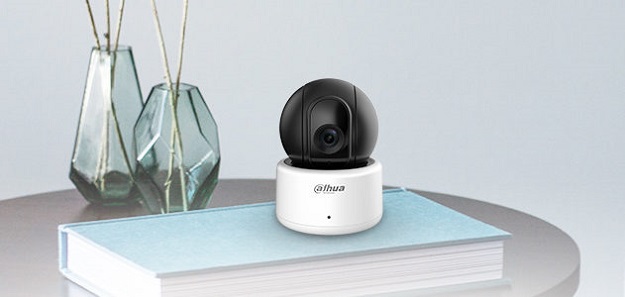
Modern security cameras make use of Ethernet cables to provide both data and power. After connecting an IP camera to a network router, you will then be able to transfer data in the form of a live video feed from the camera to the router which in turn shares the information over its network. Most routers have support for POE, which is power over Ethernet. This will allow the router to feed power to the camera via the attached Ethernet cable.
With the current advances in photo lens and video technology, manufacturers are able to get much better quality pictures and videos out of smaller cameras. Just look at how impressive smartphone cameras are today. This modern tech allows manufacturers to efficiently produce smaller and cost-effective units for the mass public without having to compromise on video quality and features. Even the best WiFi security camera on the market today is available to the general public at an affordable price. Some innovations seen this year where the inclusion of microphones, speakers, and LED lights built into the hardware of the camera.
Software
Old school security cameras used to feed an analog video feed to a recording system. Most of today’s cameras make use of Internet Protocol (IP) addresses. Just like a modem or router, an IP camera has an IP address. Once you have connected the camera to a network, you will be able to access that cameras settings via its IP address (but only within that same network). To do this you will need to first aqcuire the login details for that particular camera.
After logging into an IP cameras control panel, you will be able to configure a variety of options. You can set notifications or even blur out or draw over certain areas that you wish to block out of the feed. You can set notifications based on the parameters you wish to choose. An example of this is to set the IP camera to send you a notification whenever it detects motion within the frame. Cameras with built-in microphones can actually send you a notification if it detects a loud irregular sound, like a window or door being broken.
Don’t Miss –
Perfect Camera Accessories Makes Photographer’s Task Easier
Everything You Need to Know About Line Scan Cameras
Mobile Apps
Most smart WiFi IP cameras come with companion mobile apps that are generally available on iOS and Android devices. These apps allow you to link directly to the camera’s video feed directly from your smartphone. This option gives you endless opportunities in regards to accessing your live video feed remotely. The response rate is now a game changer because it is as instant as getting your smartphone out and opening an app.
Because of the flexibility of mobile applications, the possibilities are endless. Manufacturers are becoming increasingly creative in terms of delivering great ways to deliver their cameras content to you. Apart from just being able to view a live video feed from the camera, you can also tap on the microphone button in the app and start talking to the person that you see in the video. This is made possible with the inclusion of hardware speakers and microphones in WiFi IP cameras.
Remote Interaction
Apart from communicating directly with people in the same room as the WIFi IP camera, you can use this feature to alarm and scare off unwanted intruders. If you do notice an unwanted person entering your room, you can tell him that you are watching him. He will hear your voice courtesy of the built-in speakers. Some manufacturers are going a step further by adding LED lights to the camera’s hardware. This allows you to shine the lights directly onto an intruder. This is perfect for outdoor situations.
Mobile apps also take things a step further and only deliver momentary images of certain incidents to you. So there’s no need to rely on a constant long video feed. A modern IP camera can detect motion and sound and will alert you by sending you snapshots of that event. The app can save these snapshots and will deliver them to you on a day-long timeline. This way you can view only incidents that involved movement or alarming sounds as specified by you. So no need to sift through hours of endless video feed, you can just browse through an entire day worth of content within minutes.
There’s Some Exciting Times Ahead
2017 has seen some interesting updates in the world of security cameras and surveillance. We may not be as advanced as we once predicted, but the trends towards owning WiFi IP cameras are slowly shifting towards an increase in consumer popularity. This is partly due to these devices having gone a serious evolution in the last year. The next step is for manufacturers to offer a little bit more in their apps. Something similar to other popular video apps, like the ones made by Go Pro and Google. Only time will tell if this will become a reality.

