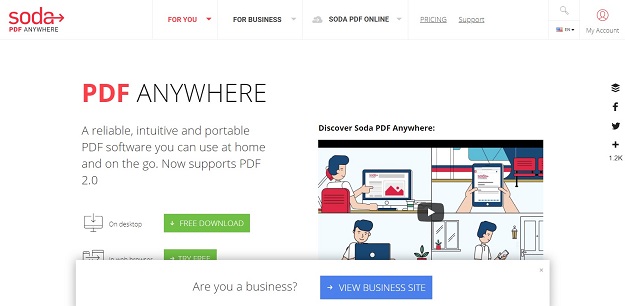Unlike Word file, editing PDF is a lot more complicated as PDF was created so the information cannot be changed. PDF was considered to be a virtual hardcopy. With time the demand for editing feature in PDF increase as people wanted to remove typos or alter an old logo.
Usually, the so-called PDF editors only allow you add comments in the documents. They can’t let you add or remove text or alter the graphics. In order words, you can’t edit the PDF files the way you want to by utilizing such PDF editors.
The list below will inform you about the methods of successfully editing a PDF file.
Utilizing PDF software
PDF software such as Adobe Reader DC and Soda Pdf gives you the facility of not only editing the text but also altering the images according to your wishes. You can easily resize and crop the pictures. By spending few dollars, you can set the layout of the PDF document according to your desire.
Certain PDF software makes it feasible for you to combine various files into one PDF file or to split a PDF file into different documents. You can also insert watermark in the PDF by using such software. Moreover, these software comes with Optical Character Recognition so you can convert scanned documents and images into PDF file.
Don’t Miss —
7 Best PDF To Word Converter Applications
PDF Compressor for iOS and Android Smartphones
Try Cheaper PDF Editing Apps
If you find PDF software expensive, you can try PDF editor Apps. PDF-Xchange Editor is one of the reliable editing apps available in the digital world.
Open the file you want to edit in the app and click on the Edit option available in Home Toolbar.
Afterward choosing the content, you want to alter. If you want to edit text, then select it or choosing the image you want to change.
Options for fonts and paragraph alignment are available on the menu which is available when you choose Properties Pane. Properties Pane is available when you select Gear Icon which is located in the bottom left position.
Online PDF Editors
Websites such as Sejda and FormSwift permits you to edit your document without spending a single penny. You have to upload the file to the website and select the editing option from their toolbar. You can not only alter the existing text but can also add new content to the file. FormSwift gives you the option of adding E-signature feature in PDF document.
Editing PDF Using Microsoft Word
• Utilizing Microsoft Word to edit PDF document is one of the oldest tricks available in the virtual world.
• Just select the text of PDF file you want to alter.
• Paste the text into Microsoft Word.
• After editing the text, save the file in PDF format.
• You can use the similar method while editing the text and images of PDF on Mac.
Conclusion
Editing the text of PDF for is not easy, but it is also not impossible. You can successfully alter a PDF document by utilizing the methods mentioned above. A professional looking PDF file is a dream come true