If you own any eCommerce business or running an online store then you must be aware of payment gateway interface which provides secure and safe transactions between customer and vendor (website).
There are plenty of WordPress eCommerce themes available online which come with default payment gateway options, but if you are not satisfied with the features of such payment gateway then you can switch to various WordPress payment gateway plugins available at WordPress Store.
In this article we have generated some of the best WordPress Payment Gateway plugins by which you can provide your customer a safe and secure transaction environment also which will lead to a healthy and complete business.
Following plugins are premium and jam packed with some useful and outstanding features. I bet purchasing these premium plugins won’t make a dent on your pocket.
So, without further ado, let us explore these Payment Gateway plugins for WordPress one by one.
Don’t Miss —
12 Best Ecommerce Shopping Cart Plugins for WordPress Website
Best WordPress Woocommerce Plugins to Boost Business Sales
5 WordPress Plugins You Must Use for E-commerce Business
1. Network Merchants Payment Gateway

NMI (Network Merchants Inc.) Payment Gateway is a WordPress Plugin which allows the WooCommerce plugin to accept credit card payments without worrying the Customers Credit Cards Details which are taken care by the NMI.
Network Merchants e-commerce payment gateway enables companies to process online transactions in real-time anywhere in the world. It has some useful features like customer stay on your site while purchasing, seamless integration into the WooCommerce checkout page, add custom title for gateway, supports refunds from edit order page, card CVV code required, allows you to select the card types supported and much more.
Download Here
2. WorldPay Gateway for WooCommerce

WorldPay is a payment service provider for all sizes of business. Accept debit and credit card payments online and in multiple currencies.
WorldPay Payment Gateway is a WordPress Plugin which allows the WooCommerce plugin to accept credit card payments without worrying the Customers Credit Cards Details which are taken care by the WorldPay.
Download Here
3. Quick Books

QuickBooks(Intuit) Payment Gateway provides an easier, cost effective and simple alternative for a small business for accepting credit cards.
And this WordPress Plugin allows the WooCommerce plugin to accept credit card payments on your site through QuickBooks(Intuit) Merchant Account.
Download Here
4. Authorize.net Credit Card Gateway
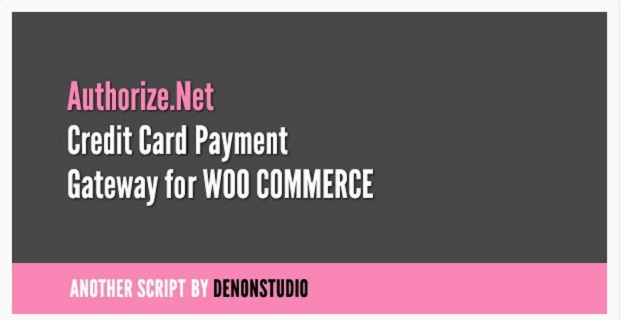
With Authorize.Net you can accept international transactions from customers worldwide. However, your bank must be based in the United States, Canada, or United Kingdom. This extension uses the AIM API to pass credit card details to Authorize.net from your site. You must obtain a valid SSL certificate to ensure your customer credit card details are safe.
Download Here
5. MiGS Pro
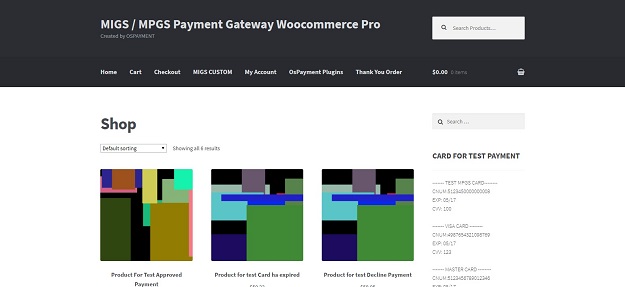
This plugin is needed to integrate MIGS Payment Gateway into Woocommerce to accept payments from international customers. MIGS is the “Mastercard Internet Gateway Service” gateway that some merchants use for their generic gateway.
Download Here
6. Paypal Express Payment Gateway
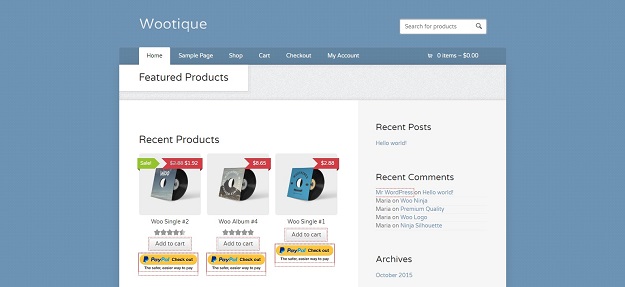
The Express Checkout button gives buyers another way to pay, and it complements your existing payment solution. Online shoppers appreciate the convenience and security of PayPal, where they can pay with their PayPal balance, bank account, or credit card.
xpress Checkout is a fast, easy way for buyers to pay with PayPal. Express Checkout eliminates one of the major causes of checkout abandonment by giving buyers all the transaction details at once, including order details, shipping options, insurance choices, and tax totals.
Download Here
7. Stripe
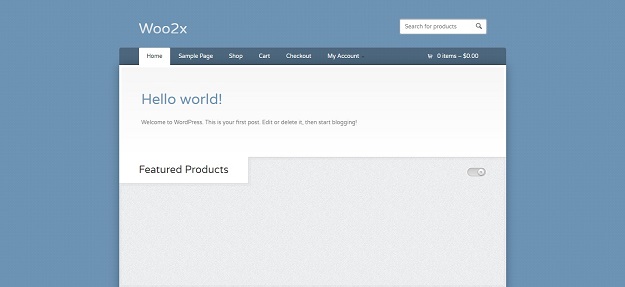
This extension allows you to accept payments in WooCoomerce via Stripe.com, the easiest way to accept credit cards online. The extension can also store customer and card information in your Stripe account, allowing your customers to utilize their stored card information for future purchases in your store.
Download Here
8. Paypal Adaptive Split Payment
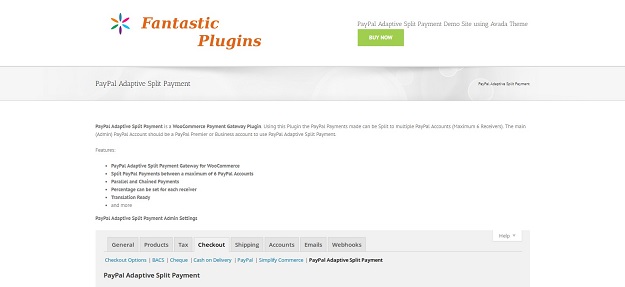
PayPal Adaptive Split Payment is a WooCommerce Payment Gateway Plugin. Using this Plugin the PayPal Payments made using PayPal Adaptive Split Payment Gateway can be split and sent to multiple PayPal Accounts (Maximum 6 Receivers) for each order. The Maximum limit of 6 PayPal Receivers is a PayPal limitation. The main (Admin) PayPal Account should be a PayPal Premier or Business account to use PayPal Adaptive Split Payment.
Supports Product level, Category level and Global level with Product level options having the highest priority. Maximum of 6 PayPal receivers for each order and if there are more than 6 unique PayPal receivers for all Products added at Cart then an error message is thrown. The Percentage share is calculated based on the total Products added into Cart and this Percentage share is applied on the final order total.
Download Here
9. Mastercard Payment Gateway
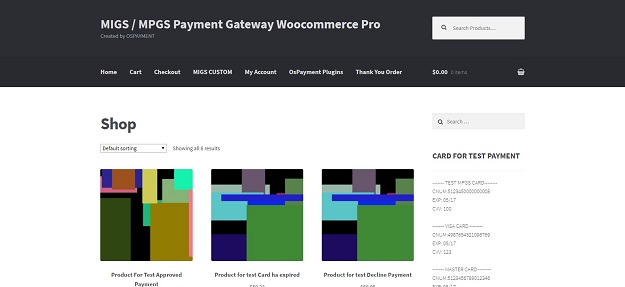
WooCommerce merchants can now benefit from the ability to accept secure, international payments through the robust Mastercard Payment Gateway which processes over one billion transactions each year and prevents over £1m of attempted fraud every day. The module adds a payment method to the WooCommerce checkout enabling credit and debit card payments to be accepted securely and to minimize PCI exposure.
Download Here
10. WooCommerce Wallet
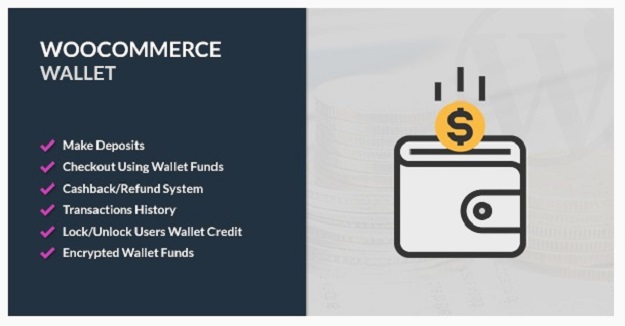
WooCommerce Wallet is a WordPress plugin that allows your customers to checkout/pay from their Wallet, using funds that they have already deposit in their account.
Users with wallets are listed together in a table, when a new user make a deposit or an admin add funds for this user he will be added to the table. The admin can add fund, withdraw funds or lock the wallets balance. If a users balance is lock he no longer can use it to checkout.
Download Here
