With jQuery map plugins you can create interactive maps for visualizing data, location etc. If you are looking for some cool jQuery map plugins and don’t know where to start from then believe me your search is over here.
In this article we have compiled a list of best jQuery map plugins which will help you to create interactive maps, track your visitors and can optimize your website easily. Following plugins are power packed with lots of features and you will find them easy to integrate to your websites.
So, without further ado, let us check them one by one.
1. Mapplic
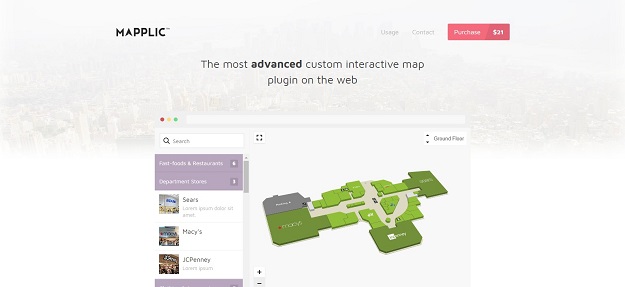
Mapplic makes it easy to turn images and svg vectors into high quality, professional and interactive maps and floorplans of all kinds. With this ultimate custom interactive map plugin, you can highlight unlimited landmarks or locations with customizable pins, icons and various actions, and with deeplinking, every location can be referenced by its own URL. Mapplic also allows unlimited floors, making it perfect for large public buildings, such as airports and hospitals.
Download Here
2. Map Widgets for jQuery
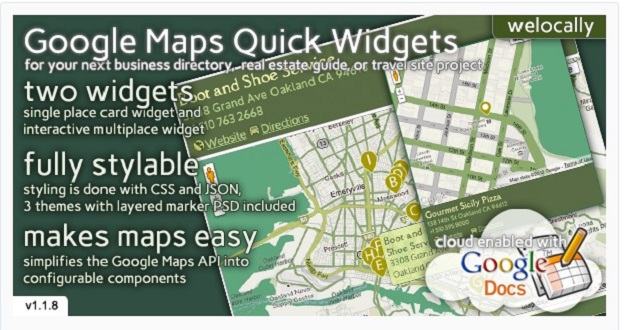
Welocally Maps Quick Widgets is a set of jQuery based JavaScript widgets that make it easy to create highly styled customized maps using Google Maps API v3. Its perfect for creating business directory websites, travel sites, real estate guides or any website where you want to go beyond the look and feel of Google Maps and showcase real world places.
The widgets use a data model based on JSON based places. Simply put, a place is all the relevant facts about a real world location, like its name, location, phone number, and website. This data is then used to set the map location and create place cards or marker maps.
Download Here
3. Map Search jQuery Plugin
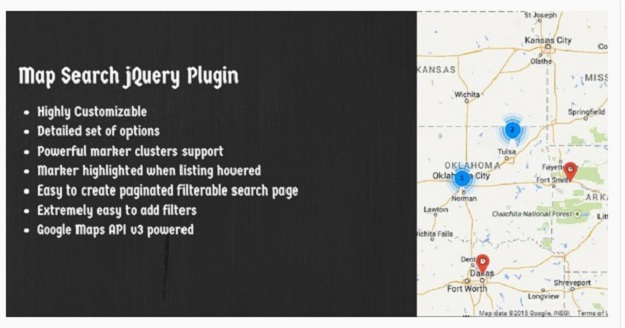
Map search jQuery plugin is a flexible jQuery plugin that allows you to create moving map search like yelp.com and airbnb.com. This plugin has several features like filters, marker clusters, based on Google maps, marker highlight functionality when hovering over a listing, clean code and much more.
Download Here
4. Image Map Pro

Image Map Pro is so much more than just another image map plugin. Place locations, add text, yeah sure – that’s true. But that’s where the ordinary stops. Image Map Pro comes with its own feature rich web app, so you can quickly and easily create the most comprehensive selection of custom image maps, pins and custom shapes, and immediately export them to your website.
The User Interface is instantly-familiar-Drag & Drop with self explanatory steps, icons and shape tools at your disposal – it couldn’t be any easier. Just to be sure though, we’ve also included a super sharp step-by-step video guide in case you need your hand held lovingly, along the way.
Download Here
5. AwesomePOI
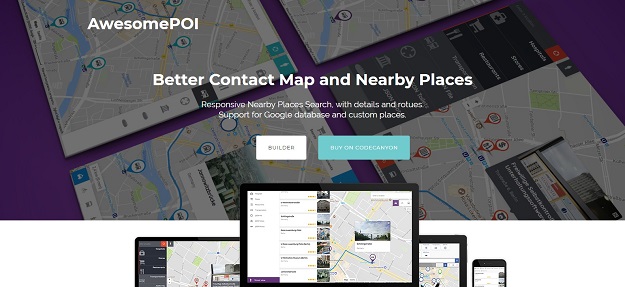
awesomePOI is a jQuery plugin that boost up your Google Map. It allows you to display near points of interest (POI), show their details and find the route.
It’s a great addon for every Map, especially contact maps, hotels, real estate and more. You can use Google Places Library or import your own places from JSON file, so you can create every map you want, for example locations map from your holiday. Plugin is highly customizable. You can choose one of 5 beautiful responsive skins, or create new one. There qre 140 Pins and 175 icons to choose from. You can even change map style and decide which elements you want on the map.
Download Here
6. MapSVG

MapSVG jQuery interactive map plugin turns any SVG file into interactive and fully customizable map or floorplan. More than 100 built-in geo-calibrated SVG maps.
This plugin has some remarkable features like markers with latitude/longitude coordinates, more than 100 built in geo calibrated maps, create interactive vector images, advanced control panel with live preview, custom event handles and much more.
Download Here
7. Setmap jQuery Plugin
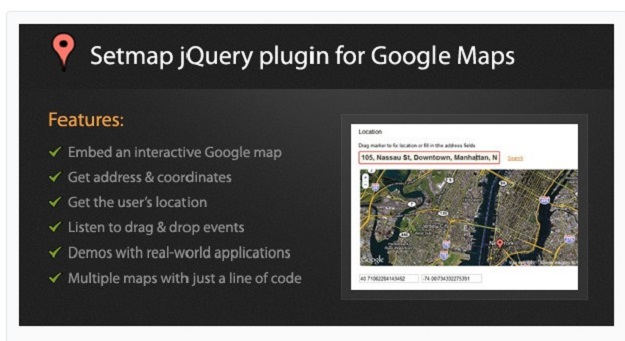
The plugin allows you embed Google maps and it is highly customizable. You can set location, zoom level, zoom controls, map type and more. You can easily subscribe to user interaction events. You can manually adjust the map position with an address or coordinates. The plugin methods gives you both coordinates and full readable address.
The plugin follows the jQuery UI widgets convention and you can easily create several map instances with different options with just few lines of code.
Download Here
8. Activemap Nearby Places
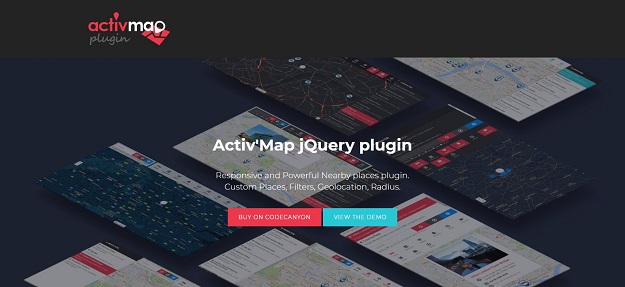
The perfect plugin to research and locate custom services and equipment in a city. Activ’Map is a jQuery plugin using the Google Maps API V3 and Bootstrap 3.x which displays a map with markers sorted by categories. Activmap plugin is a responsive and powerful nearby places plugin.
Add your own filters and use custom places with your own content from direct input or JSON file. The map is automatically updated to show all markers when you select a filter.
When you select a marker, the popup will show you the details of the place. The corresponding entry will be highlighted in the resuts panel. Places in the panel are stored by distance from the center of the map. The markers are clustered on zooming out.
Download Here
9. Google Maps Draw Module
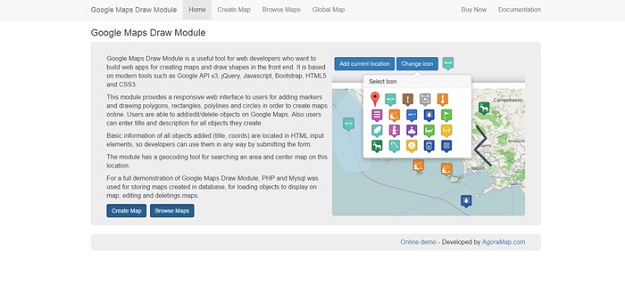
Google Maps Draw Module is a useful tool for web developers who want to build web apps for creating maps and draw shapes in the front end. It is based on modern tools such as Google API v3, jQuery, Javascript, Bootstrap, HTML5 and CSS3.
This module provides a responsive web interface to users for adding markers and drawing polygons, rectangles, polylines, circles and routes in order to create maps online. Users are able to add/edit/delete objects on Google Maps. Also users can enter title and description for all objects they create.
Download Here
10. Geo Directions
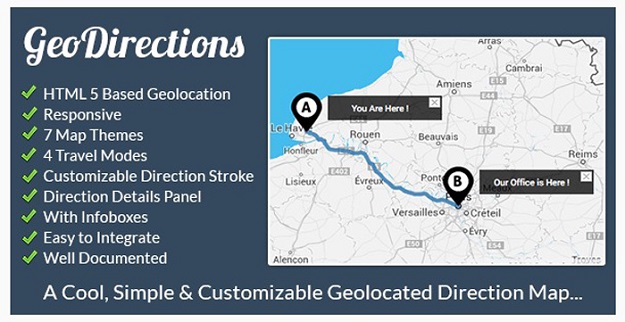
GeoDirections is a simple but useful and customizable geolocated directions map. It allows you to create a “target marker” (for your office, your shop or whatever you want) so when your user / customer wants to find you, he is automatically geolocated and a direction between you and him is drawn.
Download Here
