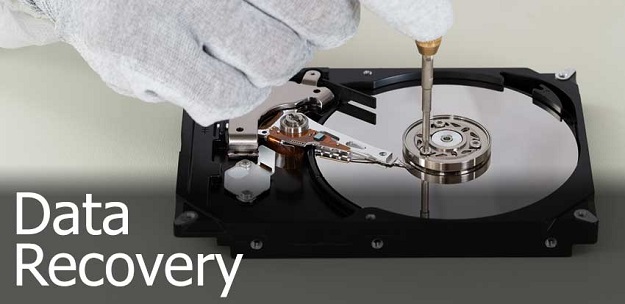It is entirely possible to lose photos, files and other data through human error, viral attacks, software corruption and hardware damage. Mac users should know what their options are when presented with lost, deleted or corrupted files that they need to recover – even before they experience any data loss.
It is all too easy for information to become lost, but it can be challenging to get that data back once it’s been deleted, corrupted or lost. Many users try to recover their lost files themselves, unsuccessfully, and can cause the information to become permanently lost. The wrong steps could even result in previously intact data going missing! When dealing with Mac data recovery, it is important to know what you are doing before you proceed.
Keep this information on-hand for when or if you are ever in need of Mac data recovery.
Don’t Miss –
5 Checkpoints for Choosing Best Mac Data Recovery Software
Joyoshare iPhone Data Recovery- Smart File Retriever
Hard Drive Recovery Services
While this might be the most expensive option it is, by and far, the most efficient. A professional service will be able to retrieve your data even if the hard drive is damaged or has been ravaged by a damaging virus. Some services will be available to you in your area, while there are others that allow you to mail-in your hard drive for the purpose of data restoration and repair.
Local Computer Technicians
If the issue is not with your hard drive but with another storage device, a local technician has the knowledge and experience to address and rectify the problem, as well as restore the data that had been lost. If for any reason your local experts are unable to work on the machine effectively, they have the resources to point you toward someone who can.
Mac Data Recovery Software
This is easily the most convenient option for many users, as there are many data recovery options for Mac available today. All that’s required to take the do-it-yourself approach to Mac data recovery is:
• A well-reviewed data recovery software
• A fair amount of patience
• Some knowledge about your computer and attached storage devices
Many recovery suites are free or cheap to use, making DIY data recovery a pretty popular solution for those who know what they are doing. Some recovery applications are more effective than others, so it is worth carefully selecting the right data recovery program for your skill level and specific purpose.
Prevent Data Loss in the First Place
The best defense against permanent or temporary data loss is to backup your Mac files onto one or more servers or external devices. This grants you the ability to access your data even when your machine has become corrupted, damaged or has lost your files. The Cloud is one great resource available to Mac users, as it grants the ability to regularly backup files and photos that you want to keep for any reason. In addition to using an online storage server, many users also take advantage of external storage devices as a secondary means of backing up their important data.