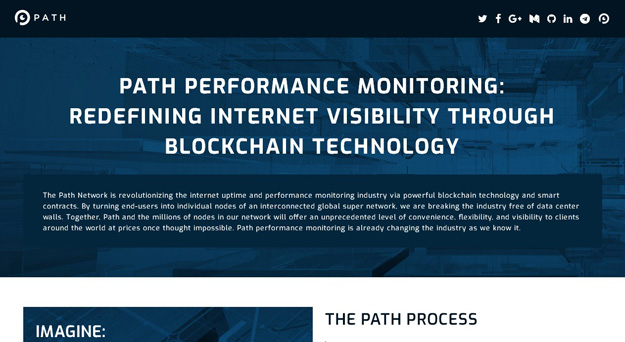Having visibility into your applications is essential for both protecting your business and positive customer experience. Without proper visibility, your customers could remain unknown to you, and you could end up running on issues that cost you revenue. This problem mainly compounds on mobile where there is a high cost of customer acquisition and negative customer experience will not only risk churns but also create a risk of negative reviews which could deter new customers from approaching you for business. In the end, you will only fix what is visible to you, and you need appropriate tools to have visibility at a reasonable scale. In this article we will talk about advanced features of performance monitoring software and how they are useful to your business.
Conventionally, developers have greatly relied on analytics data as the proxy for real-time visibility, but as the complexity of the app landscape increases, developers appreciate the need for specialized monitoring tools. There are numerous performance monitoring software so one could easily get overwhelmed when choosing the appropriate one.
Do You Need Error Tracking or Performance Monitoring?
Error tracking tools let you to both automatically capture user-facing errors and at times internal errors which make your software unusable and report the errors for a later inspection. This should act as your first line of defense. The rule of thumb when it comes to customer success is that for every user who reports an error, there are more than twenty-six others who do not communicate. With error tracking tools, you will see what errors are happening and how often specific ones occur by aggregating them.
However, not all issues will escalate to the level of becoming an error. For example, you might have a code which slows down your page load times but that does not make your application unusable, but it just makes it annoyingly slow enough that your customers could get frustrated and stop using the app. Performance monitoring lets you keep a close eye on detailed information so that the developers will continue improving the user’s experience.
Advanced Features of Performance Monitoring Tools
Before investing in performance monitoring software, it is important to note that all these tools should include specific core features as well as advanced features which could boost the application performance and the overall return on investment. To make sure that all investments in a virtualization strategy, a private cloud or hardware pay off, it is vital that to track systems’ performance with time. However, in the modern-day mix of virtual and physical environments and the extra complications that are posed by many hypervisors, choosing the appropriate performance monitoring software could be complicated.
IT professionals require ways they can record, analyze as well as improve data center performance as well as application performance. Performance monitoring software can be obtained from different sources, and they include:
● System vendor tools: A majority of the huge server vendors offer monitoring tools which support the products they offer as well as any other third-party products.
● Third party tools: Most independent software vendors usually offer performance monitoring tools, partly because vendor-specific tools do not always support other competitive products well.
● Cloud-based tools: Many vendors are now offering performance monitoring as a software-as-a-service option. This option is meant for the companies that are looking to avoid the installation as well as management of on-premises products.
● Open source tools: The vast systems administrator community has developed performance monitoring tools that are available for free.
Performance monitoring tools should also include specific core features in addition to offering extended features which aid in administration as well as troubleshooting. Performance monitoring software with analytical features could let users apply the reported data to improve capacity planning and server performance. When you are evaluating any potential purchases, you should begin with the core features and then consider the additional functionality that might be required in your environment.
Core Features of Performance Monitoring Software
Performance monitoring software from http://path.network should minimize application downtime by compressing the mean time to recovery or the period it takes to return an application back to its usual performance after the problem manifests itself. Performance monitoring tools should increase application performance by identifying as well as resolving any performance bottlenecks. By boosting application uptime and cutting down the time IT professionals spend trying to troubleshoot problems, a performance monitoring software could help save money.
It would help if you ruled out performance monitoring tools which cannot monitor storage hardware, server, and network for crucial functionality performance. Core performance monitoring requirements for any software include:
● Tracking all the system software components which comprise a company’s core infrastructure.
● Pre-configured monitoring capability for the standard commercial applications like Microsoft Exchange.
● A software development kit that enables monitoring for custom applications as well as additional monitoring metrics like the number of calls per hour to specific application functions.
● The ability to monitor all external services in order to measure performance and availability and assess the effect of application performance.
Advanced Performance Monitoring Features
For the simpler applications and less-complex environments which run on hardware in-house, the core performance monitoring aspects are sufficient. However, application topologies often need extra functionality, mainly when they are operating in cloud computing environments.
Performance monitoring software with advanced functionality include:
● Aggregated performance display: An application tier could consist of ten or more individual virtual machines executing similar functions. While it is essential to view the virtual machines collectively, you will need to narrow down to the particular virtual machine performance when a problem occurs.
● Consolidated logging: Applications could have hundreds of software components, and it can be challenging to track down performance issues. With the unified collection of the log entries from multiple elements, it is possible to track an incidence to its cause.
● Alerting: Although alerts are generally included in the primary performance monitoring features, tools with advanced functionality could define thresholds as well as alert routing logic. This implies that one problem will prompt alerts to a network group while another alerts the server group.
● Configurable dashboard: A graphical display of application performance and infrastructure is essential for fast information output. With a configurable dashboard, it is possible to create individual displays for your IT professionals with multiple responsibilities.