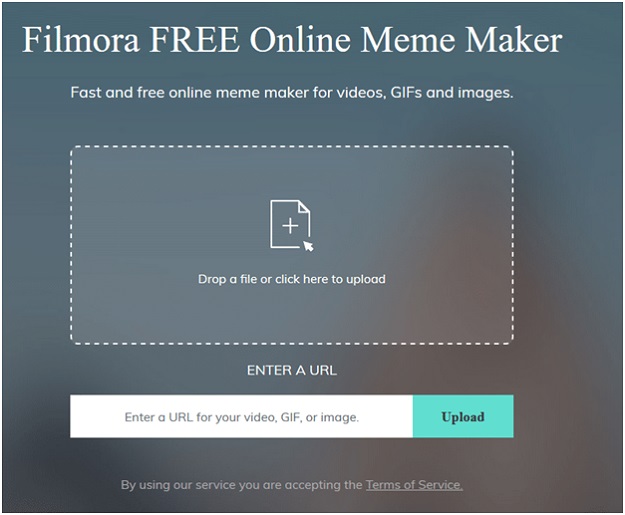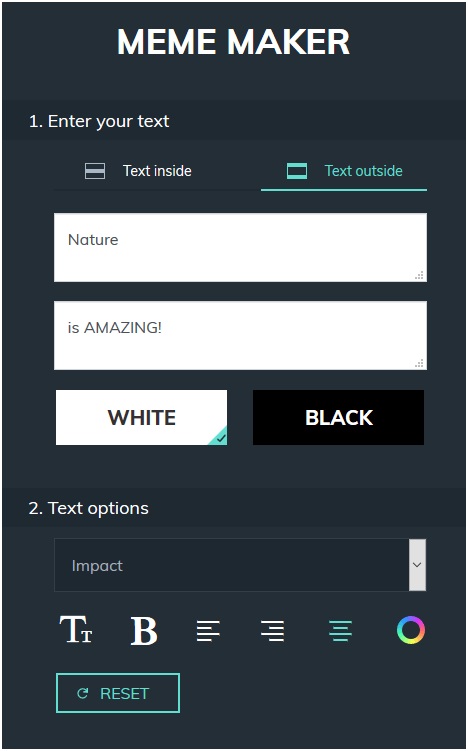Memes have become very popular on social media for the last few years. Most of the memes these days are captioned images which are intended to be funny. There are also some video memes as well. All these memes are created by meme generator apps. There are many meme generator apps available on the internet but all of them don’t work that well. So, it is not easy to find the ones that arereally easy to use and are free of cost.
If you are looking to create meme but don’t want to spend anything on it, then Filmora Meme Generator is best for you. It is created by Wondershare and anyone can use it for free. Filmora Meme Generator is a very easy to use meme generator and is free of cost. Here are some features which make this best meme generator:
Totally Free and no Water Mark
The best thing with Filmora Meme Generator is its totally free. Means you don’t need to pay anything for it. As we know there are some meme generator apps that need to be purchased to get all the features but here you don’t need to pay anything. Just download this software on your Mac or Windows PC and start creating memes. Moreover, it is seen with some of the similar apps that when you create any meme by using them, there is always a watermark on your created memes. But with FilmoraMeme Generator, there will be no watermark on the memes that you create. So you can create freely and promote wherever you want.
Create Video, Gif, and Image Memes
With Filmora Meme Generator, you can create Gif, Video and image memes. All you need is just upload any image or video that you want to make meme to FilmoraMeme Generator. You can upload directly or you can use the drag and drop feature to upload any file. Also,you can upload files via URL as there can be some chances when the media that you are trying to upload, fail to upload with other methods or you don’t have that media downloaded in your device. So, in such cases, you can use the URL upload feature of FilmoraMeme Generator. Just copy the URL of the file of which you want to make meme and paste it in the URL box and click on “Upload” button.
When uploaded just add the text that you want to add on the image or video and after making the changes click on create. The meme will be created in a few seconds. And you can click on the “Download” button to download it.
Place Text Anywhere
With Filmora Meme Generator, you can add text anywhere onyour media file. Means, if you want text on top or bottom of your file, then you can select the “Text Outside” option and if you want to write on your media file, then you can select “Text inside”.
Allows You to Customize Output Format (i.e. video to GIF)
When you have written the text on your files which you are using to make a meme, then you can select the format in which you want to download it. Means if you have uploaded a video, after making meme,you can download it as a Gif file.
Very Easy to Use
One best thing in thismeme generator is that anyone can use it. It doesn’t matter whether you have used any video editing tool or not. Using Filmora Meme Generator is just super easy. All you need is just upload your file which you can do by using any uploading option that we have discussed above and then click on upload. Next, you simply need to add the text that you want to add to your uploaded file. If you want to change the fonts or color of the fonts, you can easily find these options. When all is set,just click on create and your memeis ready to download.
So, these are some amazing features of Filmora Meme generator. If you are really looking to create some good quality memes, then this meme generator is best for you. Just head over to the official Filmora website and download it from there and start creating memes.