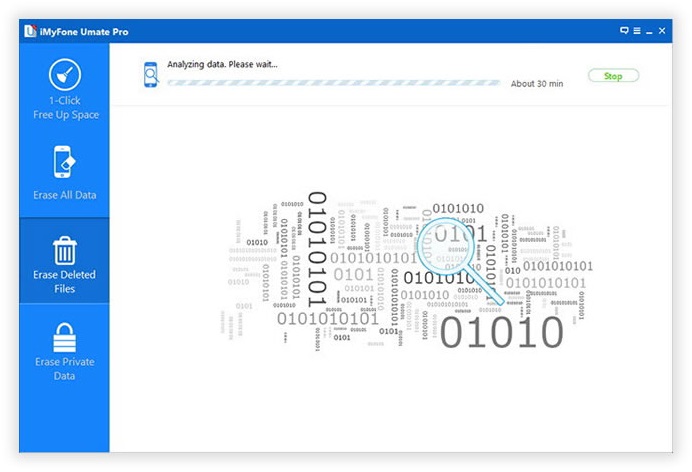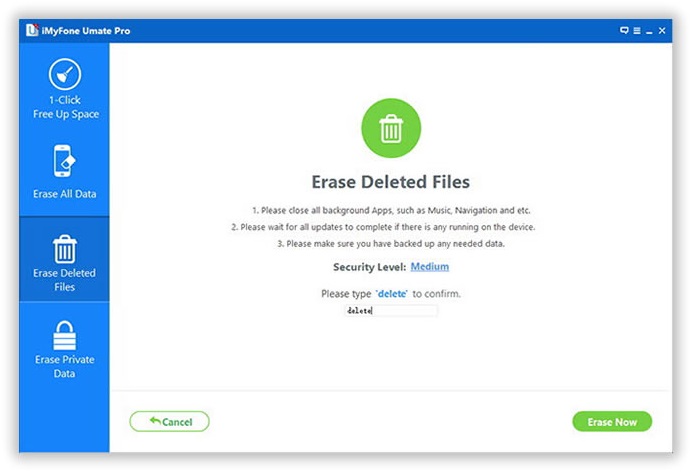IPhone users are always proud of their phone and look to keep their phones in the best shape all the time. But it is also important to have your iPhone cleared of all the caches data from time to time as it might lead to your phone performing awkwardly. Hence, you need to clean up data on your iPhone regularly for a better performance. Or if you are looking to sell your phone or looking to exchange it for a newer version, then better have all the data erased from your phone.
Why Choose SaferWiper For iOS Do That ?
Your iPhone is the hub to store all your important information like your personal photos, videos, messages, chat history, accounts etc. Hence it is imperative to secure your data while selling your iPhone or exchanging your phone as you don’t want to have your data fall into the wrong hands.
Hence it is imperative to secure your data while selling your iPhone or exchanging your phone as you don’t want to have your data fall into the wrong hands. Therefore, it is worth taking a more responsible attitude to the issue of database security. Hence to protect your identity and data, you can always rely on SafeWiper For iOS, one of the best iPhone data erase tool to erase all your data permanently.
Even though there are various tools available in the market that allows you to delete data from your iPhone, SafeWiper is the best in securing your privacy. All data deleted using this tool cannot be recovered using any kind of data recovery tool.
Steps of Erasing Data Permanently Using SaferWiper
Just follow these simple steps to erase your contacts permanently from your iPhone.
1. Download the SafeWiper iPhone data eraser
2. Once you’ve successfully installed the software in your system, launch the software
3. The software is pretty much easy to use and connect the iPhone to your system
4. The software automatically detects your iPhone and lists all the data in your iPhone
5. You have various options listed in the software like 1-Click Free up space, Erase all data, Erase all deleted data, Erase Private Data, Erase Private Fragments
6. Choose the option you require and if you want to erase data selectively, then select Erase all Data and it will list all the data in your phone
7. Choose the files you want to delete and click “Delete” button
8. If you want delete contact, choose “Erase Private Data” and choose the contacts you want to delete and click “Erase now” button
Highlights Of SafeWiper For iOS Tool
• Permanently erase all your iOS Data from your iPhone
• 0% recovery guaranteed
• Erase all data including messages, call history, photos, videos, app cache and more
• Also erases permanently from all third party applications including WhatsApp, Kik, Viber, WeChat and more
• Secure your data completely while selling or exchanging your iPhone
• Compatible with all iOS versions
• Easy to use interface
• Impossible to recover data deleted through iPhone Data Eraser tool
• single click erase option
• Ability to choose only the data you want to delete
Conclusion
If you are looking to secure your private data before selling or exchanging your iPhone, then SafeWiper For iOS is one the best iPhone data erase tool available in the market that you can always rely upon.