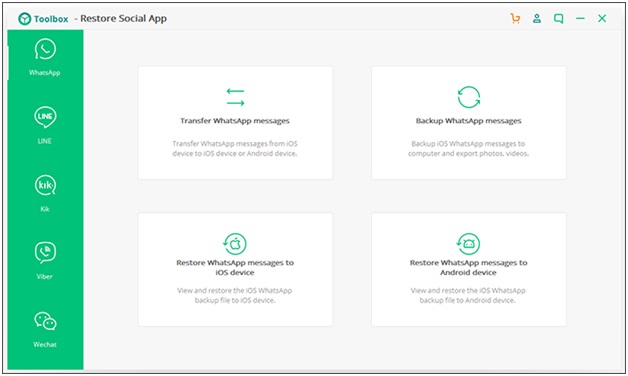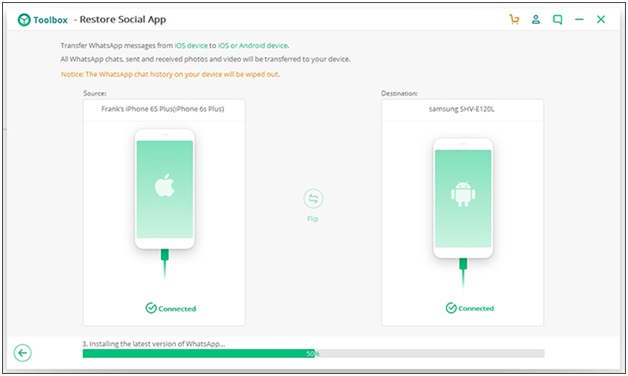WhatsApp has become an integral part of everyone’s lives. From chatting to exchanging videos and images to transferring essential documents to your colleagues at the workplace, WhatsApp is permeated every single industry and aspect of our lives. With the advancement of technology, our lives have significantly improved. However, like an excess of everything, technology also brings its fair share of inconvenience and trouble. In a world where people are constantly upgrading their phones, it becomes crucial to preserve all your important data as well as relevant WhatsApp messages so that you can easily transfer them to your new phone. The transfer process becomes substantially more comfortable if you have a backup in place that stores and saves all your WhatsApp data securely. However, if that’s not the case, there are still ways by which you can transfer your WhatsApp messages to your new phone.
There are so many tools in the market to carry this process out for you that it can become a pain to figure out which one to go for. On this article, we introduce the iSkysoft Toolbox software that can make this entire process hassle-free and convenient for you.
If you are wondering how to transfer WhatsApp messages to a new phone, you can find out how to do just that using the iSkysoft Toolbox software.
How to Transfer WhatsApp To A New Phone?
You can follow the steps given below to transfer your WhatsApp messages to your new phone in a hassle-free manner. Although there are countless tools on the internet that “guarantee” a reliable and safe transfer of your WhatsApp data between your old phone and the new one, the sad reality is that most tools and software fail to meet the expectations of the users and usually leave the users disappointed. That said, the iSkysoft Toolbox software is different and can aid you in transferring all your WhatsApp messages and data to your new phone smoothly and successfully.
The iSkysoft is a company that has a solid pedigree and an undeniable reputation in developing software that solves the everyday problems that smartphone users usually face. Let us now see how to use its WhatsApp backup and restore to transfer WhatsApp to a new phone!
Step 1: The first step entails the users downloading and installing the iSkysoft Toolbox software on their computer. Once you do that, select the “Restore Social App” as demonstrated in the screenshot below.
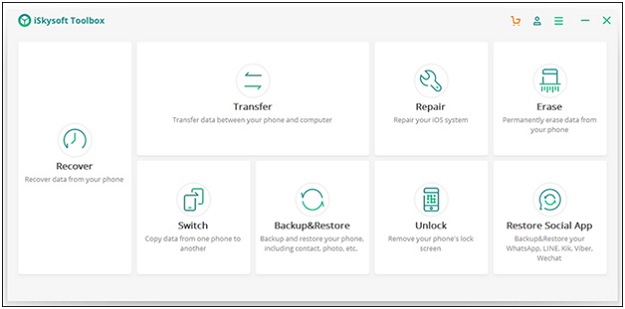
Step 2: When you see the next screen, click on “Transfer” that you will see on the left side of the interface. After that, tap on “Transfer WhatsApp Messages” once you have successfully connected both your phones to your computer.
Step 3: In this step, you will be able to see that the iSkysoft Toolbox software has recognized both the connected devices and is preparing for the automatic transfer of all your WhatsApp files. In this step, you can study change the “Source” as well as “Destination devices” in case you see any kind of mix up on the matching. You can click on “Flip” if you wish to change the source and the destination. When you are ready, click on “Transfer.” Thereafter, the transfer of messages to your new phone will begin.
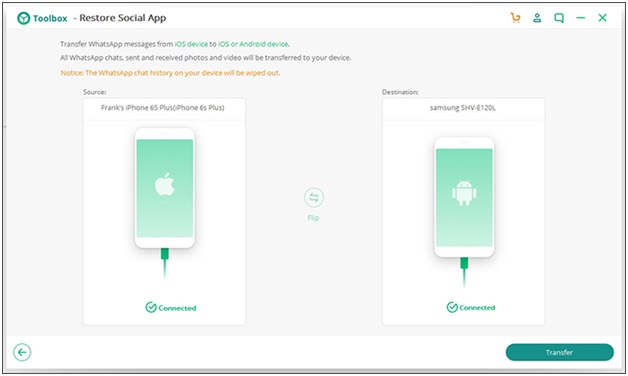
Step 4: In this step, you will see that the software will start doing its work and will begin transferring all the WhatsApp messages from your old phone to your new phone as shown in the screenshot below.
And that is it!
Final Words
The iSkysoft Toolbox software is pretty amazing with a clean and user-friendly interface. The most important and best thing about this tool is that it gets the work done in a hassle-free and smooth manner without stressing you out. This software is compatible across a wide range of devices and operating systems, so you do not have to worry about it not working on your device or system. In addition to that, the iSkysoft Toolbox software is gaining a lot of popularity and is receiving impeccable feedback from users, which is enough of a testament to its function and work.
When you use the iSkysoft Toolbox software, you can recover, transfer, restore and retrieve all your WhatsApp data including messages, attachments, chats, videos, and images as well as data from other social media apps quickly and easily. All that you will be required to do is download and install this software in your computer or PC and run it using the comprehensive steps given in this article for your help. And voilà! You are done.
To transfer your WhatsApp messages and other data as well as files to your new phone, say YES to the iSkysoft Toolbox software today!