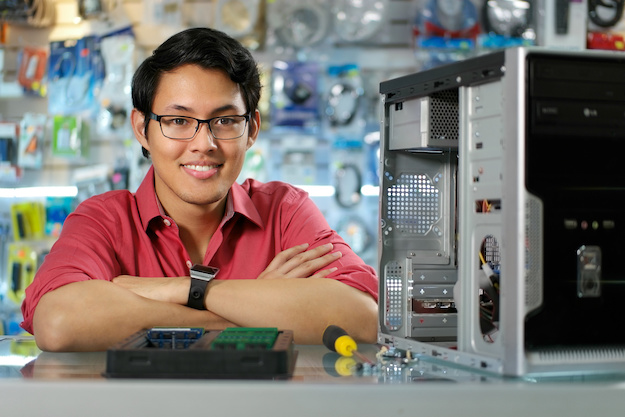Experts say that global spending on personal computers may reach $173.5 billion in 2019.
While that reflects a $29-million drop from the 2013 spending, it shows that people still buy PCs. In fact, some 73% of Americans own a PC, a laptop, or both.
That’s why today, the U.S. has a booming $19-billion computer repair services industry. With more than 56,000 businesses throughout the country, you won’t have a hard time finding one for your needs.
This doesn’t mean you should pick the first computer repair store you’ll see though. Just as you’d take a lot of time comparing your computer options, do the same when choosing a repair shop.
It’s not rocket science, but we’ll help make it easier for you! Check out these tips we have on picking the right gizmo repair service.
Before Anything Else: Troubleshoot and Check Your Warranty
Before you start looking for computer repair stores, try troubleshooting first! Look up how-to videos on basic computer troubleshooting using your smartphone or tablet.
Remember, most good computer brands make their products last for at least three to five years. It doesn’t mean that your PC or laptop already needs major repairs if it’s acting up now.
For instance, your device may only need some simple hacks, like defragging or a drive clean up. For a computer acting so sloooow, try freeing up some space in the RAM by deleting unused programs.
What’s important is to exhaust all troubleshooting steps first. But if nothing works, next up is to check if you still got a warranty.
Depending on the brand of your computer, you may still have warranty left on it. Most only run for a year, but others, like Acer, Asus, and Lenovo, may have a three-year warranty. Also, you may not be aware, but when you bought your PC/laptop, you might have paid extended warranty for it.
You’d need the original receipt though, for your warranty to be valid. If you kept it (good for you!), call the store you bought the computer from to ask if you need to bring it to them. Sometimes, you can go straight to an authorized computer repair technician.
Ask Trusted Sources for Referrals
Being out of warranty doesn’t mean you’re out of luck. Your next best bet is to get referrals from trusted sources (friends, family, or co-workers). Some of them may have gone to the same computer repair shop and had an awesome experience.
Make sure you still look up their referrals online though! The repair shop may be too far from you, which could mean having to travel far or needing to ship the unit to them. Unless you’re okay with this inconvenience, stick to a repair service that’s closer to you.
Luckily, reliable computer repair companies often have several branches. So, you’re likely near one!
Stick to a Computer Repair Store with Good Ratings
Today, 71% of small U.S. businesses have a website. That means you likely will find computer repair stores in your area online. Besides, wouldn’t it be weird if a computer repair shop doesn’t have a website?
Anyway, if they have a website, it’s likely you’ll find reviews from previous customers. Especially if the shop has a Google My Business listing. They’ll show up on Google Maps, together with written reviews.
Read as many of these local business reviews as you can. It’ll give you an idea on efficiency and overall quality of service. It’ll also tell you if others find their fees too high or just about right.
It’s normal if there are one or two low ratings there since not all businesses can please all customers. But if there’s an unusual number of poor ratings, that’s a red flag right there. Feel free to move on to your next option.
Call Them Up (And Do A Bit of Spying)
Once you have a few prospects, call each of the computer repairs company on your list. Use this as a way to test the technician’s knowledge and willingness to share info (for free). You can start by asking them about the possible causes of your computer headaches.
Only reputable techs will answer your questions promptly. They’ll also explain in a way that even non-techy folks can understand. They’ll even share advice on how you can prevent these problems next time.
On the other end of the spectrum, some techs may be quick to say: “Oh, that’s likely the (insert computer jargon here). You’ve got a busted PC so you need to have it repaired.”
Some may not even ask follow-up questions to figure out your computer problems’ root cause! They may tell you right away it’ll cost XXX dollars without trying to understand the issue better.
If they don’t offer even some explanation, you’re better off working with another tech.
Fast Turnaround Times
Depending on how serious the issue is, it shouldn’t take more than a day to fix your device. First, because a good computer repair service always has replacement parts in stock. Be it fans, hard drives, video cards, motherboards, or processors.
Second, they know that a non-working computer can mean serious downtime for businesses. They’re a business too, so they make it a point to provide fast turnaround times. The best techs out there only need between one and four hours to repair your units.
Warranties
The most experienced computer repair techs are confident of their abilities and skills. And they prove it by backing up their services with warranties.
That way, in the (unlikely) event something’s still wrong with your device, you don’t have to pay them more money. The warranty will also kick in if the same problem happens soon after it’s supposedly fixed.
Start Looking for a Gizmo Repair Store Now
Follow all the tips in this guide, and you’ll soon find yourself a computer repair store you can trust. These dependable gizmo geeks are sure to meet, even exceed your expectations. Plus, because they’re local, you’ll have someone to turn to the next time you run into computer problems.
In case you’re looking to upgrade your laptop, be sure to check out the hottest laptop deals. And while you’re at it, bookmark our blog’s Gadget section to keep yourself updated of the latest tech news!