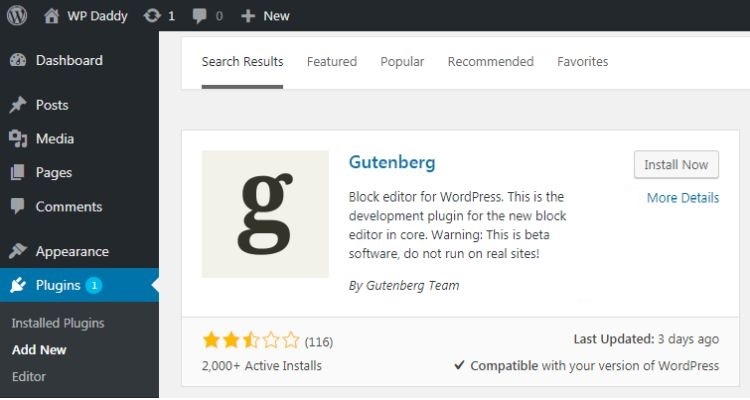WordPress is the perfect CMS for both beginners and experienced bloggers that are always striving to engage the potential audience. With the introduction of the latest version i.e. 5.0, there’s a lot more than just a CMS!
Yes, we are talking about Gutenberg that has eventually transformed the way bloggers and developers utilized this platform for generating organic leads and revenues. It is hard to deny that the latest editor is packed with some of the finest features that can actually bump-up the user experience. Here is the list of aspects associated with development using Gutenberg in 2019!
The Blocks
One of the finest features that highlighted the 5.0 update is the block-based development that simplifies the designing of the page layout. The entire page layout is divided into layouts for content including text, images, featured images, and headers. This makes the entire development process smooth and more engaging than ever before.
One can add a block within a post or a page by clicking the button that depicts a “plus” sign and then picking the one that you need to add. You can quickly edit the blocks on an individual basis, which is perhaps the best way to augment the overall layout of your website. This feature helps in easy organizing of content without squandering much time in aligning the text or other elements on your page/post.
Furthermore, you can always create ample blocks through the custom block option that is available in your Gutenberg editor. So, if you are planning to build a custom website or blog with the desired media or content management, you can easily rely on Gutenberg for the same.
Read More – 5 Reasons Why You Shouldn’t Reject the Gutenberg Editor Just Yet
Live Changes (WYSIWYG)
Another great feature that has tremendously altered the way CMS was being used is the “What You See Is What You Get” editing environment. You can now see the live changes that you are initiating in the editor itself, which always helps you in getting the idea about your webpage or website appeal when it gets live.
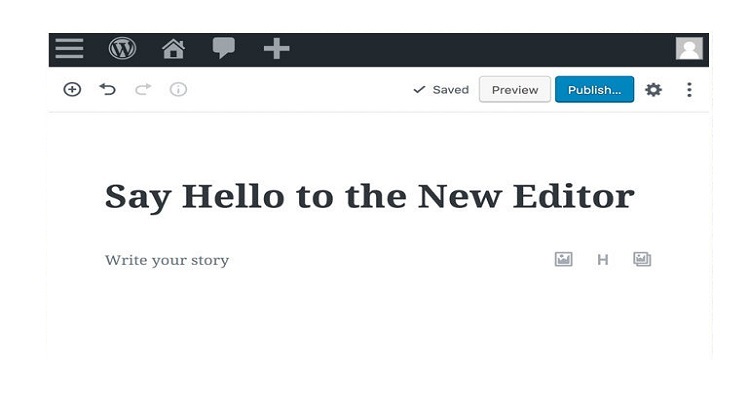
The changes that you make in the editor would be displayed to you in the same window, which is quite impressive. This gives the potential to the developer or a beginner out there to witness the end result of their alterations, which further helps a lot in improving the user experience and user interface.
For the ones that are new to the development experience especially in case of WordPress; Gutenberg has significantly opened new possibilities without a second thought! All you need to do is to update to the new editor by following a step-by-step procedure to update to the latest version 5.0. However, the latest version isn’t appreciated by some of the people out there and they still rely on the conventional editor.
Dynamic Editing Options
You can now handle content in a whole new way with the finest editing options available for each block. Whenever you are editing a block, which is specific for a single type of content. Gutenberg will automatically open the editor on the right side of the window with the options that are related to that specific block only and not just for the entire page.
For instance, if the developer is editing a paragraph on their WordPress website, the screen in the right would only show options related to adjusting the fonts, colors, and size of the text. This is the perfect way out to get the desired alterations in your content without spending your precious time.
The same thing implies for images and other elements and you can always alter the same using the built-in editor that guides you in the same. You can also change the settings and can get back the feel of the old editor by enabling settings for the entire page option. But we would recommend using the default Gutenberg settings, which actually helps you in saving your precious time and efforts.
Custom Anchor Support
Another great feature that you can only witness in Gutenberg is the custom anchor support. You can now put an HTML anchor to your content and make them refer to your content in your website addressing a different topic or content. Yes, this was the most awaited feature of WordPress that lets you interlink the content that forms a meaning without the need to reload the pages.
For instance, you can link your website’s home page content with the content at the bottom of the homepage by targeting specific keywords. This simply allows you to build a connection throughout a lengthy content without any hassle. Apart from this, if you are about to create a table of content, this feature is the perfect way to get the finest experience.
Table as Blocks
You were surely aware of the glitches you need to face while you were building tables in your WordPress website. Gutenberg offers you the hassle-free experience of building tables and that too in the form of blocks. You just need to add the number of rows and columns and there you go!
But there are certain things that need to be fixed with regard to the tables. One cannot alter the number of rows once they are implemented. You need to do the same manually. On the other hand, you just cannot customize these blocks, which is expected to be fixed in the upcoming updates.
Verdict
Gutenberg is surely the most advanced and convenient editor that has offered ample possibilities. One can actually get the finest experience of developing their website or blog even if they are trying for the first time.