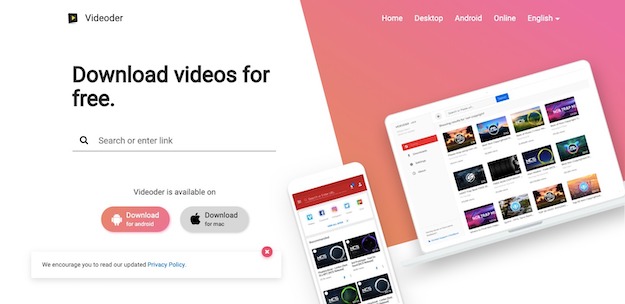Videoder is one of the most amazing third-party application which you could use to download the amazing videos and songs from the other websites which don’t allow you to direct download the videos and songs from their websites. Millions of people are using and loving the Videoder, but let me tell you that, many people are still confused and unable to download the Videoder APK in their Android smartphone. As this application is not available on the Play store.
That’s why it becomes a little complicated to download the APK of the Videoder for the Android smartphone. And this is the reason, that today I am going to tell you about the complete process through which, you can easily download and install the APK of Videoder in your Android smartphone. So, let’s don’t waste any more time, and move further towards the complete process of How to download and Install the Videoder APK for Android smartphone.
Don’t Miss –
Download the Vidmate Downloader for Smooth Video Downloading Experience
Why to Have Animated Videos for Your Business
How to Download and Install the Videoder APK for Android Smartphone
Step 1: So, the very first thing which you need to do is to download the APK file of the Videoder from the website. But while downloading it, you have to make sure, that you download it from the trusted source. As downloading it from any unverified source could create huge internet as well as data leak to you. So, you must keep a look at the source from which you are downloading the Videoder APK for Android.
Step 2: The very next thing you need to do is to save the file in the storage of your Smartphone.
Step 3: Now, go to the setting in your smartphone, and now tap on the security setting option. There you will find an option specifying device administration. Tap on it and enable the installation from an unknown source option.
Step 4: Now, move back to the folder where you stored the APK of the Videoder. Tap on it, and then you will see an option in the below right side saying Install. So, you have to tap on it and wait until the installation process is completed.
Step 5: As soon as the application gets installed in your smartphone. You will see a shortcut at the home screen of your Android smartphone.
Step 6: Now, you must open the application. Here you will see an option where you need to put the link of the video which you are looking further to download.
Final Few Words About How to Download videoder APK for Android
So, that’s all about the complete process of How to Download videoder APK for Android. And I am sure that you must have understood the method to download as well as to install the APK of the Videoder in your Android smartphone. So, now you can easily download and enjoy the uninterrupted video download in your smartphone as and when you want. No doubt, it is going to provide you with the best solution from the boredom for sure.