The best screen capture and video recording software offer the easiest solution to help you capture screen and record videos in an effortless manner. While there are tons of such tools available online, here we have shortlisted 5 best screen capture and video recorder tools which will help you to record your favorite movies and TV shows instantly. So, Without further ado, let us explore these tools below.
1. TweakShot Capture

Use TweakShot Capture to record live streaming videos, capture screenshots, edit images, and known as video capture software for system. This powerful tool delivers instant & effective results to save your time and reduce manual efforts. You can use this tool to capture the active window, rectangular area of screen, full screen, scrolling screen, and more. It also offers tons of useful editing features to make your screenshots look beautiful.
Features of TweakShot Capture
• Multiple screen capture options to help capture specific region or full screen.
• Works as an effective streaming video capture software to record videos easily.
• Allows you to add annotations and edit them with image editor.
• Screen color picker to help pick colors or your choice and edit the image.
Check Here
2. TelestreamScreenFlow
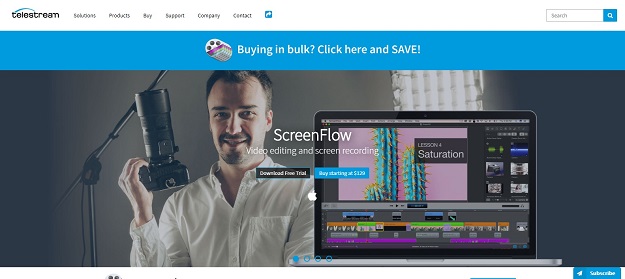
Use this best video capture software to capture screen, record video, edit images, and more. You can use this smart solution to easily create amazing videos in no time. This nifty tool is used by educators, marketers, vloggers, online trainers, and more for different reasons. It offers tons of useful features to make screenshot & video editing seamless for you. These features include powerful video editing tools, closed caption support, streamlined media management options, animated GIF & PNG export, and more.
Features of TelestreamScreenFlow
• Allows highest quality recording even on retina displays for effective results.
• Offers built-in stock media library to help edit your videos in a jiffy.
• Allows iOS recordings for high-quality app demos.
• Smart & professional motion graphics & animations graphics options.
Check Here
3. Ezvid for Windows
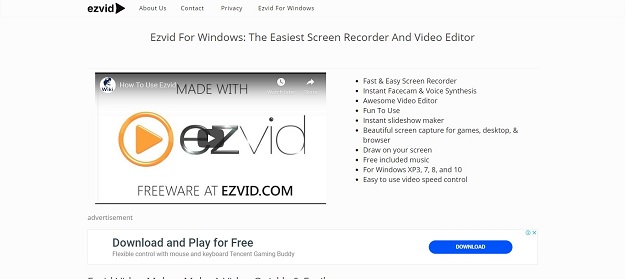
Ezvid for Windows is fast & effective screen recorder that comes loaded with tons of useful features to save your time and deliver highly effective results. It allows you to record anything on your screen with just a one click including games, web pages, paint programs, applications, maps, or anything else. You can use this tool to create high resolution and sharp movies of everything that appears on your screen. This smart solution is trusted by millions of users around the world.
Features of Ezvid for Windows
• Multiple screen recording options.
• You can use this tool to make stunning computer narration for your video in seconds.
• Offers features like awesome video editor and instant slideshow maker to deliver effective results.
• Offers easy to use and effective video speed controls.
Check Here
4. Screencast-O-Matic
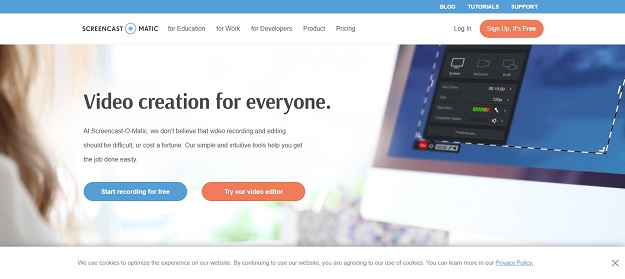
Screencast-O-Matic makes video recording and editing seamless for you with smart features. This simple yet effective tool offers abundant useful features to save your time. It helps you capture screen, record videos, edit images, and share your work easily online. No matter you are professional or amateur, this smart tool comes handy for all.
Features of Screencast-O-Matic
• This smart tool works efficiently on Windows, Mac, and Chromebook.
• Allows you to capture anything on your screen from lectures to high definition games.
• Offers multiple editing features including crop, trim, adjust speed, and more.
• Allows you to upload your videos directly to YouTube or share them online.
Check Here
5. Icecream Screen recorder

Use this simple and easy-to-use tool to record screen in effortless manner. Using this tool, you can easily record anything on your screen for selected region or full screen. It is useful tool to record tutorials, games, live streams, webinars, Skype calls, or anything else easily. It even allows you to record screen with webcam and audio.
Features of Icecream Screen Recorder
• Allows you to select specific region or full screen.
• Allows you to record audio with microphone or system audio.
• It helps you set output video quality easily.
• Helps you annotate, record games, record webcam, add a logo and more.
Check Here
So, you can try these best screen capture and video recorder software to easily record streaming videos or capture screen on your system. In addition to above-mentioned tools, if you know more such video recorder software, then feel free to comment in the section below.
