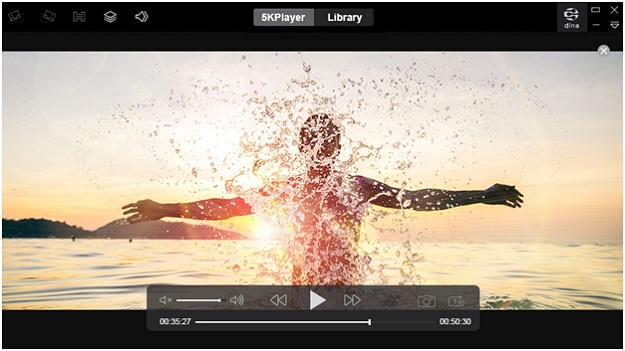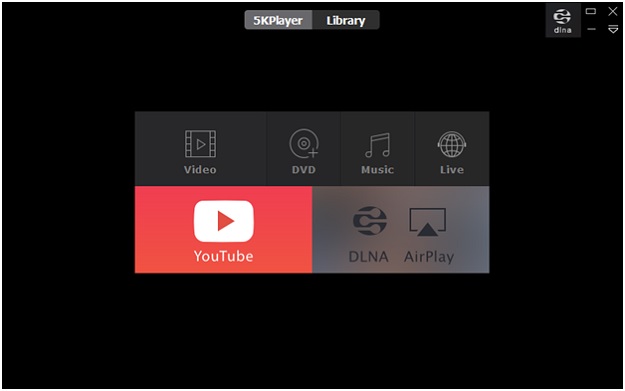With the development of media technology, 4K video quality has now become the standard for the new online media content. For meeting these new video standard high-resolution televisions have taken the market but as they are very expensive, they can’t be brought by everyone. Another television system, these videos could also be played in the computer system with the help of 4K Video Player software applications.
These software applications could support both Mac and Windows operating systems. 5KPlayer is one such software application that could support both operating systems for playing 4K UHD quality video. This software application is full of different features and would support various file code making it one of the powerful video players present in the market. In this article, you would get to know about the system requirements for 5K Player and its various features.
What are the system requirements for the 4K/MKV UHD playback?
4K resolution has become the standard for new video content that is streamed on the internet. 4K (4096P X 2160P) quality video streamed through UHD player has four times more pixels than the normal HD (1080P) standard. This high-quality video contains a huge amount of information every computer system would not be able to process.
For example, the information size in any single frame of 4K UHD video might be 50 MB or more. For supporting the basic playback of 4K/MKV UHDvideos, your system might have to fulfill some basic requirements. Some of the requirements are as follows:
The monitor of your system would have to be compatible for playing 4K resolution video content. It would also have to support HDMI 2.0 cable for transmission of HD quality video. The minimum system requirements for smoother and efficient video playback are listed below.
• Requires a 4K compatible monitor with a 2.0 HDMI cable for smoother player options.
• It is always preferable to opt for a 64-bit computer with a system and CPU for better acceleration and performance.
• NVIDIA GeForce graphics card is essential to smoothen out the frame to frame features.
• SSD hard disk with a strong internet connection and a bandwidth of at least 25 MBPS.
• 4K media player with high-efficiency video coding decoder and GPU support is essential to deliver better performance across video frames.
A 4K TV can hold four times more pixels compared to that of a 1080 pixel TV, so a 4K TV requires more bandwidths. So, you require HDMI 2.0 cables and make sure that the internet connection is strong enough. You will need 4K source materials to amplify the effects. To experience your videos in a better way you need to amplify your 4K videos. 5K video players can also stream your 4K UHD contents from Mac and Windows.
Features of 5K players
A good media player would be able to support any kind of file format and play anything on its platform. 5K players support MKV, MP4, FLV, and WMV video formats and for your audio support, you can play MP3 music. The 5K player also supports TrueTheater technology which makes it easier to play all the formats in the best available quality. Some of the best features of this player are listed below.
Video Downloading
5K players will be able to download any kind of videos from the web and it can replace all other video downloader’s. You need to copy the web page URL and paste it into the program and the program will analyze your URL and then download your video. This player can download 1080 pixels of video as a default option but it can be changed from the settings.
Radio Player with DVD Support
The 5K player has a built-in radio which helps users to listen to their favorite stations without leaving their app. There are plenty of radio stations which are available and you choose your favorite stations among a host of others. There is also the additional option to enter your URL and play your stations. These players are also capable of playing DVDs and supports DVDs from multiple regions on your Windows so it doesn’t matter from which country you are playing your video from.
Supporting Airplay
5K video player also supports built-in Airplay services which can turn your computer into an Airplay sender or receiver. So, you can directly stream your content from your phone to your computer screen and use it in any way you like. Stream your videos and audio directly to Apple TV or your Airplay speakers using the sender modes.
Media Playback with 5K
5K video players run smoothly without any jitters while supporting playback content. So, getting a smooth playback is not difficult when you are using a 4K video player. So, you won’t ever feel disappointed while watching a 5K content on your laptop or desktop.
Supporting Audio Files
5K player supports audio files and you this software to watch your movies and TV shows. You can also listen to your favorite music and supports a wide variety of file formats including MP3 music and various other audio files. So, it is easier for you to listen to any kind of audios while listening with 5K players.
Easy To Use
If you are using the 5K player as a video player its amazing user interface is as good as any video player in the market. It is extremely easy to use software with outstanding features and an interactive UI with most features located on the top right corner of the app.
5K players not only promise but also deliver some cool features for every user. It is easy to recommend video player considering all the above features. It accelerates your video performance and delivers to notch playback and uses high-resolution video files. It is a great alternative player with all the modern interactive features. You can stream your mobile to your computer using the services offered by this player. So, it can be said that 5K players will be a beautiful and unique addition to your collection.