Microsoft Dynamics CRM, a world-class solution is a part of extended version, Dynamics 365. Microsoft Dynamics 365 is an all-inclusive corporate solution which contains a host of applications for different departments of the company. There is an app for marketing, an app for sales, an app for finances and operations, and several other apps and programs for the companies. Dynamics 365 is a fabulous corporate solution which is perfect for the overall business operations of the company. Dynamics 365 not only contains such apps, but it also includes a larger number of interesting features and technologies. And, one of the most talked about feature is the Click to dial functionality. In this article, we will talk about this and a few more features in Microsoft Dynamics CRM.
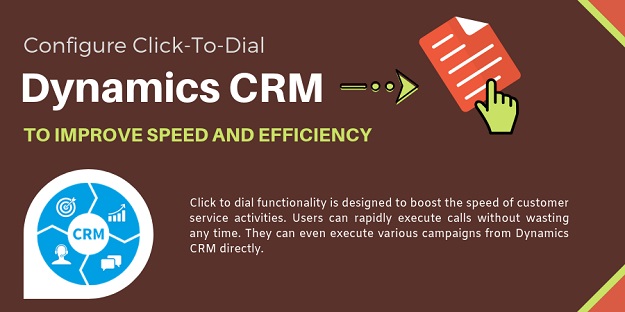
Don’t Miss-
Can Microsoft Dynamics 365 Transform Customer Engagement; Through ‘Validity’?
Dynamics 365 with AX is a Powerful Bundle of Surprise!
Let’s explore the click to dial functionality in Microsoft Dynamics 365
Click to dial functionality is designed to boost the speed of customer service activities. Users can rapidly execute calls without wasting any time. They can even execute various campaigns from Dynamics CRM directly. The users won’t have to leave the CRM solution to execute calls or campaigns. Thus, the users are able to save a lot of their time. As, they won’t have to go to some other portal or app for execution, rather, they can directly do it through the CRM app. At the same time, the speed of the operations increase because of the click to dial functionality.
Click to dial functionality also enhances the quality of the operations
Click to dial in the Dynamics 365 solution not just boosts the speed of the activities, but it also enhances the quality of the operations. As, because of the quicker interaction with the customers and clients, the companies are able to solve the problems of the customers faster. Also, it even leads to better conversations. Not only is that; but because of the click to dial functionality, the accuracy of the data also enhanced. And, the sales specialists are able to generate and use much more reliable data. As, at the end of the day, the data collected and used decides the performance of the strategies and decisions. Thus, the data has to be accurate.
Additionally, as the click to dial functionality reduces the time of the operations, therefore, the users get more time to spend on other important aspects of the business. They no longer have to waste time in switching apps to execute campaigns or calls. Rather, they can quickly focus on other important things which will lead to the growth of the business.
Integrate Skype with Dynamics 365
For every business, real-time interaction with the clients or customers is very important. Additionally, the teams might have to interact with one another while using the app as well. Therefore, Dynamics 365 offers the option to integrate Skype inside the CRM app. The integration of Skype makes it possible for the users to quickly get in touch either with the customers, clients or even with the team members. Thus, it not only helps to improve the customer relations, but it also helps to strengthen the team bonding. The user has to simply click on the phone number of the other person to call. Along with that, Skype even allows the users to organize and plan meetings.
Click to dial is a boon for the customer support staff and the salespeople
Click to dial is considered as one of the most valuable and beneficial features for both the customer support representatives as well as the sales executives of a company. Because of the click to dial feature, the users are able to call the customers, leads or clients directly. They are saved from using different apps or going through more steps. Rather, the process is much simpler and convenient.
In Dynamics 365, the Click to dial functionality benefits both the CRM and the sales teams. The workflow of both the departments is made much more quick and efficient with the introduction of CTI. At the same time, the process of addressing the requirements of the customers, leads or clients has become easy. And, the process of monitoring the calls is also simplified. Basically, there are tons of advantages of using the click to dial functionality in Microsoft Dynamics 365.
