With the rapid development of digital media and movie industry, nowadays, more and more people would like to watch DVDs or even Blue-ray DVDs online. With times goes by, DVDs gradually disappearing from our daily life. Do you still have some old DVDs that is broken or unreadable with your DVD driver and you do want to throw away? Don’t worry anymore. Fortunately, WonderFox DVD Ripper Pro v12.1 comes out. It is the real No. 1 speed smart DVD ripping software that provides the quickest solution to rip your extensive DVD collection to virtually any video, audio and device.

What it can do?
1.Rip a DVD to video, ISO image, and DVD Folder with 1:1 quality and Get digital copies of movies.
2. 3 steps for the whole DVD ripping and conversion
3. Constant supports for latest new & classic old DVD including Movie, TV show, Tutorial or Fitness (P90X/T25/…)
4. Fastest speed (Personal Best: less than 10 minutes to rip a DVD to digital). Support hardware encoding (Inter QSV, NVidia NVENC).
5. Easily find out the right title from 99 titles as well as remove region code
6. Rip DVD and remove DRM from DVD converting to tablet, phone, TV, handset, and other devices
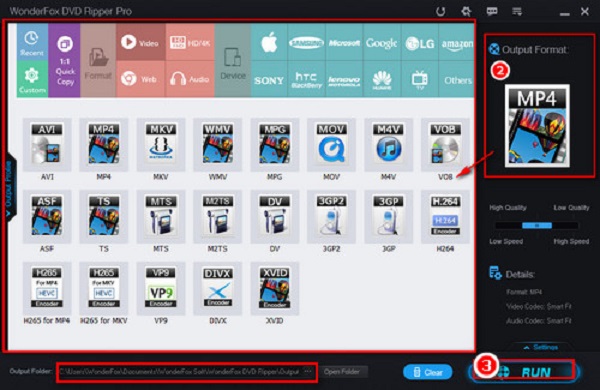
How to Convert DVD to Digital Formats Using WonderFox DVD Ripper Pro?
WonderFox DVD Ripper Pro to convert DVD is not a difficult tool to use because the menu on its interface is very easy to understand. Only 3 steps you can convert DVD to digital formats.
Step 1. Download WonderFox DVD Ripper Pro from its official website, then install it on your laptop or computer. After the installation, open WonderFox DVD Ripper Pro.
Step 2. Select a DVD source from “DVD Disc”, “ISO Image” and “DVD Folder”. If we want to convert the DVD file, so we should choose “DVD Disc”.
Step 3. The third step is to choose an output format you desire. And save the converted file through the Output Folder then click on the “Run” button.
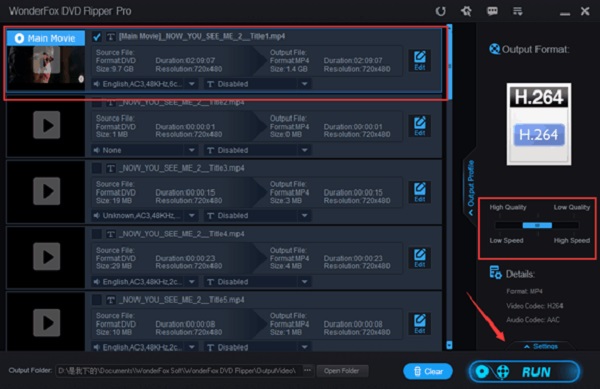
Summary
PROS: This software has more than 250 conversion profiles that can optimize your DVD conversions for nearly any device you have and with a fast converting speed.
CONS: The system of this software cannot be changed. Only for Windows.
VERDICT: With its intuitive interface plus a wide array of ripping tools make this software deserve to have a TRY. It is easy to make a backup of your collections of your old DVDs and covert them to any format playing by any devices freely.
What are you waiting for? Try now!
