What’s the very first thing that a user notices about an app? The design, the theme, the fonts…in short, the overall visual appeal of the application. That’s why app developers not only need to build an app with advanced features but also focus on creating an app design that is attractive as well as functional. And this is where animations come into play. Nowadays, animations are the new hype when it comes to mobile app designing. But there are a significant number of developers and designers that are not aware of the best tools, software, and apps to opt for UI (User Interface) and UX (User Experience) design. In this article, we will be discussing the top animation tools and software that animation agency can use simplifies the process of adding animations in a mobile application. The below-mentioned best animation tools will help you in elevating your app’s experience by flawlessly incorporating animation:
1. InVision Studio
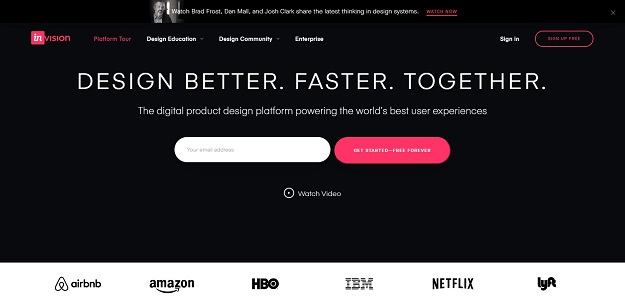
InVision Studio provides its users with various powerful prototyping tools that allow the user to smoothly make different interactive mock-ups of the app design that are somewhat in sync with the real web experience. In addition to this, InVision Studio also offers mobile prototyping with gestures, which makes it stand out from the lot.
Last year, InVision Studio announced a free plan for its new digital design and UX application. Later, InVision went ahead with the release of Studio, which is a strong rival to the likes of XD, Photoshop, Illustrator, and Sketch.
2. Principle
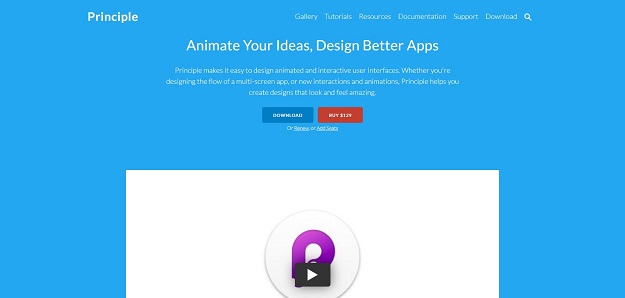
Next in the list of top animation software and tools is Principle which is an animation and interactive UI (User Interface) maker for just Mac users. This tool is backed up by Apple’s Core Animation which is the engine that iOS and OS X are developed on. The Principle animation software is quite known in the global market and is used by a number of international brands such as Amazon, Netflix, Google, Facebook and many more.
In case the user decides to go with an animation timeline, Principle provides the option to illustrate basic movements like ease and pop before the designs are shared. This is done using a compatible application known as Principle Mirror for iOS-supported devices.
3. Kite Compositor

Kite Compositor is an advanced animation and prototyping application is for Mac and iOS users only. Here, the app designers and developers can easily integrate Kite Compositor with Adobe XD CC or import from Sketch or even use the built-in JavaScript (JS) engine for the process.
Many experts from the app design sector refer to Kite Compositor as the application where ‘Sketch’ meets ‘After Effects’. The reason behind this is its ability to edit animation paths as well as shape different layers directly into the canvas along with different colors and sizes.
4. Lottie
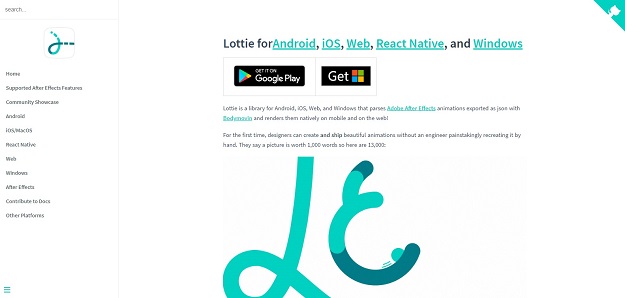
Next, we have Lottie as a strong contender among animation tools. Lottie is Airbnb’s open-source (via GitHub) animation tool for a variety of platforms including iOS, Android and React Native. The main objective of the too is to render After Effects animations in real-time while allowing the native applications to use animation in a much-simplified manner. Using such animation tools is a great way to adopt one of the top UI mobile app design trends for 2020.
5. ProtoPie

With the ProtoPie animation tool, app designers can bring together interactions with code-free prototyping in a single location. The thing that most designers like about this application is that it is specifically designed for Mac and Windows. However, by using the tool with ProtoPie Player, it can also provide support for iOS and Android platforms.
ProtoPie provides its users with multiple features like moving, jumping, taping and much more. Once all the desired changes are made, designers can even test out their final designs on multiple mobile devices.
6. Marvel
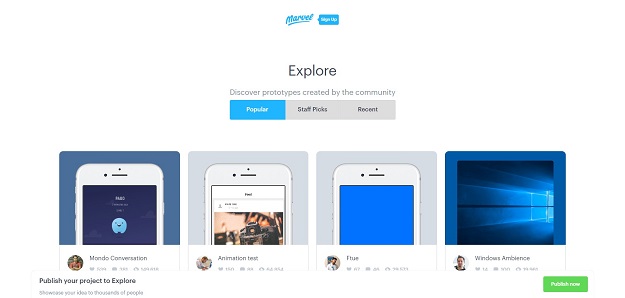
Marvel is another prototyping tool for adding animations to mobile applications. By using this application, designers can easily produce creative ideas and refine the interface. Just like other animation apps mentioned in the list, Marvel also offers a simple yet effective way of creating pages. This further allows the user to simulate their design through a prototype.
7. Figma
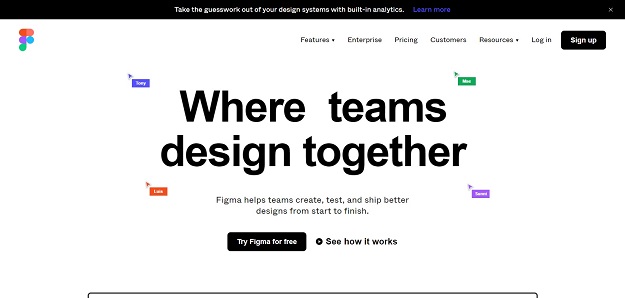
Figma application allows you to quickly compose as well as design animated interfaces for a mobile app. The platform claims to be one of the best collaborative design tools where more than one user can work simultaneously on a single project. This increases the overall efficiency of the design process.
In short, this is an animation tool that is ideal for a project where a developer, copywriter, designer, and many more professionals are involved and require to work on the project at the same time.
8. UXPin
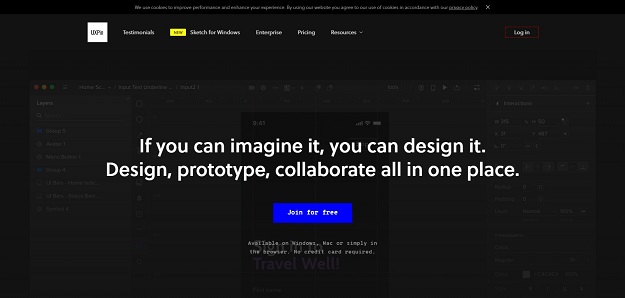
UXPin is often referred to as an end-to-end UX (User Experience) software that holds a lot of potential in developing creative designs for applications. As suggested by design experts, this tool works best for bigger UI (User Interface) teams that usually work on guides with similar styles.
9. Origami Studio
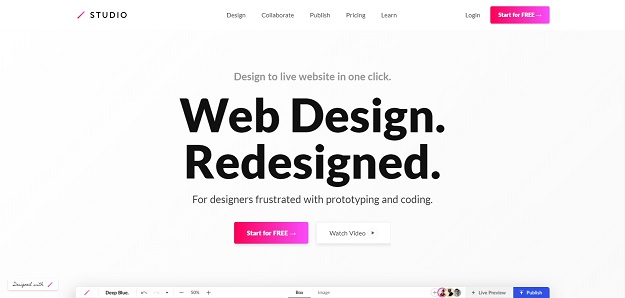
Last but not least, Origami Studio is one of the names that we just can’t miss from our list of best animation tools for UI (User Interface) and UX (User Experience) designers. This animation platform is used by app designers at Facebook which is one of the leading players in the social media domain.
Origami offers a ton of incredible features to its users, such as additional rules and logic for customized interactions. In addition to this, the application lets designers build a true-to-form prototype. Although this is advanced functionality, app designers can easily master it with some basic learning and regular practice. This tool would be great if developers and designers are working together on a project.
