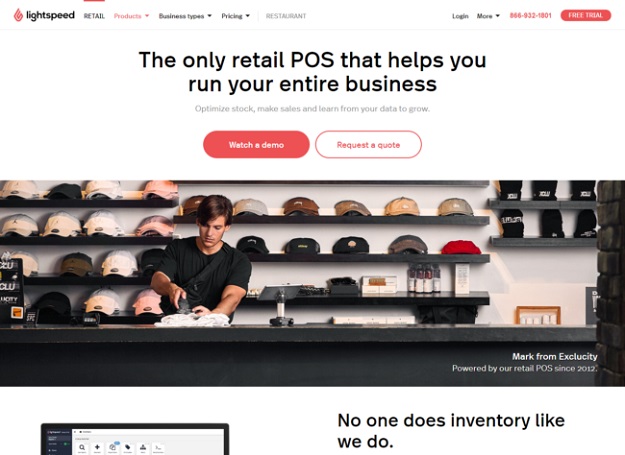Boosting sales is on every retailer’s agenda; using your retail POS system effectively make that never-ending task all that much easier and efficient.
We’ve put together a list of five ways a POS system in your store can help you get more people to increase your sales.
A POS can help you boost your sales by:
1. Personalizing your customer service
2. Optimizing your inventory management
3. Increasing in-store sales
4. Accelerating the retail checkout experience
5. Running promotions that drive measurable results
1. Personalize your customer service
Customers should be every retailer’s top priority. However, customers today are looking for more than the standard customer service, they’re looking for a personalized experience.
It’s not just about making sure your staff answer questions or treating your customers well—customers want businesses that understand their personal needs, they don’t want to be treated like everyone else.
To offer personalized customer service at scale, you need tools that help you know what your customers want.
Enter: Loyalty programs.
Using loyalty programs to know your customers
Loyalty programs incentivize customers to keep buying from your store to accumulate rewards points that can be exchanged for exclusive discounts, prizes and more. The more a customer purchases from your store, the more rewards they will receive. Hello, higher customer lifetime value!
But how does a loyalty program help personalize your customer service?
Once integrated with your POS system, each loyalty program member’s purchases and preferences are fed into their customer profile. Sales associates can then access those profiles and use that intel to cater their service and suggestions to the customer’s saved preferences.
What’s more is that you can segment your customer profiles (and the emails in those profiles) based on their preferences and send hyper-relevant emails to each segment.
For example, an apparel store could create segments for customers who historically buy older products on sale and another for those who historically buy new collections at full price. Next, they can set up automated email campaigns where the price-conscious customers get notified of new discounts and promotions, while the ones who buy new collections get a sneak peek at your upcoming collection.
Thanks to your loyalty program tracking their purchase history, you’re able to send super-personalized emails to your email list; customers only see the things that matter most to them (and are likely to incentivize a purchase.)
2. Optimize your inventory management
Inventory management isn’t just about having enough products in stock to satisfy demand, it’s also about truly understanding which products you should invest in and sell in the first place.
When auditing your current inventory, the first thing you should use your POS to do is pinpoint your dusty inventory. By dusty inventory, we mean stock that’s been sitting in your back of house or on your shelves for longer than 180 days.
Every store has dusty inventory, but many don’t know how to what it is or how to sell it and make room for new inventory.
With Lightspeed Analytics, you can run a Dusty Inventory report to see which products aren’t selling. Consider discounting these products and sending letting your price-conscious customers know about the sale to get sell them quicker.
3. Increase in-store sales
Your POS system’s reports can also help you refresh your in-store merchandising and make more sales as a result.
Refresh your in-store merchandising
Where your products are placed around your store has a huge influence on whether or not customers will see those products and buy them. Strategic placement of your inventory in-store can help you draw more attention to certain items and sell them quicker.
But how do you figure out which products should be next to each other?
Lightspeed Analytics’ Commonly Bought Together report lets you see which products are usually purchased together. That can help you place the right items next to one another and increase your average transaction value (ATV) as a result.
For example, if you’re a sports store and your report shows you that people who purchase running shoes often buy water bottles at the same time, try experimenting with placing those products within close proximity to one another and see if you get an uptick in sales.
Revamp your point-of purchase marketing
When it comes to being strategic about your in-store merchandising, point-of-purchase marketing is essential. This means having a strategic plan for placing products near the point of sale to motivate customers to purchase products while they’re paying or waiting in line to pay.
Buying chocolate or gum right before leaving the supermarket is a great example of point-of-purchase marketing at its finest. The point of purchase is your last chance to make a sale, so consider placing low-investment (inexpensive) add-on items in that area.
Don’t Miss-
POS System for a Carefree Future
How to Build Brand Loyalty with Your POS System
4. Accelerate the checkout experience
The worst part of a checkout experience? Long wait times. According to a Lightspeed study to customers in the U.K., customers will leave a lineup only after six minutes. Moreover, 74% of customers are likely to switch brands if they find its checkout process too difficult.
With a mobile POS, your floor staff can serve customers everywhere in-store, check inventory levels across multiple stores without being tethered to a counter. The result is shorter wait times to pay.
Having a quick and efficient checkout process is key in making sure customers finalize their purchase and keep coming back to your store.
Unlock your retail store’s potential
Your POS is a goldmine of information and tools that make your life as a retailer easier.
POS integrations, like Lightspeed and Homebase, can even make things like scheduling, managing labor costs and even team communication less time consuming and more effective. Managing your team has never been easier than with tools like this by your side.
Having all this new information can help you make better decisions about the types of products you choose to stock, the amount of staff you have on the floor at any given time and how you manage your store. Your POS is not just a tool, but also a partner for helping your business thrive.