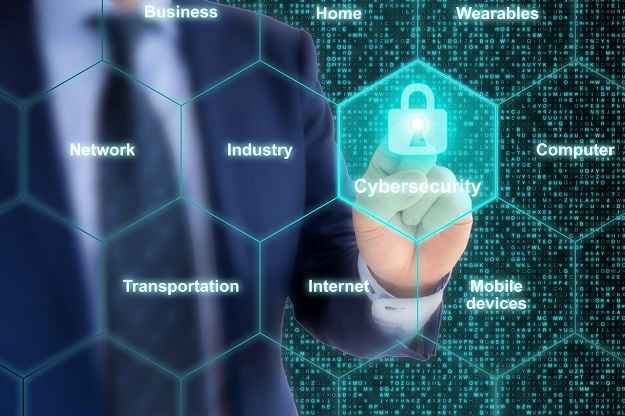One little mistake can cost you dearly, so it’s vital that your team’s tech-knowledge is up to scratch.
Cybersecurity is a huge issue for businesses of all industries. In today’s tech-driven, internet-reliant society, everything we do relies heavily on the power of technology, and this is certainly true for businesses. From marketing to customer communication to completing projects to storing important data, practically every business uses technology to get things done.
So when a cyberattack hits, the consequences can be devastating. Hackers can gain access to the personal data of your staff and customers, or you can find yourself on the receiving end of some vicious malware which compromises the efficiency and safety of your office equipment and connections.
This is why many businesses are putting secure measures in place to avoid cyberattacks, but no matter how much clever software you invest in, it’s also vital that you educate your staff on the importance of staying safe online too. Not taking the time to get your team members familiar with cybersecurity and hacker methods means putting your business at risk, which is why the experts at Syntax IT Support London are here to shine a light on some of the most common ways staff can be fooled.
Phishing emails

A phishing email is a fraudulent email created to trick a target into providing personal or sensitive information. This information can then be used for malicious purposes such as gaining passwords to hack into a company network, bank details for accessing money or personal information for identity fraud.
These emails are one of the most popular and successful methods used by hackers. They may often claim to be from a bank or an online shop, or from someone in a managerial position within the company. Make sure your staff know what warning signs to look out for. Most banks will never email you asking for your details.
Dodgy downloads
Like phishing emails, download links can often appear harmless when they are actually full of vicious malware or viruses ready to infect your whole system. Make sure your staff know never to download an unauthenticated product online. There are certain warning signs to look out for, including:
# The download is free when it would normally cost money
# The website has no SSL certificate
# It was discovered by an untrustworthy or unknown source
Downloading malware to your PC can give hackers access to your whole connection, putting all your important documentation and data at risk of infection and breaching.
Facebook identity theft

Facebook may seem like a harmless site, but it is often used by hackers. After all, it carries a huge wealth of personal information about people all over the world. Because of this, cybercriminals can easily create a fake account based on an existing account, in order to send links which seem to be coming from people you know. These links will likely carry malware which can infect your PC or network. In other circumstances, they may try to trick you into transferring them money.
Mystery USBs

One study from 2016 found that almost half of people who find and pick up a random USB drive plug it into their PCs so they can see what’s on it. This is dangerous, as hackers may purposely leave USB drives infected with malware lying around in hopes that someone will find it and get curious.
Like dodgy download links, this can lead to your PC or even your entire network becoming infected with malware. So make sure your team knows to think twice before plugging it.