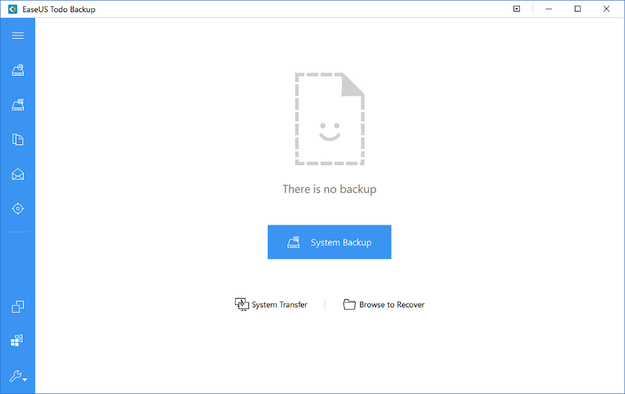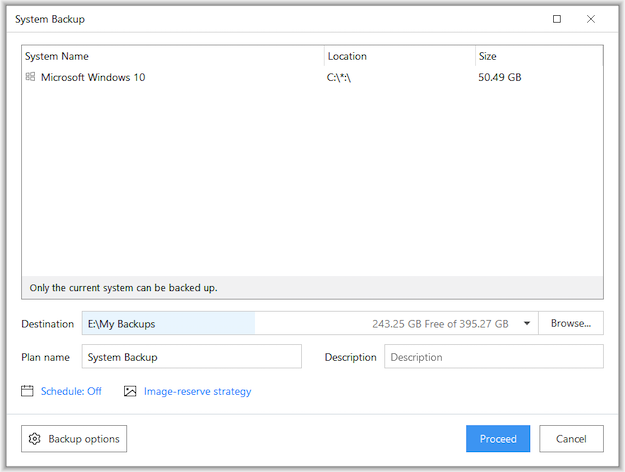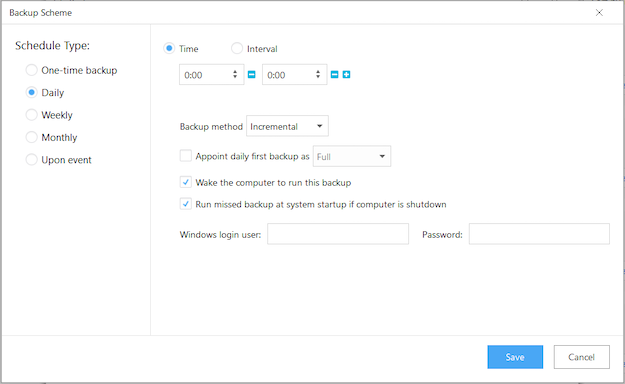After using your PC for a period of time, the amount of data and files starts accumulating, such as documents, photos and videos. Of course, to back them up, you will have to choose to upload to a verity of cloud drive, meanwhile the security issues has to be considered. Now, I will introduce you to the EaseUS Todo Backup(系統備份軟體), which is suitable for both personal and home users.
The main functions of EaseUS Todo Backup includes data backup, system backup, disk and partition backup, and of course the storage backup. Among them, this software is equipped with intelligent elements, with a few simple clicks you can complete the entire backup plan automatically.
The following illustration can guide you through a couple different methods to complete your backup.
After clicking “System Backup”, the following interface has surfaced. The first step is to select the system that needs to be backed up, which is often located on your C Drive. Meanwhile, choose the backup designation, either on local or NAS devices.
In the backup plan, you will also be able to set the preferable time to start backing up itself either at a certain time or during which hours. In addition, it allows you to encrypt it to improve security.
Besides the system backup, it is convenient to use EaseUS data backup software to back up specified folders or files to your cloud drive, vice versa. It currently supports almost all major platforms such as Google Drive, Dropbox, and OneDrive. Of course, you will also be able to encrypt files that will be backed up to the cloud drive to eliminate the risk of data leakage.
In conclusion, EaseUS Todo Backup gives you a clean and simple interface to operate on as a whole. Ordinary users can easily design multiple different backup solutions that suit themselves through its settings. This software provides tools such as creating boot disk, erasing data, and iSCSI initiators. It is worth mentioning that EaseUS Todo Backup also supports mail backup and system cloning. As a functional as it is, you can truly rely on EaseUS Todo which guaranteed your satisfaction and convenience.