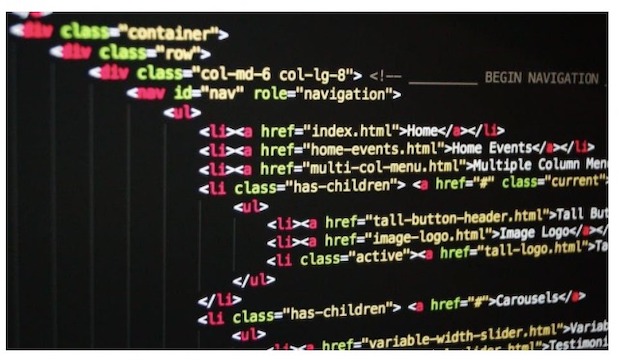Are you trying to figure out how to use regex in java? Read this article to learn what you need to know from this java regex tutorial.
If you are trying to learn more about using regex in java, you’re in the right place. This java regex tutorial should provide some direction.
Text pattern matching in the early days of computing was a massive challenge. Back then, there were no standards, and pattern matching engines were nonexistent. Fortunately, today we have many advantages in computing. Keep reading to learn more about regex in java.
What Is Regex?
When most people hear the term regex, they automatically think of regular expressions that were invented by Stephen Kleene who was a mathematician in the 1950s. His work altered pattern matching, text processing, and bulk data manipulation. The Kleene Star(*) is the regex honoring him for all of his contributions.
Regular Expressions is often referred to as regex or regexp and is patterns where the guidelines for matching text are written in plain text, quantifiers, or metacharacters form.
Uses of Regular Expressions
Regular Expressions or Regex Expressions are the backbone of finding and replacing a given pattern, and as such, they’re used in many places. Some of the applications where these functions are used include:
• Text Editors
• Search Engines and Search Mechanism on the back-end of websites and APIs
• IDE s(linting, syntax highlighting) and Code Editors
• Data Entry Software
• User Input and Form data validation
• Web Scraping, Data Analytics
Don’t Miss-
Java vs. Python: Deciding What Works Best for You
JAVA: Reigning IT Industry
Where Does Java Fit in Regex?
The java.util.regex package for pattern matching by regular expressions comes from the Java API. At the root, a regular expression helps you match or find strings or sets of strings using a specific syntax held in a pattern. These may be used to edit, search, or manipulate data and text.
There are three classes in the java.util.regex package:
Matcher Class
This matcher object is the engine responsible for interpreting the pattern. It produces match operations against an input string. It is similar to the Pattern class in that Matcher doesn’t define public constructors. Invoking the matcher() method on a Pattern object lets you retrieve a Matcher object.
Pattern Class
A compiled representation of a regex is called a Pattern object. This class provides no public constructors, and to invoke a pattern, one of its public static compile() must first be invoked, and this will then return a Pattern object.
PatternSyntaxException
In a regex pattern, these are employed to show syntax errors.
Match Result Interface
To determine the result of a match operation for a regular expression, you would use this interface. However, although the match boundaries, groups, and group boundaries are visible, it isn’t possible to edit them through a MatchResult.
Group Capturing
When you need multiple characters to be taken as a single unit, you will use group capturing. You do this by placing the characters you need to be grouped inside a set of parentheses. The regular expression (cat) creates a single group that contains the letters “c,” “a,” and “t.”
These groups are then numbered by counting the opening parentheses beginning from left to right. In the expression ((L)(M(N))), as an example, you see four of these groups:
• ((L)(M(N)))
• (L)
• (M(N))
• (N)
When you need to know how many groups are in the expression, you call the groupCount method on a match object. It will return an int that shows the number of capturing groups in the matcher’s pattern.
The group “0” always represents the entire expression and isn’t included in the total reported by groupCount.
What is Java Regex Expression Syntax
One of the primary aspects of regex expressions is the regex syntax. Regex expressions are now usually supported in current programming languages, so java isn’t the only one. Each programming language uses a different syntax, which makes it necessary to learn the one used in yours.
This part of the Java regex tutorial provides a few examples of Java regular expression syntax.
Match Character:
One of the first things to examine is writing a regex to match characters in a supplied text. For example, String regex = “http://”; matches every string that is identical to the regular expression. It’s important to note that you can’t place any characters in front of or behind the http:// – or it the text won’t match.
What Are Metacharacters?
These characters are understood to have unique references. These metacharacters include “<, >, (, ), [, ], {, }, \, ^, -, =, $, !, |, ?, *, + and .”. Remember that when you include characters like “.” (period) in a regex expression, it won’t match a period character, but based on that metacharacter will match something different.
What Are Escaping Characters?
When you need to match characters like these, and not the metacharacter meaning, but in their actual form, you have to “escape” the metacharacter you’re trying to match. The way to do this is to use the backslash, the Java regular expression escape character. Thus, escaping means you precede the character with a backslash by doing this (\.), for example.
Matching Any Character Using Java Regex
Java regular expression syntax allows us to search for any character by using the period (.) An example is, String regex = “.”; that will match an individual character, regardless of what it is.
How to Match Some of a Set of Characters?
Java regular expressions are used as a wild card and will match random characters in a specified set using character classes. An example would be String regex = “H[ae]llo”;
Here the enclosed character class is in the squared brackets. The brackets aren’t matched, just the characters within them. The enclosed characters will match with the character class no matter which, but only one.
How to Match a Range of Characters
In the Java regex API, you can specify an array of characters to match. This method is more straightforward than specifying each character to match. As an example, you can specify a range of characters in this way using this: String regex = “[a-z]”;.
Java Regex Tutorials
There are many java regex expression tutorials around, and we hope this one has explained some of the primary ways to use regex expressions in java to search strings to find and replace patterns. Happy searching and check back here for more great posts!