With a photo editor for Windows 10, you can create and edit bitmap graphics and photographic images. A photo editor for Windows 10 programs can be used for tasks such as painting and drawing, correct color, enhance photos, create special effects, convert images from one type to another, add Text to graphics, etc. Some of the popular Software Tools available today are IrfanView, Photoshop Elements, CS suites of Photoshop, and Fotoworks XL.
IrfanView
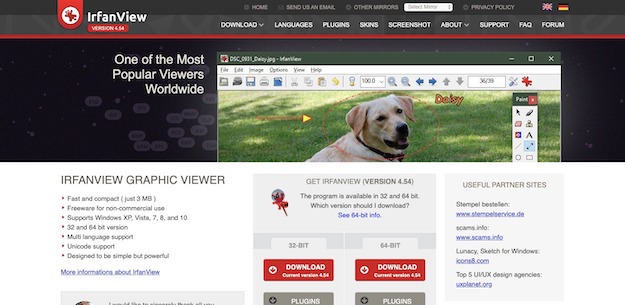
IrfanView is a photography Software that allows you to open and edit images. This photo editor offers a complete list of benefits and features such as speed, a compact and easy-to-use image viewer, especially for beginners, support for many media formats including Multimedia, multilingual support, thumbnail options, painting options and highly controllable slideshows. In addition, it is free for individual use and is very easy to use in terms of graphical interface that it presents to the user.
The main drawback is that it does not offer some of the most advanced Imaging capabilities and is not native to Macs. Among Photo editors for Windows 10 programs, it is an excellent choice for people who need to work quickly, avoid a steep learning curve and simply want to balance, crop and save an image for the next step of their work. Probably not a good choice for a professional photographer, except as a very fast Form of photo editing software.
Photoshop Elements

Photoshop Elements is an adaptation of Adobe Photoshop. However, it has a solid set of Software Tools. The user interface is simpler than Photoshop and retains the main functions of Photo editor for Windows 10. Therefore, Photoshop Elements is like a reduced version of Photoshop. It focuses on digital photography and an RGB Workflow. Some of the more complex photo editing features such as curves, channel mixer and color balance have been disabled, making the GUI more manageable, and the learning curve more user-friendly. The main advantages of Photoshop Elements are: an easy to navigate GUI structure that is cheaper than Photoshop. The only drawback is that some of the High-end features are eliminated.
Don’t Miss-
20 Best Free Online Photo Editing Tools
12 Fastest Image Optimization Tools For Your Desktop !
Adobe Photoshop CS
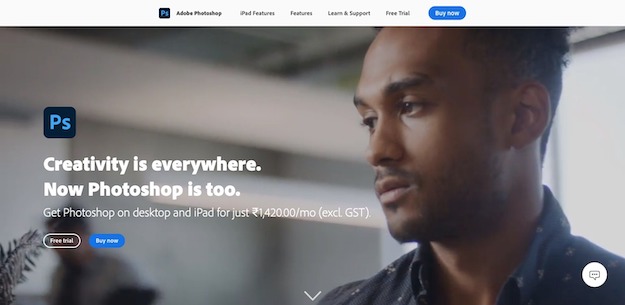
Adobe Photoshop CS is a range of image editing Software that is considered an industry standard for graphics professionals. The main features of Photoshop as a photo editor are the flexibility it provides to create, edit and create media. The file format is compatible with all individual programs available in the suite. This Photo editor for Windows 10 has many tools for advanced photo editing, including a surprising variety of special effects Services. The disadvantages of this set of photo editor programs are: features you will never use; very expensive and requires a high computing power of the computer system.
Fotoworks XL

The Photo editor for Windows 10 program is easy and intuitive to use and you will find the program immediately. With the photo editing software FotoWorks XL, you can edit your photos without previous knowledge and still get professional results. Use image effects like the professionals. This Photo editor program has many image editing functions, most of which are located in a program menu and a toolbar. Common terms for image editing are repositioning, color, brush and zoom, etc.
We recommend you take a close look at this photo editor https://photo-editor-for-windows-10.com/ before going hundreds on Photoshop or other photography Software.
FotoWorks XL, a simple photo editor software, has been updated and improved compared to previous versions. Anyone new to this area will find a feature-rich package. With photos, graphics, cliparts and text, you can do almost anything you want.
