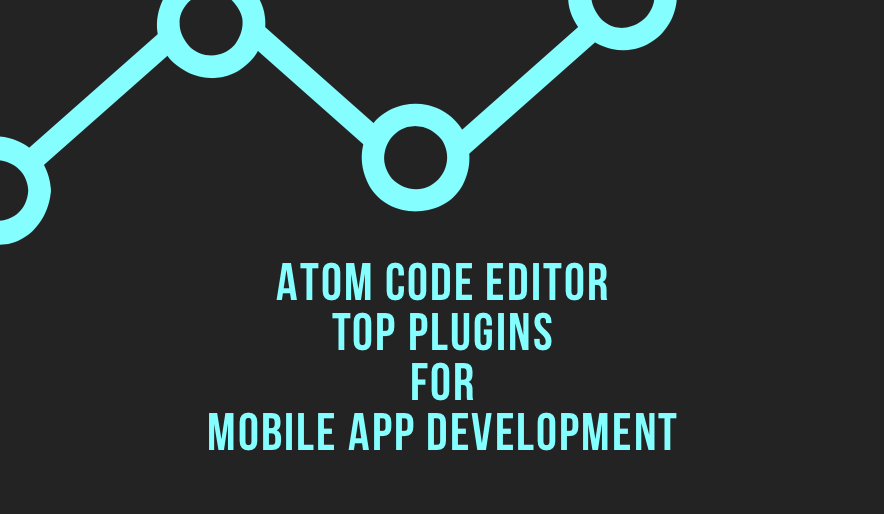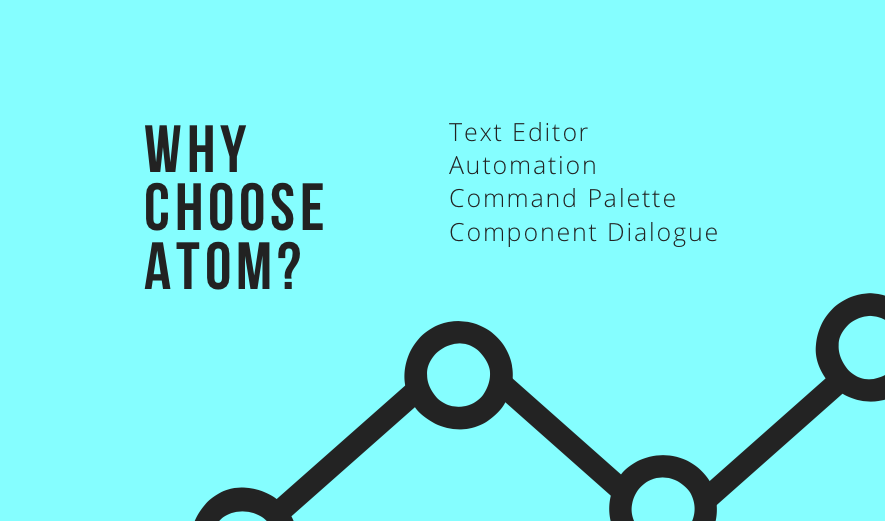Popular amongst the developer community, Atom is a simple yet effective code editor for web and mobile app developers. Due to the infrastructure of Atom, businesses rely on a development platform that adapts to various demands. As a solution, Atom’s open-source platform features an extensive library of add-ons and plugins for improved functionality. With the addition of plugins, the code editor saves developers more time constructing mobile applications, improves organization and App Development Services management, and overall performance to accommodate various business objectives.
What is Atom?
As an open-source platform, Atom is a text editor that features numerous capabilities and functions to expedite and simplify web and mobile designers’ programming development process. The program is accessible via desktop and has cross-platform capabilities for iOS, Android, and Windows devices. Also, Atom is well-known for its user interface (UI) with various files and tabs for more straightforward navigation and project management.
Why Choose Atom?
With Atom, web and mobile application developers gain access to unique tools from within the Atom interface. Having a single location to develop, test, and distribute programming projects save developers more time and businesses fewer expenses when processing mobile applications. Moreover, Atom includes many plugins or “atom packages” to customize the interface to develop mobile applications that align with a specific campaign’s budgets and goals.
Text Editor
There is autocompletion for static lists that generates on the initial launch of Atom regarding text editor features. The autocompletion recognizes and improves currently selected SDK selections running on the Atom interface. Other features include Atom’s function to open up text strings to access definitions. The program also includes options for manual generation of definitions for strings into the correct files.
Automation
Within the project development editor, developers gain insight into Atom’s suggestions, including tags, attributes, properties, events, references, and function names. Also, users use Atom for the convenience of jumping to definitions of objects and styles. Also included within the text editor are visual reference suggestions for images. For example, a developer can click on an image path and directly open the media files.
Users also obtain suggestions and definition support for localized strings. To elaborate, developers gain access to quick keys for adding localizations to various mobile app development projects.
Command Palette
Atom is an excellent choice for developers because of its user-friendly command palette. Developers save more time searching for particular codes for each programming language by merely inputting commands like “build” to begin new projects. With the command palette, users quickly locate and open related files relevant to their mobile app projects and instantly style and control files for each project view.
Generate component dialogue
From within the menu display, Atom offers easy to access tools for developers when constructing mobile applications. Atom features components like controllers, models, widgets, and alloy build configurations. Moreover, there are autocompletion features for users to open and reference devices during the development stage.
Atom Plugins
Along with Atom’s default services, the plugins available from within the Atom framework improves the developer coding experience further. A plugin offers developers the opportunity to enhance the Atom code editor by simplifying complex programming tasks, expanding integration and functionality, and managing mobile application projects more proficiently.
Emmet
Emmet is a plugin available for download on Atom. The design enables users with a faster HTML and CSS programming development process. Users create tags, attributes, classes, and IDs with the Emmet extension. The program includes full document structures that include documentation configurations, key bindings, package installations directly from command lines. For example, users access Index.Html files and apply short abbreviations that include full structure headers, bodies, and viewport tags.
File icons
The organization of different programming files is an arduous task for most front-end code development editors. However, Atom allows users to install File Icons within its platform for better data navigation. It is easily configurable within the program settings, user place, and customizing different icons for specific files for faster navigation and improved user interface (UI). Mobile and web developers access an extensive library of available identification labeling features to create a simplified work process working with different programming development scripts. Also, File Icons integrates well with other Atom packages for improved integration.
Atom Live Server
Working on development projects directly from a single localized source is essential to maintain mobile applications’ quality and production rates. For this reason, Atom Live Server opens the current project on the local web development server on the local machine. In this scenario, the Atom package offers a real hosting environment with live reloads and automation backups. In more detail, users open browsers on the localhost and allow the automation features to reload pages.
ToDo
Another must-have extension available on the Atom platform is the ToDo plugin. Todo optimizes the Atom user interface by displaying notes workspaces from within data in developed programming codes. Users place and review important reminders, instructions, and information by adjusting the Toggle Open sidebar that displays all Todos. Moreover, the Todo extension helps mobile developers search and manage files across the platform with different labeling features and ignored path options to sort filtered files and folders.
MiniMap
The user interface (UI) of the Atom code editor enhances with the Minimap plugin. With Minimap, users interact with a condensed version of the file that fits within the text editor area nicely. With setting configurations, developers may enable texts to go under the Minimap. Additionally, the extension features theme changes and is compatible with Pigments plugins. Overall, the Minimap offers quick navigation and easy review display from within a scalable pop-up screen.
Pigments
For better navigation across scripts, files, and folders, the Pigments extension is a great program that saves developers more time during mobile application construction. Users search for different projects and CSS codes with specific color-coded programming sequences to optimize multiple programming files. The web and mobile app developer may also quickly add colors and highlights to text to search for common programming sequences later in project development. Pigments integrate with Minimap to showcase changes in both interactive displays. Moreover, developers use Pigments for its Red Green Blue (RGB) color formatting and background customization features for better user interface and navigation.
JS Hint and JS CSS
JS Hint and JS CSS combine with Atom to perform efficient linting within the software. In other words, linting is the process of analyzing codes for potential errors and checking the styles of texts to manage more complex programming scripts. The extensions offer different linting tools for other programming languages and include adding and removing filters when working on code production.
More specifically, JS HINT catches serious breakable errors while JS CSS acts as a strict checking filter for programming styles. Within this structure, developers apply dependencies, locate and change error codes for variable codes, and color codes various texts for warning errors with artificial intelligence (AI) web technologies. Altogether, these plugins enable a more robust code editor for more efficient code sequence performance.
Atom Beautify
Compatible with any programming language, Beautify is an extension that improves style sheets from within the Atom framework. In most cases, working with long and complicated programming scripts takes time and increases the chance of running more programming errors during the mobile app development process. As a solution, Beautify converts complex programming scripts into more reliable coding formats with proper indentation. Lastly, the plugin helps developers address potential errors that may occur during the mobile app development process.
Ask Stack: Stack Overflow
To save time and increase production, Ask Stack is a helpful extension that provides developers resources and documentation without leaving the Atom source editor. Users may place Stack inquiries without leaving the development process and ensure the correct methods of sorting arrays, syntax, and declarations in programming languages. The Ask Stack extension appears as a pop-up menu that links directly to new browsers for quick developer reference.
Highlight Selected
The last of the plugins best integrated with Atom is Highlight Selected. Highlight Selected offers the Atom users to access highlighting tools to label various programming texts and expressions either for project finalization or more straightforward navigation. In return, users that highlight code values within the code editor receive instant search instances similar to the user-highlighted texts. This application serves as a navigational tool for developing more robust codes throughout multiple programming files.
Conclusion
In conclusion, the Atom code editor’s best plugins assist web and mobile app developers with enhancing the user interface (UI) to construct more manageable programming scripts. Also, specific plugins for Atom improve the automation and compatibility with other software to increase overall functionality for the application. Finally, users with the selected plugins better manage the delivery of their mobile applications’ productivity to serve the objectives of business demands best.