Firestick is the best way to turn your TV into a well-equipped smart TV. Integrating a few of the best Apps for Firestick will enhance your cord-cutting experience. Therefore, in this blog, I will walk you through the list of the best firestick apps to stream content for free without involving your ISP.
Before compiling the best apps for Firestick, make sure to connect to a VPN. Third-party firestick apps are great for fetching content links but may contain malware.
AVPN connected with your Firestick keeps your traffic encrypted and secures your online activities from hacking and bandwidth throttling.
Now, let’s discover the best Firestick apps to look out for in 2021.
Best Firestick Apps for 2021 at a Glace
1. Kodi- Free
2. BBCiPlayer- Free
3. Tubi TV- Free
4. Netflix- Paid
5. Cinema APK- Free
6. CatMouse APK-Free
7. Peacock TV –Paid
8. CyberFlix TV-Free
9. Strix APK-Free
10. Crackle-Free
Why do you need the best Firestick apps?
Firestick is an outstanding device that you can instantly connect with your TV. It lets you stream your favorite content hassle-free. The only catch is that Firestick works even amazing with its supported apps. You can find and install the best Firestick apps either from Amazon Store or through side-loading.
1. Kodi-Free
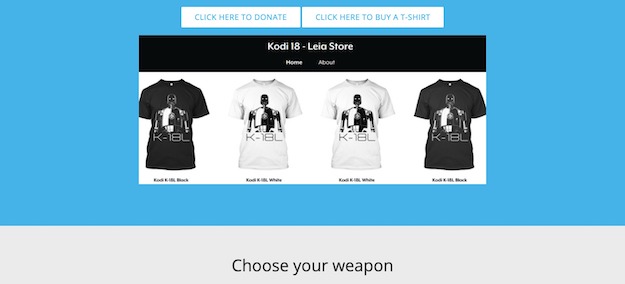
Kodi is absolutely free and allows you to install a multitude of add-ons. Kodi’s open-source nature makes it the best app to download on any device. Kodi add-ons let you stream unlimited content, including TV shows, movies, music, and much more.
However, the only downside is that Kodi isn’t available on Amazon Store so, you have to side-load it on your Firestick device.
2. BBC-iPlayer
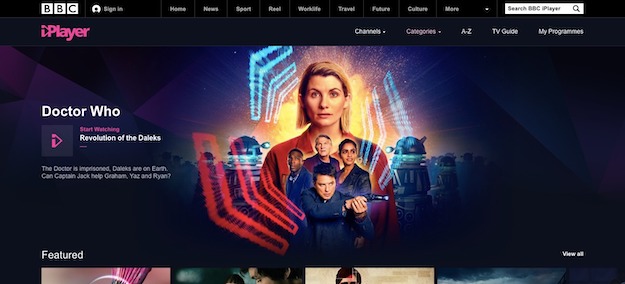
BBC iPlayer is another iconic option for streaming lovers. Fans of British content can install the BBC iPlayer on Firestick to enjoy a good range of classic English TV shows. One complication is that BBC iPlayer is only available in the UK. It means that to combat content censorship, you’ll need a VPN to connect with your Firestick TV.
3. Tubi TV-Free
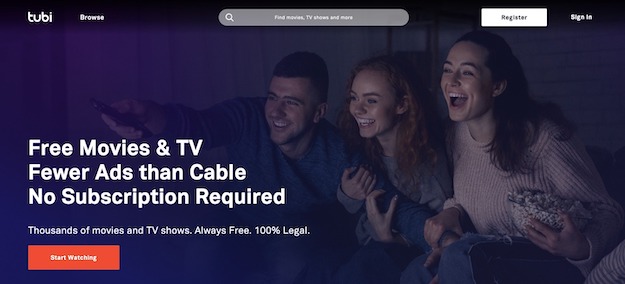
Tubi TV is your home to the best TV shows, movies, and everything that you’ll fall in love with. The Tubi TV app is available on both platforms, including Amazon App Store and Google Play.
Users who plan to install Tubi TV should know that the app supports ad in the middle of the content. But, there’s something good too! Tubi TV is super compatible with other top streaming devices like Android TV box, NVIDIA Shield, iPhone, Roku, tablets, TiVO, and others. It is also available as the Kodi add-on.
4. Netflix-Paid

Though Netflix is paid, it is one of the best Firestick apps in terms of entertainment content. With the Netflix app, you can enjoy the top-quality content on your Fire TV. The best thing about the Netflix app is that you can find fresh content every week to satisfy your content cravings better. What’s more? With a VPN with Netflix, you can unblock as many libraries as you want on your Firestick TV.
5. Cinema APK
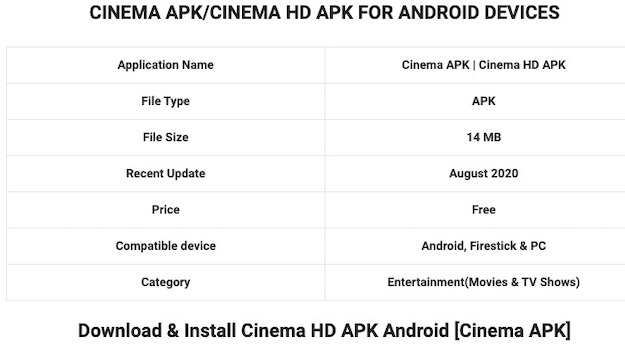
Cinema APK is quite a famous streaming app for Firestick. Just like Netflix, Cinema APK’s content library also gets updated now and then. It also enables users to watch anything offline since it doesn’t have its own content but can efficiently fetch streaming links.
It allows you to enjoy unlimited hours of streaming movies and all your favorite episodes of TV shows.
The content availability on Cinema APK is quite fast and flawless since developers manage the app. Cinema APK is a highly recommended Firestick app. It’s a user-friendly and free streaming app.
6. CatMouseAPK
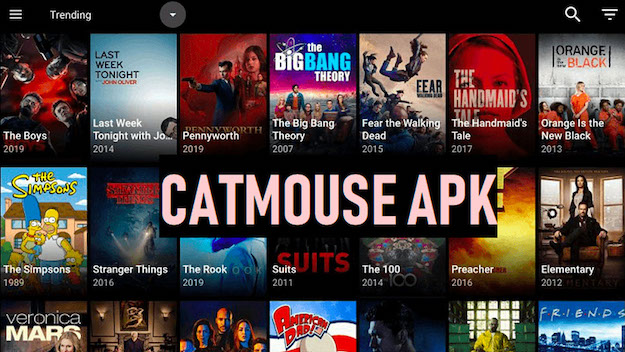
It’s no wrong to say that CatMouse APK is an upgraded version of the previously available Terrarium TV. However, this app is far good in terms of functionality. Besides a wide range of movies and TV shows, you can also use its notification feature to get informed about the latest upcoming episodes.
If you’re looking for more, then it’s worth mentioning that with CatMouse APK, you can find subtitles to watch your favorite shows in preferred languages, and HD quality is definitely a key brownie point.
7. Peacock TV-Paid

NBC’s new streaming service is available for many devices. It has different pricing starting from a $4.99/mo premium plan. Peacock TV is full of NBC’s content, and you can also find some Live TV channels. If you don’t want to take the risk, then don’t forget to grab its 7-days free trial. Peacock TV can also be installed on other devices that include Chromecast, Firestick/Fire TV, iPhone, Xbox One, Android, and more.
8. CyberFlix TV- Free
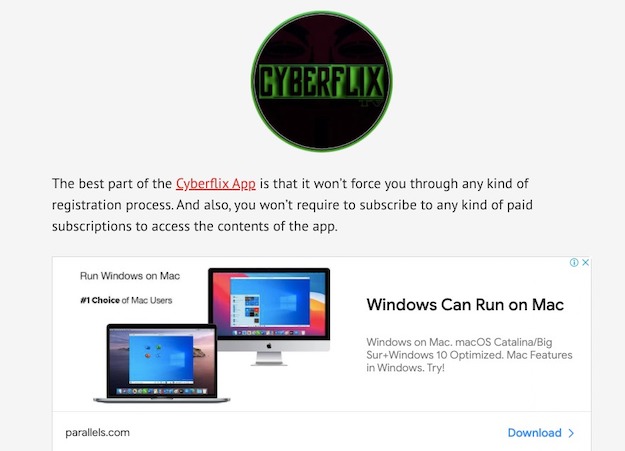
CyberFlix is yet another iconic app on the list of the best Firestick apps to try in 2021. It allows you to receive instant notifications on the latest releases. Moreover, CyberFlix fetches videos from multiple sources and updates them accordingly.
While using CyberFlix, you can connect with your Debrid account to enjoy HD quality streams. CyberFlix is very user-friendly and doesn’t want you to waste time in account creation. Mainly, it offers videos from GoogleVideo Streams, which you can download easily.
9. Strix APK-Free

The new app to the streaming! Strix APK is accessible on the Amazon Store. Streamers who love fast, flawless streaming can’t ignore Strix APK. It allows you to access tons of movies and TV shows. However, you can only access Strix APK by using a 6-digit code, which you can get on its official website. So, don’t wait too long just grab it now!
10. Crackle-Free
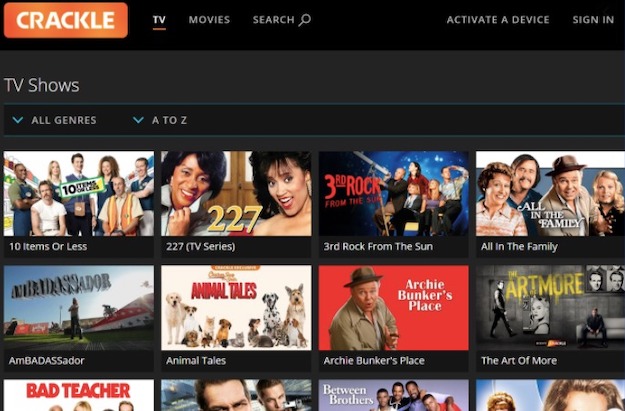
Previously, Crackle was famous by the name Grouper; however, after getting acquired by Sony, its name got changed. Crackle offers the latest movies and shows to watch on your Fire TV. However, it’s an ad-supported app, so you can expect a little inconvenience.
Crackle also provides a useful feature, which is parental control. It lets users limit content access for kids’ online safety. Indeed, Crackle is one of the best apps for Firestick.
Conclusion
I hope that all the featured apps will help you to explore the infinite world of Amazon Firestick TV. So, don’t just read; install all your favorite apps and let’s make the most out of your Firestick device.

