Android launchers do a reasonably good job in customising an Android phone in whichever way a user wants due to a diverse array of options offered, whether to be minimalist or detailed. The best ones recommended by an android app development company enable a total makeover of a phone and that too an Android phone.
With the help of launchers, one can set the functionalities on the phone as per their will. The feel and look of an Android phone can be completely changed based upon individual requirements.
It’s just a matter of personal taste for users to set the features and layouts as per their will. This is where launchers help in customisation to the fullest.
There are tons of Android launchers available in the market. Still, to make things easier for users, we have compared nine of them to make the selection process way more comfortable.
1. AIO Launcher
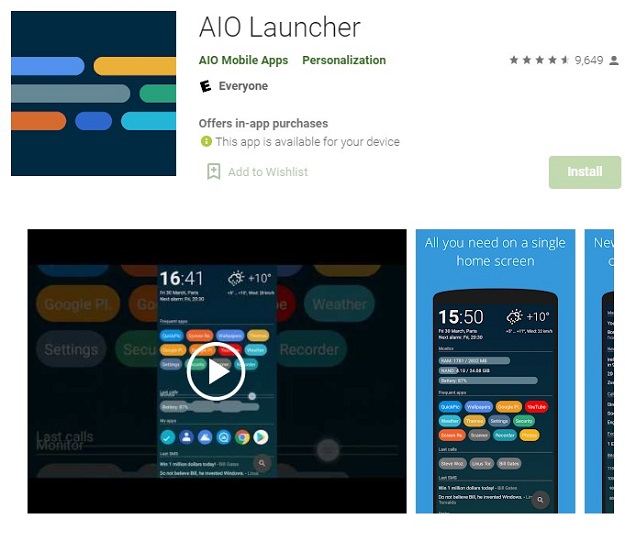
Unlike other Android launchers, the AIO launcher keeps away from visual customisation declutter, and hence information can be easily crammed within the home screen employing a relative spartan format. There is so much that can be seen with this launcher’s help, such as upcoming events on the calendar, emails, messages, calls, system information, and more.
AIO launcher is free with many other things offered as in-app purchases like home screen stream, app icons, widget support, and unlock other features. The interface is not as user-friendly as one might expect but still is a widely popular choice if you haven’t any issues with information density.
Download Here
2. Apex Launcher
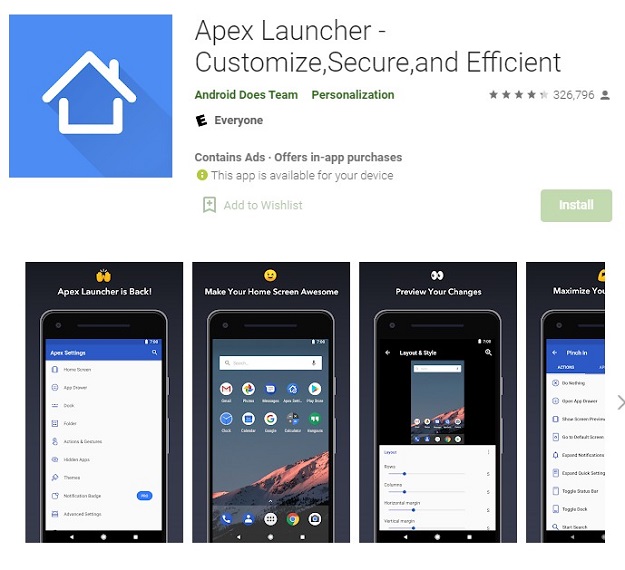
Yet another Apex Launcher living up to an excellent Android launcher’s expectations is s perfect combo of both performance and functionalities. This launcher’s core features comprise multiple styles for app drawer customization, numerous styles for folders, transition-based animations, infinite scrolling, and a five pages scrollable deck.
Download Here
3. Customised Pixel Launcher
![]()
This is another excellent launcher bringing Pixel Launcher features to the masses using Android, popularly known as Customised Pixel Launcher (CPL). When looking at the surface, CPL resembles a stock pixel launcher backed by customization of fonts, gesture controls, adaptive icons, icon packs, theming support, and so much else to do.
Download Here
4. Hyperion Launcher
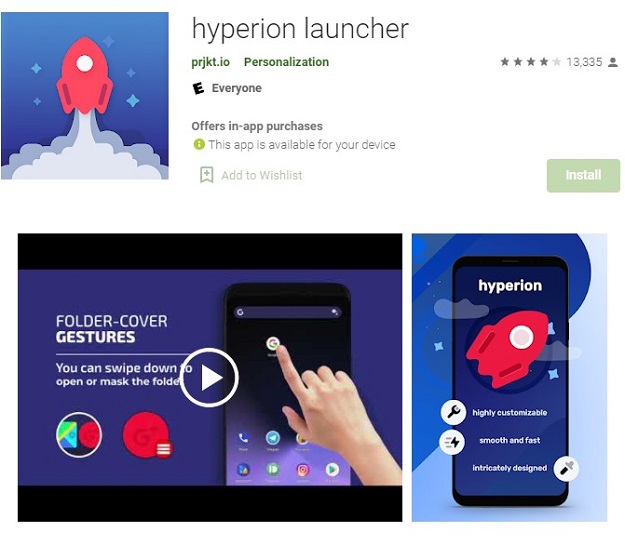
This is a launcher coming from the stable of Substratum theming engine who wanted to develop a pixel-like launcher and hence, as a result, came up with Hyperion launcher. The launcher is so customizable with options for wide settings.
In addition to standard widgets and wallpapers, one can have extensive settings set for adaptive icons, icon packs, animations, transparencies, folders, themes, and much more. So many things are offered in this launcher for free, but for advanced features, one needs to opt for in-app purchases.
Download Here
5. Lawnchair 2
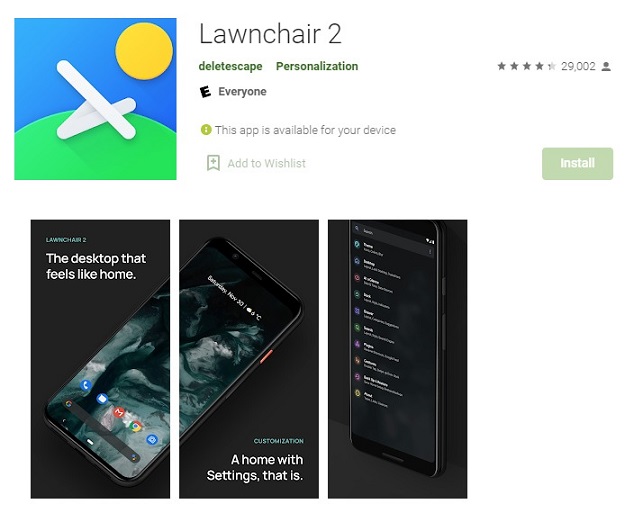
Even if not using a phone-based upon pixel layout, Lawnchair is a launcher offering many Google-styled features for free because it is an open-source project. It mirrors the pixel launcher with notable goodies for Android, dark automated mode, adaptive icons support, and app notifications dots.
Additionally, there is a lot offered by the launcher with the likes of dock customisation, grid sizes, configurable icons, app icon packs, and other support. Even Google Now support possible with this Android Launcher.
6. Niagara Launcher
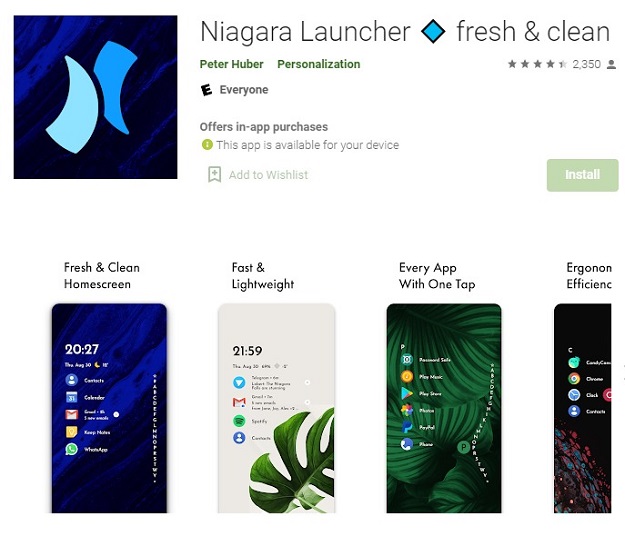
If looking for a lean based Android launcher, Niagara is a beautiful option meant to have the notifications placed at the center and front. The distractions with this launcher are minimal, while notifications can be displayed on the home screen keeping notifications and spam at bay with automatic filtrations.
With the app drawer’s help, favorite apps could be surfaced in alphabetical order or in a systematic manner. The extreme minimalism makes this launcher leave an impact without any visual appeal, as most third-party launchers do not have.
Download Here
7. Nova Launcher
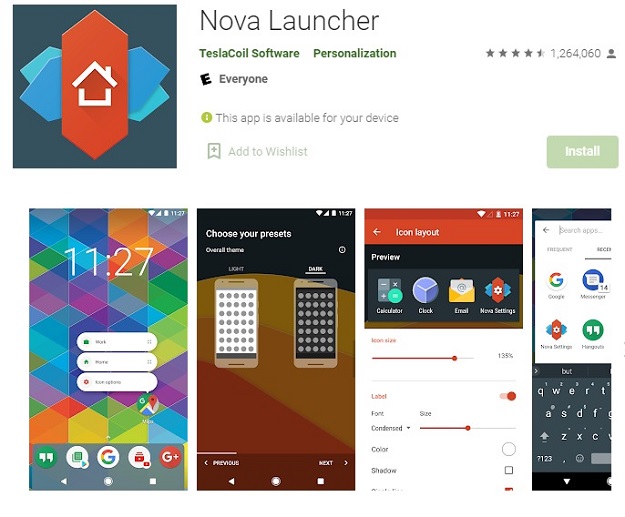
Nova Launcher is yet another addition to the list of Android launchers, and it doesn’t go complete without mentioning this. Starting things with, this is an extremely customisable yet sleek launcher.
The best part with this launcher is balancing customizations with appearances backed by an impact of the minimal performance. The home screen can be set with ease without impacting overall performance.
With wide things to do, a user can perform infinite scrolling, deal with folder settings, customization of an app drawer, scrollable docks, icon packs, color themes, and lots more. There are always new features added in terms of oreo improvements, animations, sesame shortcuts, etc.
Download Here
8. POCO Launcher
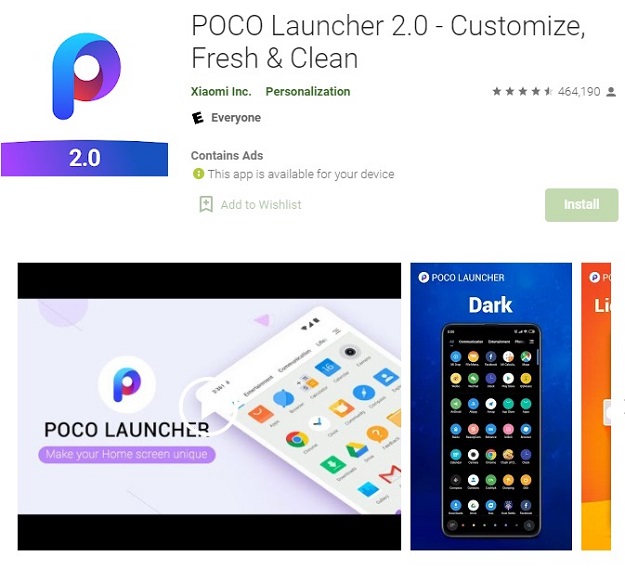
Poco Launcher is yet another one on our list, and one can have a taste of it on Play Store. It offers an app drawer offering a lot of smart category tabs, automatically sorting out apps into photography and communication groups.
There is a screen layout that is quite customisable with notification badges, icon pack support, transition effects, and more. It is unlike others not offering too much in-depth customisation like other rival launchers, but it is very much designed to be streamlined with support for dark mode and the ability for phone lock via screen tap.
Download Here
9. Smart Launcher 5
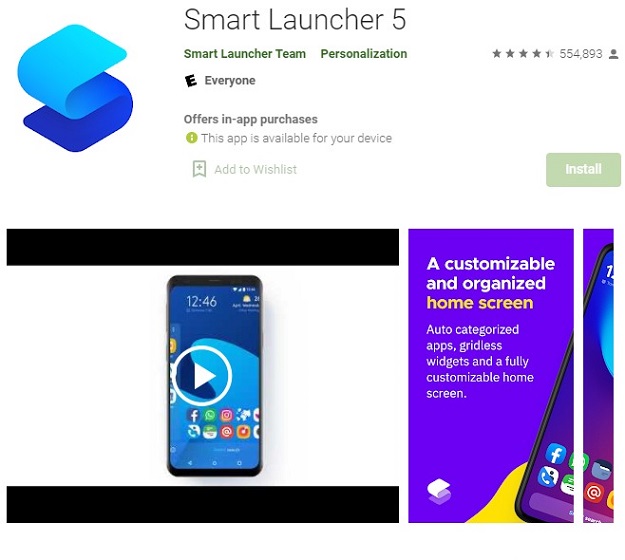
Remember that flower grid? That is the highlight of a Smart Launcher 5 with layouts that are not just well thought out but making it easier for users to keep their Android apps organised.
There is a smart search available accompanied by a customisable app drawer to have things sorted in the most intelligent way possible. It is pretty easy to find things in no time, whether by phone or web.
So many things are offered within this launcher, right from a design that is pretty adaptive to colors, widgets in a fully resizable format, and a lot more customisations. It tends to act as a significant update to a classic launcher.
Download Here
So, made your choice of Android launcher?
We have compared the best Android launchers for you, and we leave it all to you to choose from.
Every user has specific requirements, and fulfilling them is what Android launchers do by offering a customised look offering if you ask any mobile application development company.
It can be overwhelming to scrutinise from a long list of Android launchers, and hence we have brought the best ones for you in this discussion.
If still having a tough time, take the help of an android app development company to crack the code for getting the best out there, making the phone viewing experience genuinely great.
