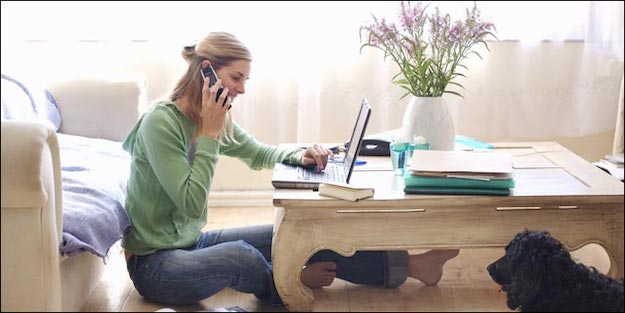It is quickly approaching a year since many countries around the world introduced lockdowns to prevent the spread of coronavirus, forcing many businesses to close their offices and switch to working from home. You might have found the transition to remote working tricky and might still be experimenting to find your best practices to ensure maximum productivity and collaboration. However, over the past year, developers have made huge advancements in producing software specifically for remote working. As such, here are three software tools you could use for easier remote working practices:
1. Productivity monitoring software
It is easy when working from home, away from the watchful eye of the line manager, to become distracted by things other than work: household chores, for instance, or dealing with bored children. Furthermore, as your home is normally associated with relaxation and fun times with family, it can be difficult to get in the right headspace for work in this environment. As such, you may have noticed a drop in productivity in some of your remote working colleagues. Productivity monitoring software, such as VeriClock, can be used to monitor a remote workforce to ensure that they are completing their contracted hours. This software can also be used to track the amount of time spent completing certain tasks, such as Zoom meetings, helping you to assess and implement more efficient practices.
2. Collaboration program
One of the benefits of working in an office is that you have your team right next to you – asking a question is quick and easy, and collaborating on projects is simpler. Communication is, of course, a lot more difficult when working remotely, which can lead to misunderstandings and projects being completed to a lower standard. Use a collaboration program, such as mattermost.com, to make communication and collaboration easier for a remote workforce. This software provides secure file sharing facilities, meaning that you can safely exchange sensitive data with colleagues. Real-time group chat is a feature that replicates the instantaneous communication of an office environment, meaning that questions and comments are dealt with promptly, facilitating better collaboration between remote workers.
3. E-signature software
Signature authorization is a common element of best practice, providing a clear authorization chain for everything from financial transactions to giving the go-ahead for a new contract. An e-signature is the next best authorization option when you are unable to obtain a handwritten signature when working remotely; however, how can you ensure that this does not get misused by adding an e-signature without proper authorization? E-signature software, like HelloSign, enables you to digitally sign legally binding documents. You can request the signatures of up to twenty people, meaning that managing your e-signatures is easier, and you can keep track of when a signature is used. This helps to prevent e-signatures from being used to fraudulently sign unauthorized documents. Thanks to this software, you can be reassured in the knowledge that all your documents signed with e-signatures are legally binding.
Wrapping Up
So, these were some of the top tools for remote working, let us know which one is your favourite by posting a comment, we would love to hear your feedback, also if you know some other tools, please do let us know, we would love to add your suggestions.