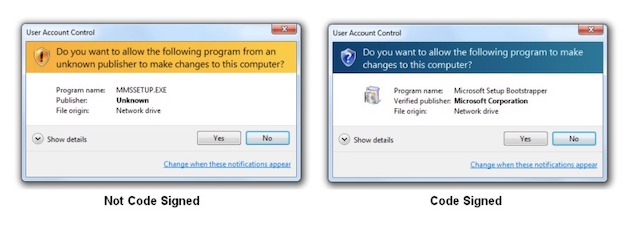Research on securing your digital presence makes you come across multiple web security products and digital certificates. Keeping customer data privacy in mind, two digital certificates that are the best solutions to secure your web presence are: Code Signing Certificates and SSL Certificates.
I have come across many web owners who scratch their heads, deciding which option to select between the above two digital certificates. They feel that both these X.509 digital certificates have the same functionalities, but little are they aware that there are vast differences between them.
Since they lack clarity on these certificates, I have discussed these two certificates, their benefits, and their differences.
Understanding a Code Signing Certificate
As the term indicates, the Code Signing Certificate is mainly used to authenticate the software initiator and ensure its authenticity.
When software, scripts, or drivers are signed with a Code Signing certificate, it guarantees the user’s system that the software is not altered or compromised.
A digital signature is hashed along with the software to indicate the code’s authenticity and integrity, verified when installing the same.
But if the software is not signed, the system’s warning message is displayed to the user stating “Unknown Publisher”.
With the rise in cyber-crime, users are becoming more cautious about implementing online security measures. They are aware of the consequences of compromised software penetrating the system, and hence users demand a trusted software developer for a safe download.
Process:
Code Signing Certificate is used for digitally signing software, drivers, executables, scripts, etc., to make them more trustworthy with robust digital signatures. They are proof that the code is not altered post the digital signature, and hence the users are free from frustrating warnings.
The web publisher will execute the digital signature on the software code with the private key, and the user’s system will verify the same with the public key.
Hence when a user downloads software that is not code-signed, there is a risk of the code being compromised, and it can prove to be dangerous when downloaded on the computer.
What is an SSL Certificate?
SSL is an abbreviation for Secure Socket Layer certificate. SSL/TLS (Transport Layer Security) certificate is a digital certificate that authenticates and verifies a website’s identity. It ensures that the communication between a client and a server is secured not to be misused by hackers. These digital protocols use encryption security to secure communication.
If an SSL certificate does not protect a website, it begins with HTTP (HyperText Transfer Protocol). If it is secured with an SSL certificate, it shows HTTPS (HyperText Transfer Protocol Secure) in the address bar along with a padlock in the URL. These are the trust signs which ensure users about the safety of the website.
What is the Difference Between Code Signing Certificates and SSL Certificates?
Both these digital certificates have a lot in common, like using Public Key Infrastructure (PKI). Both give security warnings when not installed; Certificate Authority verifies both before issuance and protects the users from hackers.
But there are many differences between both these digital certificates. Let’s have a look at a few of them.
1. Usage:
Code Signing certificates are used explicitly for securing software, applications, device drivers, scripts, executables, etc., with a digital signature.
SSL certificates are used for securing websites and protecting the in-transit site and customer data.
2. Function:
Code Signing certificates use hashes and digital signatures for embedding software’s, executables, device drivers, etc., to prove that they are not compromised or altered.
They don’t encrypt the codes, but if any hacker tries to modify the codes, the end-user is instantly warned about the same.
Apart from end-users, the web developer is also intimated about the compromised code to delete the same and publish a new one.
SSL certificates use encryption techniques (256-bit encryption) to secure communications between the browser and the server. They use the public key and the private key to encrypt and decrypt the data, respectively.
The encrypted text is like a gibberish language that is difficult to decode, and only the intended recipient with the private key can decode the ciphertext.
3. Identity Verification:
The identity verification process done by Certificate Authority (CA) for issuing a Code Signing certificate varies for an individual and a company.
In an individual’s case, the CA checks whether the claimant is the authentic identity who owns the code. You also need to submit a notarized form with a photo id proof for verification purposes. The CA also checks the business operations and does telephonic verification before the issuance of the certificate.
While issuing an SSL certificate by the CA, the identity verification includes phone verification, physical address verification, business registration details, etc.
The CA ensures that the web owner who has applied for the domain security is the domain name’s actual owner by sending an email to your email id.
The business registration number, legal business name, address, and registration date also need to be submitted for verification in the Organisation Validation SSL certificate or Extended Validation SSL certificate.
4. Identity Attachment:
Code Signing Certificate: After completing the vetting process, the Code Signing certificate permits you to place a unique and verified digital signature on the software or the developed code.
This is mainly for the users to check for the publisher’s name embedded on the code, which gives them the faith that the software they are downloading is secured and received from the intended publisher.
SSL Certificate: After the identity verification process is over, the CA issues the SSL certificate installed on the website. It enables HTTPS and a padlock in the address bar.
On clicking the padlock, the name of the website, issuing authority, issue date, and expiry date of the certificate is visible in the Certificate details. This assures your site visitors about the authenticity of your company.
Cost of SSL & Code Signing Certificates:
Code Signing Certificates’ cost ranges from $70/year to $330/year, whereas SSL certificates’ price is relatively lower than Code Signing Certificates. They range from $7/year to $300/year.
Even FreeSSL is available for regular certificates, which is not the case in the Code Signing certificate.
Warranty:
Code Signing certificates don’t come with any warranties. Different types of SSL certificates come with various warranties ranging from $10,000 to $1.75 million for covering damages caused by mis-issuance.
Expiration:
The most significant benefit of a Code Signing certificate is Timestamping. Timestamping certifies that the code does not expire even after the expiry of the Code Signing certificate.
When a web developer uses timestamping service for signing a code, a hash of the code is directed to the server to record your code’s timestamp. This keeps the digital signature active.
This is not the case in SSL certificates because the browser displays an SSL error warning in case of the SSL certificate expiry. The warning disappears only on SSL re-issuance.
Conclusion:
These digital certificates have unique importance and value; one shields websites and the other shields software and codes. If your business includes downloading codes on your website, you need both these web securities to secure your digital empire.