Let’s face it: most of the tasks you need to complete on a regular basis take time. They are, at least if they are done manually. From the initial investment to implementation, many successful SEO strategies necessitate a significant amount of time. It’s impossible to avoid the fact that in the business world, time is money. Whether you’re part of an in-house SEO team, an agency marketer, or a freelancer, the same rules apply. The good news is that many of the time-consuming procedures can be automated with the correct tools, and in this tutorial, we’ll show you how to use eight SEO automation tools to boost efficiency.
What is SEO Automation, and how does it work?
SEO automation entails employing software to automate operations that would otherwise have to be completed manually, at least in part. You may save time and money by using SEO automation solutions, which are two essential assets for any business or marketer.
Smart SEOs understand that automating repetitive tasks frees up time for them to think of new strategies and work on other projects that benefit their clients and their websites. Productivity is boosted by automation and the result is increased traffic and leads.
What SEO tasks are possible to automate?
Using off-the-shelf software, you can automate tedious SEO chores. Granted, these tools do require some configuration, but they’re simple to use and may save you a lot of time. SEO software businesses fit into this category as well as toolsets where you can develop scripts in languages like Python to assist you to automate chores.
The majority of SEO tasks, including position tracking, website crawls, monitoring for brand mentions and new links, and so on, may be automated.
1. Rank Tracker
![]()
We can all agree that manually tracking keyword locations is time-consuming. But it’s a duty that we’ve all had to complete and one that we must ultimately measure and monitor.
Rankings are still a crucial KPI that we should be tracking on a regular basis, even if it’s just to show progress on a long-term objective. And a Position Tracking Tool like SEMrush can assist you to automate this work by making a list of keywords that we’ve identified or that you’ve created yourself and analyzing them.
You can also have reports delivered directly to your inbox so you can keep track of how your rankings are progressing. Tools to track your ranking are rankz, ubersuggest, SEMrush etc.
2. Site Audit
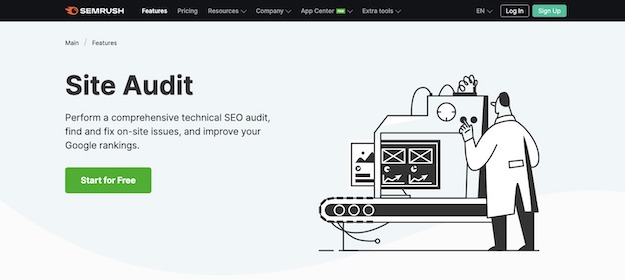
It’s critical to stay on top of technical SEO difficulties. You’ll struggle to rank in the positions you deserve if Google can’t properly crawl and index your site. Although many issues may be manually compiled after a crawl, this takes an inordinate amount of time.
You can detect flaws that might otherwise go unnoticed if you have a mechanism to automate a technical audit. Best of all, you can do it with a tool like SEMrush ‘s Site Audit Tool. When you set up your crawl, you’ll be presented with a wealth of information based on the tool’s analysis of more than 130 parameters. You may then spend your time and efforts on resolving the problems rather than trying to uncover them in the first place (with the help of the audit tool’s instruction). More famous tools to audit sites are SIte Bulb and Screaming Frog.
Source
3. Brand Monitoring
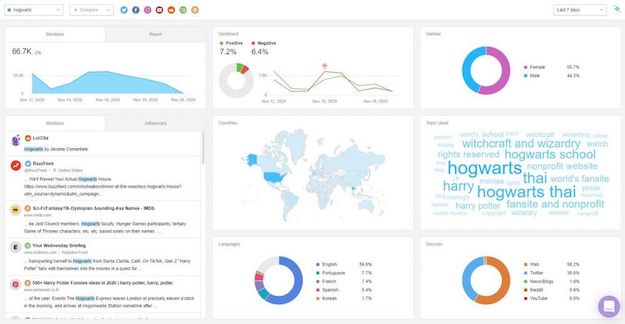
You want to know as soon as possible whenever someone discusses your brand online (or links to your site), right? Continually searching the web for mentions and links, on the other hand, is time-consuming and time that may be spent doing something more beneficial.
Finding mentions and links is one SEO chore that automation excels at, and a Brand Monitoring tool like Semrush can assist you in finding these mentions as quickly as possible by sending them directly to your inbox.
You’ll then have a single list of all mentions and links (along with a quick way to check which ones are linked and which aren’t) to either analyze or, in the case of unlinked mentions, follow up and try to transform them into links.
Source
4. Backlink Audit
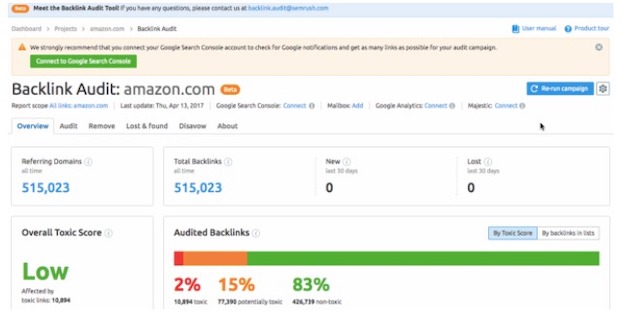
Aside from monitoring new connections and attempting to acquire new links, assessing your existing links is an equally vital but time-consuming process. You should keep an eye on your existing links because one issue that can occur is toxic links.
However, finding the time to analyze your link profile on a regular basis is difficult. So, why not let the Some Backlink Audit Tool monitor the quality of your links on your behalf?
Allow the tool to evaluate the links pointing to your site against a variety of quality indicators and notify you if there is an increase in high toxicity links. Instead of doing the analysis manually, you can concentrate your efforts on cleaning them up.
Source
5. Reports

Have you ever spent the first few days of every month producing SEO reports for internal or external stakeholders? It takes time away from things you could be doing to actually grow your business, but it is a critical task.
Reports not only help you justify your efforts, but they also help you identify areas where you’re succeeding as well as areas where you could focus your efforts more effectively. These reports assist you in maintaining a flexible approach and changing course as needed to achieve your objectives.
The disadvantage is that reporting takes time. Especially if you’re making them by hand.
If you have something you need to report on, there’s a good chance you can use the tool to automate it. Again, time that could be spent promoting growth is saved.
Source
6. Log File Analyzer
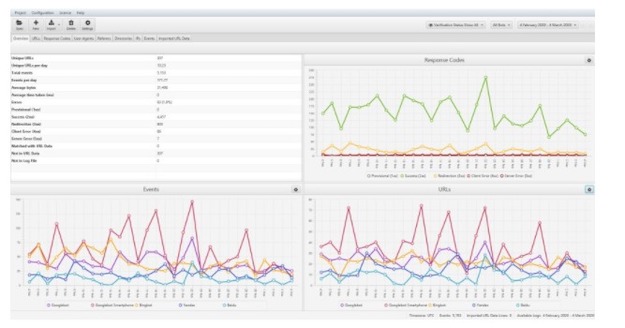
Analyzing the log files on your website might help you understand how search engines interact with it. Many SEOs, however, are confused about how to tackle the processor and where to begin.
It’s not something you’ll find mentioned as part of SEO basics, but it’s something that larger site marketers should be aware of. Log File Analyzer is a program that analyses log files. It can assist you in answering queries such as:
# During the crawl, what mistakes were discovered?
# What pages haven’t been crawled yet?
# Is your crawling budget being used wisely?
# What are the most frequently crawled pages on your site?
# Are you able to control Googlebot’s crawling?
Source
Other SEO Tools:
7. Little Warden
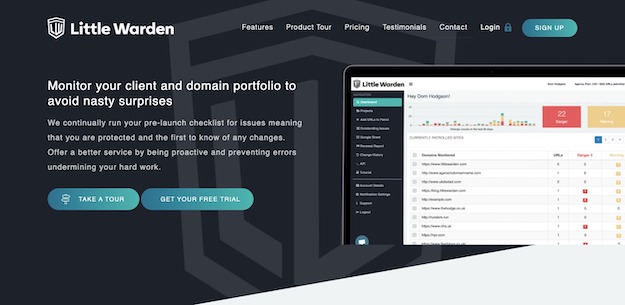
Little Warden is a terrific tool for automating the checks you should be doing on a regular basis but don’t have time to perform.
It’s all about being proactive and avoiding mistakes that might have disastrous consequences if not addressed, such as Domain name expiration, SSL certificate expiration, Title & meta tag changes, and so on.
8. Python
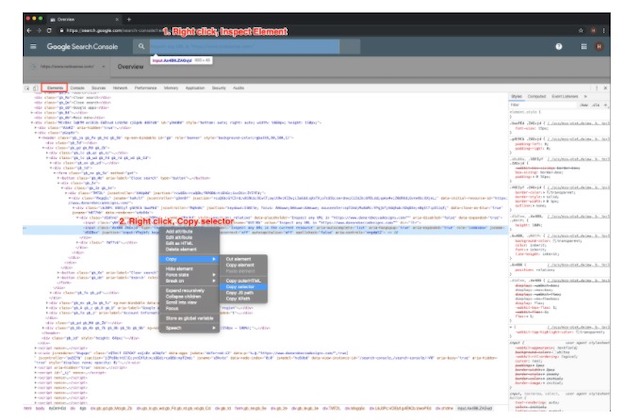
Last but not least, we recommend that you check out Python. Python is not a good choice for beginners who want to automate SEO duties. Rather, it is a more advanced tool for individuals who are willing to put in the effort to learn a new programming language. Those who are willing to embark on this adventure can utilize Python to automate a few tasks.
Get Your SEO Automation Journey Started
So these are some of the best and handy seo automation tools and you now know that all of SEO is not to be done manually. A lot of it can be automated to get the results you desire. With this article, we hope that your automation journey will take a great start.

