A meta description is a brief, one-sentence description that appears on your website’s search engine results pages. It’s essential to have a well-written meta description to boost traffic to your site and generate leads. In this article, we are going to show you some of the best WordPress plugins for adding meta description to improve your website ranking in Google.
Why Meta Description is Important
A meta description is a text that appears at the bottom of your website’s search engine results pages (SERP). It’s essential to keep it short and to the point, as Google will use it to determine whether or not to click through to your website.
One of the best way to ensure that your meta description is adequate is to use a plugin like Yoast SEO. Yoast SEO will automatically generate a meta description for you based on your selected keywords.
However, if you want to create your own meta description, several tools are available online. For example, Buffer can help you write custom meta descriptions for your posts and social media updates. Alternatively, free tools like Hootsuite offer more basic options for generating meta descriptions.
Whatever route you choose, make sure that your meta description is short, accurate, and relevant to your website’s content.
What are Some Best Plugins for Meta Description in WordPress?
WordPress is a popular content management system (CMS) used by millions of website owners worldwide. It offers a variety of features that can be used to improve the look and usability of a website. One important feature of WordPress is its ability to assign metadata to individual pages, posts, and comments. This metadata includes the title of the article, the author, and other information about the content.
If you only need limited or basic metadata management capabilities, several free plugins are available. These plugins include All In One SEO Pack and Jetpack for metadata management. However, suppose you want more comprehensive options. In that case, there are several premium plugins available, such as Advanced Custom Fields and Yoast SEO for WordPress.
How to Add Meta Descriptions With These Plugins?
Meta descriptions are essential for SEO, so it’s important to add them correctly with the right plugin. Here are six plugins that can help you add meta descriptions to your WordPress posts and pages:
1. Yoast SEO

This plugin is one of the most popular SEO Plugin which has myriad of options for adding meta descriptions to your content. It allows you to add a description for each post or page and a global description for your site.
2. WPBakery Page Builder

This plugin lets you add meta descriptions to posts and pages with just a few clicks. You can also use this plugin to create custom meta tags and snippets.
3. Jetpack
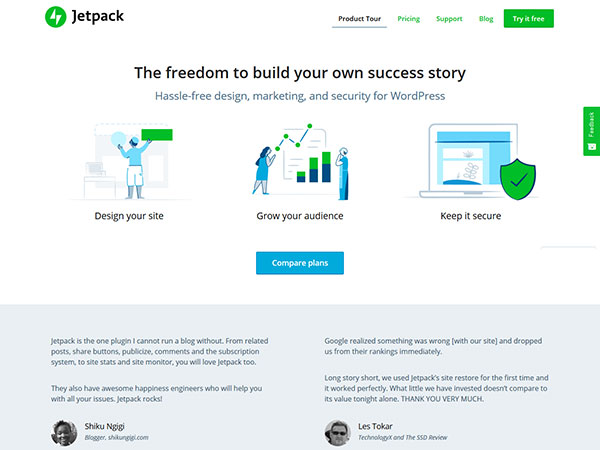
Jetpack is another popular option for adding meta descriptions to your content. It includes several features related to SEO, including meta description generation and tag management.
4. WP Meta SEO
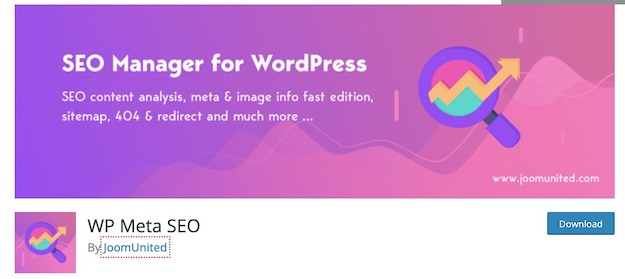
WP Meta SEO gives you the control over all your SEO optimization. Bulk SEO content and image SEO, on page content check, 404 and redirect. With this plugin you can add Google Analytics tracking information and display statistics on WordPress, generate XML and HTML sitemaps and much more.
5. Meta Tag Manager

Meta Tags Manager is a simple, lightweight plugin which allows you to add custom meta tags to your site. It supports meta tags including the name, property, http-equiv, charset and itemprop attributes. You can add meta tags to specific posts, choose what Custom Post Types to support from our settings page.
6. Easy WP Meta Description
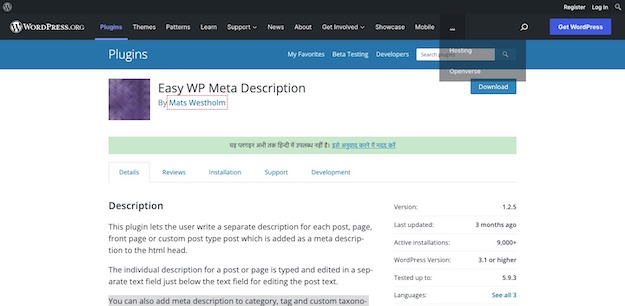
This plugin lets the user write a separate description for each post, page, front page or custom post type post which is added as a meta description to the html head. You can also add meta description to category, tag and custom taxonomy archive as well as front page.
To add description to a category, go to Dashboard > Posts > Categories. Select a category in the table to the wright or create a new category.
Conclusion
Meta descriptions are the tiny bits of text that appear below blog posts and on search engine results pages. They are an essential part of SEO, so it’s worth taking the time to create a well-written meta description that will help your blog stand out from the competition. There are dozens of plugins available that can help you with this task. Still,
I’ve chosen six that offer the best overall combination of features and price. So if you’re looking to improve your blog’s SEO profile, be sure to check out one or more of these plugins on our blog!
