There are several things you’ll need to do on a regular basis after your website has been up for some time. It’s essential, for example, to check that all of your content’s links operate correctly. If you want to discover and repair broken links in WordPress, you’ll need an easy-to-use tool. A “404 Page not found” is a common error message for website owners. They’re known as “broken links,” and you’ll find them on every website you go to. This might be due to various factors like a defunct website, incorrectly redirected domain, or a change in the URL. Although it may not seem like a significant issue to be concerned about, it may be a genuine hassle. Broken links may harm your SEO efforts if you’re concerned about your site’s success on search engines like Google. This article will further explain why it’s essential to find and fix broken connections. After that, we’ll teach you how to detect and fix broken links in WordPress without affecting your site’s performance. Finding and fixing broken links is an easy approach to keeping your website up-to-date and trustworthy. In addition, this specific maintenance operation is simple to do. Instead of manually looking for broken links, use a plugin to speed up the process.
What is a Broken Link?
Links that no longer exist on a website are known as “broken links” or “dead links.” 404 errors are generated when a page is moved or removed, and the server no longer has access to the old location. Broken links are prevalent when a WordPress site transfers to a new domain name or when a post or webpage is removed without proper redirection. A broken connection might go unnoticed for extended periods of time if an error is to blame. You need to keep an eye out for broken links on your site and replace them as soon as possible to avoid harming your search engine rankings.
Effect of Broken Link on WordPress Sites
There are several reasons why broken links are terrible for your WordPress site. To begin with, your human visitors will be affected. For someone to click on a link, it has to be something they’re interested in reading or watching. A broken link may be an excellent motivator to detect and restore any broken links on your site. It will frustrate your visitors instead of providing the material you promised.
Moreover, broken connections are harmful to both people and machines. To be specific, the search engine crawler bots. Broken links are a waste of efforts to optimize your search engine results. Every active website that Google bot might have explored instead of a 404 page is one that it encounters because of broken links. Broken links are a waste of link equity on top of that. Having a broken link from one blog article to another is bad for your SEO since you aren’t reaping the benefits of that internal connection.
Why Manually Searching for Broken Links is a Bad Idea?
You could, theoretically, repair all of your site’s broken links by hand. You may go through each and every page and post on your website and examine every link. Even on the most basic of sites, this may take a lot of time to fix all broken links. This method also requires frequent repetition, which diverts your focus away from more pressing matters. Instead of manually checking for broken links and manually deleting or replacing them, you may use a plugin to simplify and automate the process.
Automated WordPress Broken Link Resolving Tools
Broken Link Resolving Tools for WordPress Broken links may be found and fixed manually on your site. As a result, it would take an enormous amount of time and effort to check all the links on the whole site and fix them. When it comes to finding and replacing broken links on your WordPress site, you can choose from various tools and services. A few examples are shown below.
1. Google’s Search Console

Search Console is a useful Google tool for “monitoring your site’s visibility in Google Search results, maintaining it, and troubleshooting issues”. You’ll need to get your site verified in Google Search Console. Its functions, such as broken link detection, may then be used.
In Google Search Console, a Crawl Errors report reveals all the URLs that Google received a 404 error report as part of its functionality. A pop-up window will emerge when you click on any of those links, revealing all of the sites linked to the 404 error page so you may fix the broken link.
2. Broken Link Checker
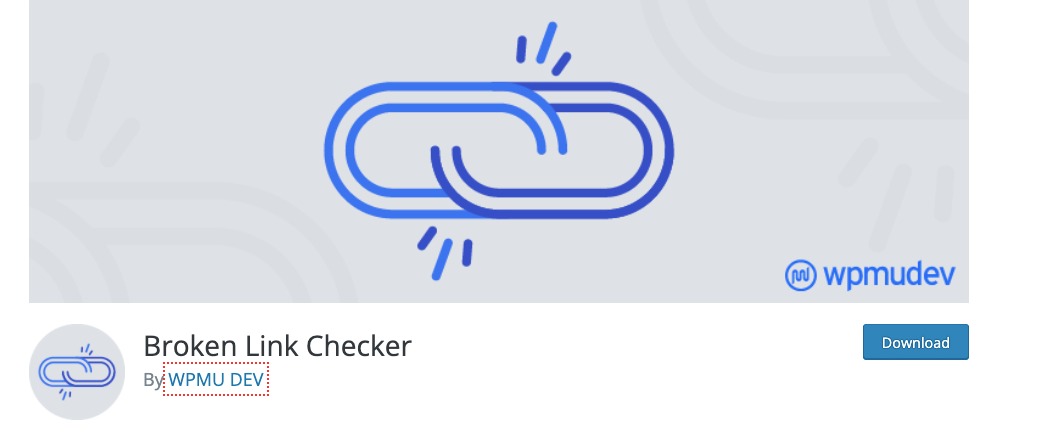
Broken Link Checker is one of our favourite WordPress plugins for discovering broken links. With the ability to locate and fix URLs immediately in your WordPress dashboard, this plugin is especially useful if you run a huge site. Once the plugin has been installed and activated, it will automatically check your site for broken links. To get a list of all the broken links, go to Tools > Broken Links.
You may repair them by hovering over each URL and selecting Edit Link from the context menu that appears. Replace it with another link, locate your alternative, and click the Update button. If you don’t want to keep the connection, you may choose Unlink. Using Broken Link Checker, you just need to check this screen periodically to ensure that all of your connections are working correctly.
3. Verify the URLs for Dead Links. Checking for Broken Links using Ahrefs
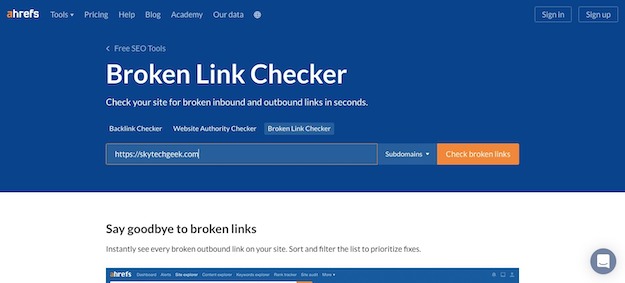
If you would not wish to employ Google’s Search Console or a plugin to detect broken links on your webpage, there are different methods to achieve the same goal. As with Ahrefs’ Broken Link Checker, this is another one of our go-to solutions from outside sources. Your website’s URL is entered into a search engine to discover any material with broken links. You can use this application using an Ahref account to fix all broken links in your webpage. The service will crawl a URL before giving a list of results once you execute a scan.
All of the broken links are shown on the Referring page, which can be found on the screen’s left side. To the right, you’ll find a list of all the broken links on this page. As a result, you’ll have to take note of any broken pages or links manually so that you may fix them in WordPress. Rather than installing a new plugin on your website, you may want to choose a different approach. This may be a viable solution if you have a small website and don’t want to install a new plugin.
Conclusion
The more broken links you have on your WordPress site, the worse it is for both the user experience and search engine optimization (SEO). Plugins that allow you to schedule scans for broken links are usually preferable to link checking sites where you must begin the process, even if there are numerous choices for discovering broken connections. Automatic and scheduled checks are essential because links may and probably will expire when you’re not expecting them. It’s not only your site that benefits from the time and effort you put into managing your connections. A meaningful tourist experience is laid out in this way.

