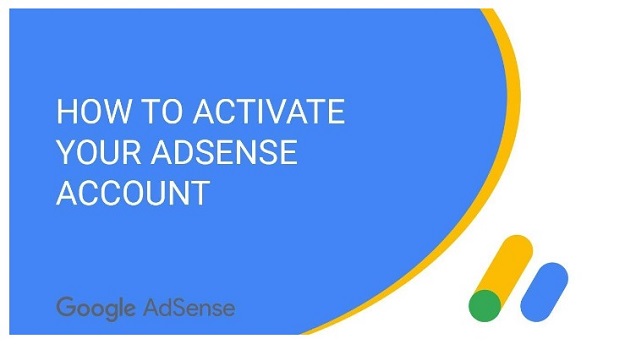Setting up Google AdSense on your WordPress blog is a great way to make money while you travel or work from home. In this article, we’ll talk about how to setup Google adsense for your first ad campaign and show you some tips for getting the most out of your AdSense earnings.
What is Google AdSense?
Google AdSense is a paid advertising program that allows you to place ads on your website. You get paid on the basis of impression, clicks, bounce rate and several factors.
Create an Account on Google Adsense:
You need to register on Google Adsense in order to setup an account on Google Adsense, below are the steps to follow-
1. Go to Google AdSense and sign in.
2. Click on the “Create an account” button.
3. Enter your name, email address, and website address in the required fields.
4. Click the “Create an account” button to finish setting up your account.
5. On the “Account Overview” page, click on the “Adsense Settings” link under the “Google AdSense” heading.
6. In the “Adsense Settings” window, under the “Programming Languages & Frameworks” heading, select WordPress from the list of programming languages and frameworks. (If you’re unsure which language or framework to choose, contact Google AdSense support.) Under “Display Options,” select WordPress as your display type. (If you’re unsure which display type to choose, contact Google AdSense support.) Under “Web Properties,” enter your blog’s web address (URL) in the text box next to “Blog URL.”
How to Set Up Google AdSense on Your WordPress Blog
Google AdSense is a program that allows you to earn money by displaying ads on your website. It’s free to sign up for and easy to set up. This guide will show you how to set it up on your WordPress blog.
First, you need to sign up for a Google AdSense account. Once you have an account, click the “Sign in” button in the upper right corner of the AdSense home page. You will be taken to the “Account” page. On this page, enter your login information and password. You will also need to choose a domain name or website address where the ads will appear (website addresses are found in the URL bar). Ensure that the “Settings” tab is selected and click the “Edit settings” button. On the “Edit settings” page, scroll down until you see the section that says, “Allow all pages on this site to serve ads.” Check the box next to this section and click OK. You can return to your blog and set up your Google AdSense account.
Benefits of Using Google AdSense
If you’re looking for a way to monetize your blog, Google AdSense may be a good option. Here are some of the benefits:
-You can earn money from ads that appear on your blog.
-It’s easy to set up and manage.
-You can choose which ads to show.
-You can track your earnings.
-You can get paid through PayPal or Google Checkout.
-You don’t have to create any ads yourself.
-There are lots of ad formats to choose from.
Make money with Google AdSense on your WordPress blog
Setting up Google AdSense for your WordPress blog can be a great way to make extra money. With AdSense, you can earn money by displaying ads on your blog. Setting up AdSense is simple and can be done in just a few minutes. Here are the steps:
1. First, you need to create a Google Account. You can sign up for a free account at Google.com if you don’t have one.
2. Once you have created your account, visit the AdSense website and click on the “Create an AdSense Account” button.
3. On the next page, enter your name, email address, and website address in the appropriate fields and click on the “Next” button.
4. On the following page, you will need to select your country from the list and specify whether or not you want to use Google Display Network (GDN) or YouTube AdSense (YAS). If you want to use both GDN and YAS, select “Use both.”
5. Select “Adsense Publisher Properties” from the menu on the left side of the screen and then click on the “Configure” button next to
Must Read- How to Setup Google Ads Campaign
Conclusion
So, these were some nifty tips on how to setup Google Adsense account. Google AdSense is an advertising program that allows you to earn money by displaying ads on your blog. Setting up Google AdSense is pretty straightforward, and this guide will walk you through the process. If you’re ready to start earning money from your blog, check out our comprehensive guide on how to set up Google AdSense.