Data loss is a genuine and scary possibility for many businesses and individuals. 43% of companies have experienced some form of data loss in the past. While there are many paid options for cloud data backup, not everyone can afford to shell out for service. This article will introduce you to seven of the best free cloud backup services currently available.
1. Google Drive
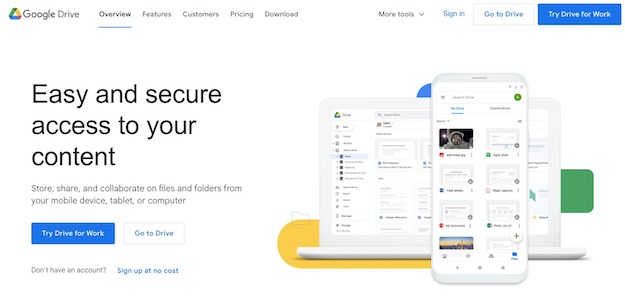
Google Drive is a cloud storage service that Google provides. It is free to use and offers 15 GB of storage. Google Drive can store any file, including photos, videos, and documents.
Google Drive is a top-rated cloud storage service. It is free to use and offers a generous amount of storage. Google Drive is an excellent choice for storing data. Files can be uploaded via the web interface, desktop, or mobile app. Google Drive also integrates with Google’s other services, such as Gmail and Google Docs.
iCloud

iCloud is a cloud service by Apple. It offers users 5GB of free storage. iCloud also offers paid plans with more storage. iCloud is a good choice for data backup because it is easy to use and offers free storage. iCloud also integrates well with other Apple products, such as the iPhone and iPad.
One downside of iCloud is that it only works with Apple products. If you have non-Apple devices, you will not be able to use iCloud for data backup. Another downside of iCloud is that it can be slow to sync data between devices.
3. Microsoft OneDrive
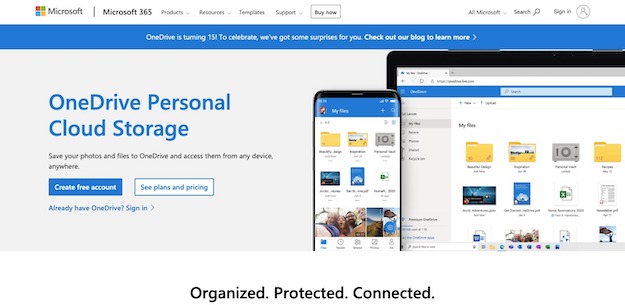
Microsoft OneDrive is a cloud-based storage service that offers users free storage space of up to 5GB. OneDrive can be accessed from any device with an internet connection, making it a convenient option for backing up data. Users can also share files with others by creating links, making it easy to collaborate on projects.
OneDrive integrates with Microsoft Office products, making it easy to save and access documents in the cloud. It also offers features such as file versioning and remote file access, which can help work on projects from multiple locations.
Microsoft OneDrive is a convenient and user-friendly option for backing up data. It offers ample storage space and integrates well with other Microsoft products.
Don’t Miss-
How to Calculate Cloud Migration Costs
Why V2 Cloud is the Next Heavy Player in the World of Cloud Computing
4. Amazon Drive

Amazon Drive is a cloud storage service developed by Amazon. It offers users 5 GB of free storage and unlimited storage for Amazon Prime members. Files can be uploaded via the web interface, desktop, or mobile app. Amazon Drive also integrates with Amazon’s other services, such as Amazon S3 and Amazon Glacier.
5. Dropbox
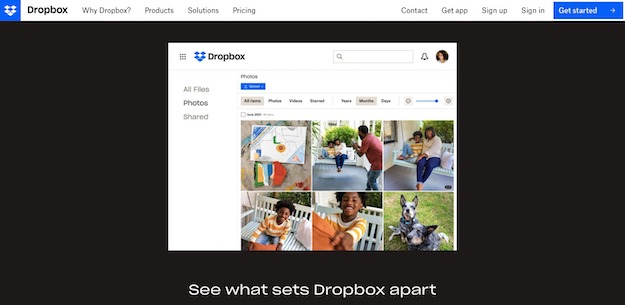
Dropbox is a popular choice for cloud-based data backup for a few reasons. First, it offers a generous amount of free storage space – up to 2 GB. Second, it’s straightforward to use – download the app and sign up for an account, and you’re ready to start backing up your data. Third, Dropbox is very reliable, with a 99.9% uptime guarantee. Finally, Dropbox offers good security, with 256-bit AES encryption and two-factor authentication.
6. Box
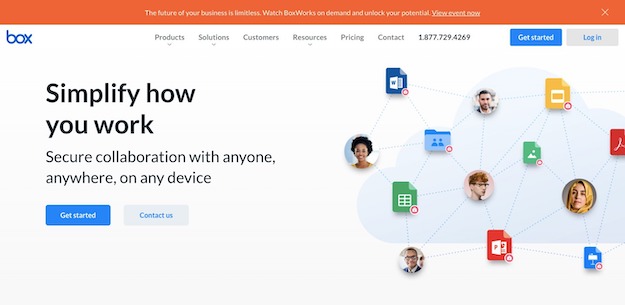
The box is an excellent free cloud service for data backup. It offers 10 GB of storage for free, which is more than enough for most people’s needs. You can upgrade to a paid plan. if you need more storage. Box also offers a variety of features, such as the ability to share files with others and access your files from any device.
7. SugarSync
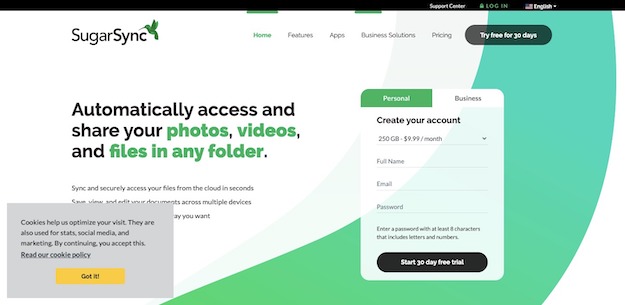
SugarSync is a free cloud service that allows you to back up data from your computer, phone, or tablet. Using an internet connection, you can access your data from any device. SugarSync also offers a paid subscription that gives you more storage space and features.
SugarSync is easy to use. First you need to download the app. After completing this you need to create an account. Then, you can start backing up your data. You can choose to backup specific folders or files, or you can choose to backup everything on your device. SugarSync will automatically save new or changed files to the cloud.
SugarSync is an excellent option for backing up data. It is easy to use and offers a free plan with plenty of storage space.
Wrapping Up
So, these were some of the best and free cloud services which you can use to store and secure your precious data. Let us know which cloud service is your favourite, easy to access and quick by posting a comment below, we would love to hear your feedback. Check out other article on our blog for data backup.
