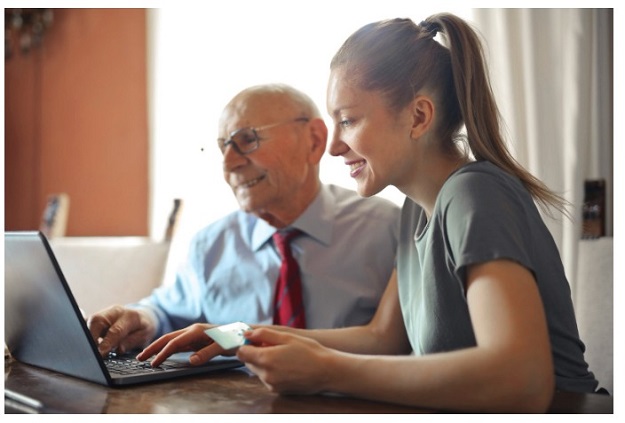Each ticket goes through multiple teams during its operation and agents working on it go through different operations from responding to customers to carrying out operations etc. With all these stages that the ticket has to pass through, it’s vital to have a system that captures all the stages, this is where the ‘custom’ status comes in. Custom status is a special status that perfectly shows the status or state of the tickets; it can be viewed under individual tickets in the agent portal. Custom ticket status operations allow you to bring extra steps in your support process and enables you to use your ticket better.
While using the custom ticket service you can decide what will be displayed to the customers when they check the ticket status and for your agents.
Ways To Edit Custom Ticket Status
You can edit the following on the Custom ticket status:
# Connected channels: if you don’t want a particular message to be sent to a channel, you can click on the ‘change channel’ to change ticket options.
# Update ticket status: an email will be updated when an email is sent to a customer, or a customer replies to an email. The ticket status immediately changes. When a ticket formerly closed opens, there’s an immediate notification, when it’s otherwise there’s also an immediate notification to that effect.
# If the custom status is a closed ticket status, select the Closed Status check box. If it’s an opened one click on the opened status check box.
You can control how you use the custom ticket status.
Don’t Miss- Is Hyperlocal Business Model Best to Commence Amid Pandemic?
Default Ticket Status
Every default has either one of the following statuses
# Open: this is the default status of a ticket when it is opened. These are the support team you should start working on. After a customer finishes replying to a ticket there is an ‘open’ option that takes you back to the previously finished job in case there are any adjustments, corrections, etc.
# Pending: an operator can tag work as ‘pending’ when he’s almost done and waiting for a response. Sometimes an agent may need more time to work on a particular issue, with this a ticket can be tagged ‘pending’.
# Resolved: when an agent has totally completed a task and is sure about it he can tag it as ‘resolved’ Thereafter, he can tag the ticket as ‘closed’.
# Closed: an agent tag a ticket ‘closed’ when he has finally completed the task.
With the aforementioned, you can tell the status of custom ticket.
Summary
The importance of custom ticket status can not be overemphasized, starting from how to operate it to the default ticket status. Editing and customization is also possible on the custom ticket status although you must be granted permission before proceeding.
All industries should adopt the custom ticket status to measure the progress of their tasks.