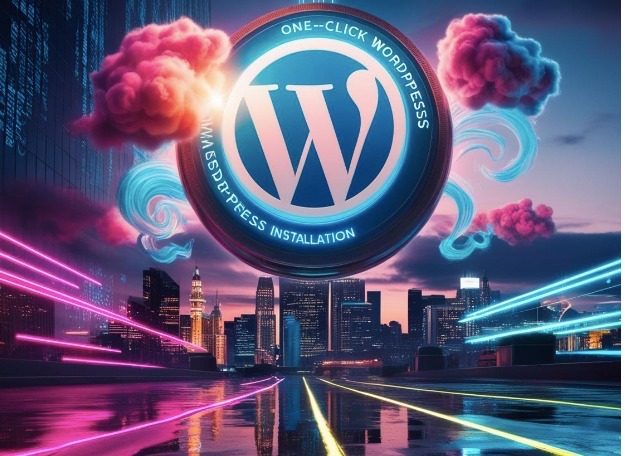It’s never been easier to launch a WordPress website with the various facilities that allow one-click installation. It is for novices and professional webmasters, and the thought of installing it with just one click would be icing on the cake. This blog tells you how you can quickly install WordPress through a one-click installation process and how choosing the best WordPress-hosting can turn the tables on the way you set up your site.
What is One-Click WordPress Installation?
The same kind of one-click WordPress installation is available by most WordPress hosting providers whereby you install WordPress with just one click. This eliminates the long manual process which sometimes seems too complicated and tiresome for most especially the beginners.
You can forget downloading WordPress manually, uploading the files to your server, and configuring the database. The one-click install does everything for you by getting your website up and running within the next minutes.
So, why is the feature necessary?
– Superb convenience and time saver
– Great for people who are not too tech-savvy and don’t want to deal with the manual installation
– Allowed to create content and design the website without the need for worrying about the technical setup.
Why Choose One-Click Installation with WordPress Hosting?
Easy installation via one-click. This makes it very enticing when choosing WordPress hosting. Here’s why it should appeal to you:
1. Speed and Ease of Installation
The speed is the primary advantage of one-click WordPress installation. Your website is ready with just a few clicks, and you do not have to spend time configuring files or worrying about the compatibility issues.
2. Reduces Technical Complexities
Without going into technical details such as manual setup, WordPress installation is made easy with a single click. Thus, getting one’s site up and running becomes easier for a novice not familiar with the technical side of website hosting.
3. Ideal for Beginners
The one-click installation option meets all requirements if you are new to hosting a WordPress site or just using WordPress for the first time. With this, you can start your journey toward website development without having to worry about how to install WordPress, and spend the time building and customizing your websites.
How to Install WordPress with One Click
Usually, this one-click installation process for WordPress is similar across WordPress hosting providers. Here is a step-by-step guide to getting it downloaded:
Step-1: Sign In to Your Web Hosting Panel
Therefore, sign into your website hosting account. Accessing your hosting provider’s control panel, which most likely uses cPanel or a comparable panel, is required.
Step 2: Go to the One-Click Installer
After you’ve logged in to the control panel, search for any of its application or software installers such as Softaculous or Fantastico, both of which offer one click install solutions for installing WordPress.
Step 3: Choose WordPress Option
Another option from the installer is WordPress. Click on that, and you would have to select the domain you want the installation of WordPress to take place.Step 4: Fill in Necessary Data
Step 4: Fill in Necessary Data
Enter in all the necessary information that was asked by the program such as the name of your website, the admin’s user name and password. Some other providers ask for some additional settings, though.
Step 5: Hit Install
After you have filled in everything, simply click on the “Install” button. The installation will commence, and within a few minutes, you’ll have your properly working website running on WordPress.
Step 6: Go to Your WordPress Dashboard
Afterward, you would get a confirmation notice with instructions on logging in to your WordPress dashboard through your website and adding “/ wp-admin” in the end (e. g. , www.yoursite.com/wp-admin). From here, you can start customizing your site.
Best WordPress Hosting Providers with One-Click Install Feature
It is very simple and fast to install WordPress using the one-click WordPress installer in a number of WordPress hosting providers. Here are some of the best hosting providers that provide this feature:
1. WeWP
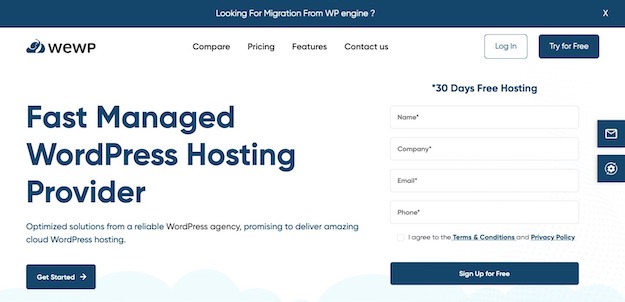
One of the most popular and highly recommended WordPress hosting providers today is WeWP. With this, WeWP offers an easy one-click WordPress installation via cPanel. WeWP also comes with excellent support, free domain registration, and several other hosting plans to satisfy different needs.
2. SiteGround
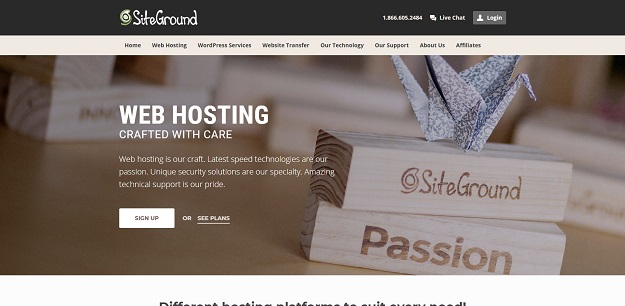
SiteGround is also good for fast installation of WordPress. One-click install site, reliable core infrastructure, and good security features for your site’s protection.
3. HostGator
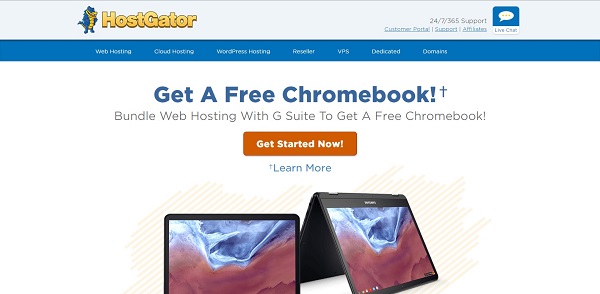
Softaculous provides a one-click installation of WordPress by HostGator and offers a 45-day money-back guarantee. This makes it a risk-free option for newly established websites. Their hosting plans are cost-effective and come with wonderful customer service.
4. DreamHost
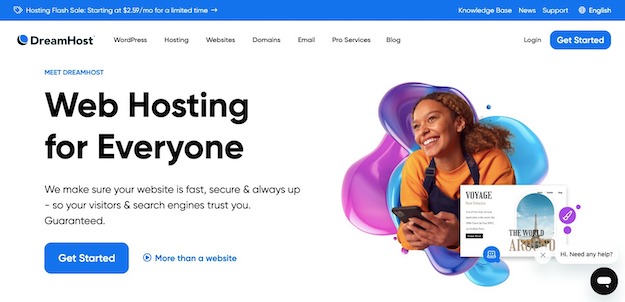
DreamHost has offered newbie friendly WordPress hosting services. It’s easy to use one-click installations for beginners, especially DreamHost’s managed WordPress hosting, which handles updates and backups for you.
Conclusion
You have to install WordPress by clicking one button for that; almost all the providers of WordPress hosting have facilitated that. So whether you are a newly acquainted person or an old-timer in this business, it helps you streamline that process at the same time helping you flip quickly over to getting your site running.
So, consider choosing a reliable web-hosting company with the feature of one-click installation, and toss away all the technical headaches of manual installation. It is then the time for you to create content and build your site. If you have not yet gotten yourself a hosting provider with this feature, why not sign up and try out just how easy it is to launch your WordPress site today!