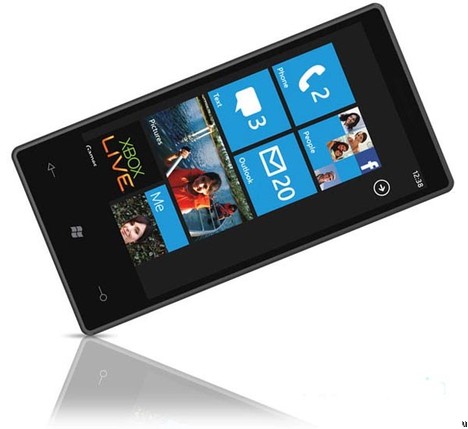Windows Phones are becoming more popular amongst users after the launch of windows phone 7.5 (Mango). Most of the major smart phone companies have already launched their smart phones with new Windows Phone 7.5 mango which have started taking on and competing with iphone and Android phones. Though there is lack of applications in windows apps, windows phones hold a huge potential in competing with rivaling companies.
Windows app store has amassed over 100 thousand apps so far and they are continually introducing new apps on a constant basis. Though photo editing can be considered as a time consuming task, it can be an enjoyable endeavor when one has the appropriate tools to perform such editing tasks. With the following applications windows phone users can edit their images which will allow them to achieve their desired results whilst having fun doing so. These Free Image Enhancing Apps can make your workflow an enjoyable experience and not put a dent in ones pocket since they can be downloaded freely and used without restrictions, all courtesy of SkyTechGeek.
If you like the article you might be interested in our other article on Top 10 Android Image Editing Apps and 15 Free Best Photo Editing Apps for iPhone.
1. Photo Crop

Photo Crop is effective and efficient windows phone app that helps you to easily crop, cut and resize and rotate your pictures.
[button-dark url=”http://www.windowsphone.com/en-US/apps/1710a949-f151-e011-854c-00237de2db9e” target=”_blank” position=”right”] Download [/button-dark]
2. Fhotoroom
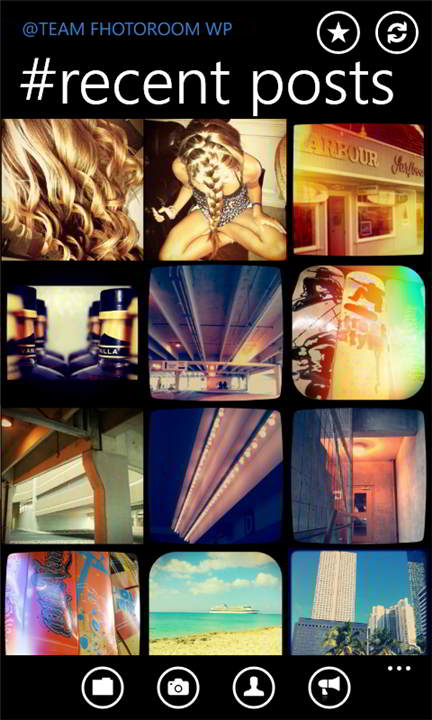
Fhotoroom is a photo editing app that also lets you share your photographs on social networks such as facebook, flickr, twitter or tumblr with a single click. Fhotoroom includes several unique features and helps you to edit your photographs easily, it includes textures, white balance, vibrant lights, frames, borders and many more to make your pictures memorable.
[button-dark url=”http://www.windowsphone.com/en-US/apps/acad1eed-3149-4b6c-bc4b-8567f409e3e0″ target=”_blank” position=”right”] Download [/button-dark]
3. Instacam
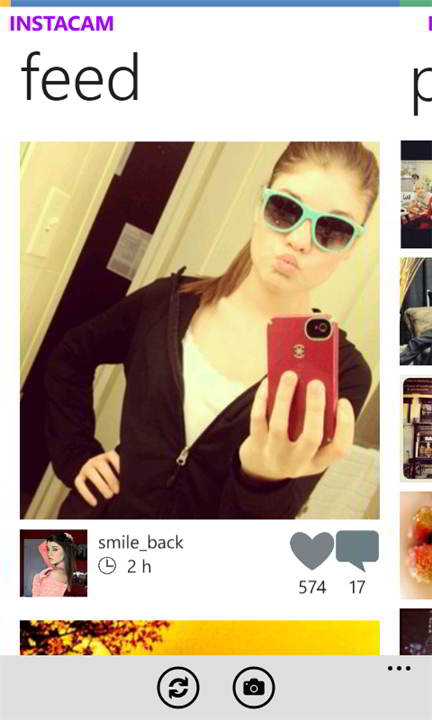
Instcam is one of the popular photo editing app available for windows phone which is enriched with cool filters and beautiful frames that make your photos eye-catching and stunning. You can also share your photographs on social network with the help of instacam, instacam has been downloaded over 9000 times and one of the popular app amongst windows users.
[button-dark url=”http://www.windowsphone.com/en-US/apps/b606738b-83a7-4c43-96fd-3c964de7f938″ target=”_blank” position=”right”] Download [/button-dark]
4. PhotoFunia
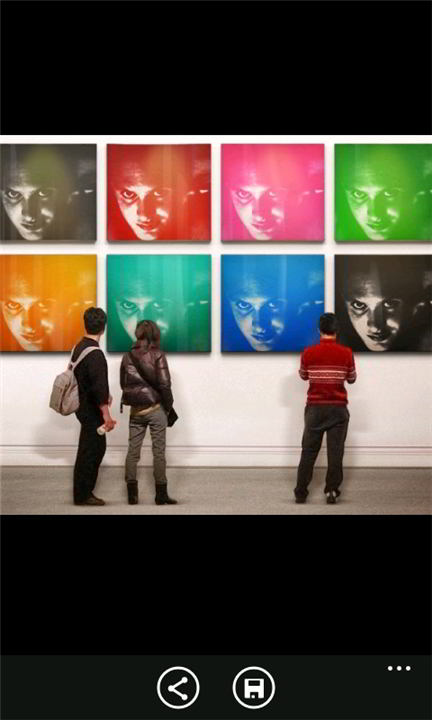
PhotoFunia is an exciting cloud-based photo editing tool which automatically identifies the face in the photo and lets you add photo effects and create funny face photo montages. PhotoFunia is a fun app that enables you to add over 250 different effects on your photos. So, why not try some funny effects on your faces and share it with your friends.
[button-dark url=”http://www.windowsphone.com/en-US/apps/6b9d7b3c-829e-e011-986b-78e7d1fa76f8″ target=”_blank” position=”right”] Download [/button-dark]
 
5. Phototastic Free
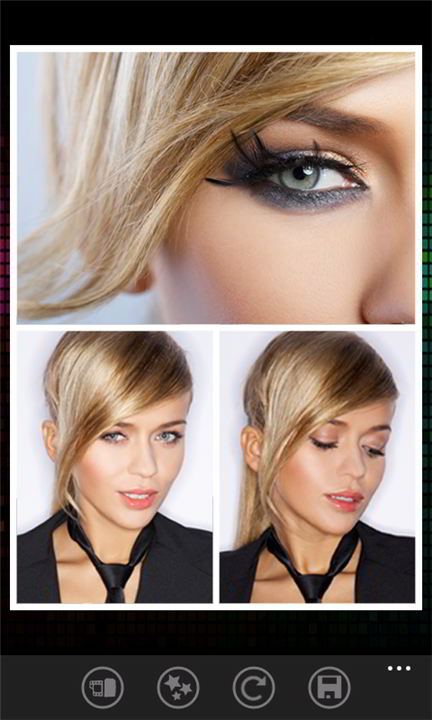
Phototastic les you crate fantastic looking collages of your images and helps you to animate your images with classic frame borders, you can also choose film templates, Polaroid, photobooth or filmstrip features. So why wasting time give your memorable photographs vintage/retro look and make them exceptional.
[button-dark url=”http://www.windowsphone.com/en-US/apps/3ad9a37f-4e71-4317-b97c-85ebea20a43d” target=”_blank” position=”right”] Download [/button-dark]
6. Sketch Free

Have you ever converted your pictures into sketches, if you haven’t then you should try sketch free windows phone app which just not only converts your images into sketches but you can also make over you images with exceptional effects. Sketch free includes 27 + sketch styles and enables you to share your sketches on social networking sites, so impress your friends with your cool sketches.
[button-dark url=”http://www.windowsphone.com/en-US/apps/e68a06de-0bfb-44ec-bd1b-53e2d03bcc29″ target=”_blank” position=”right”] Download [/button-dark]
7. Colorify
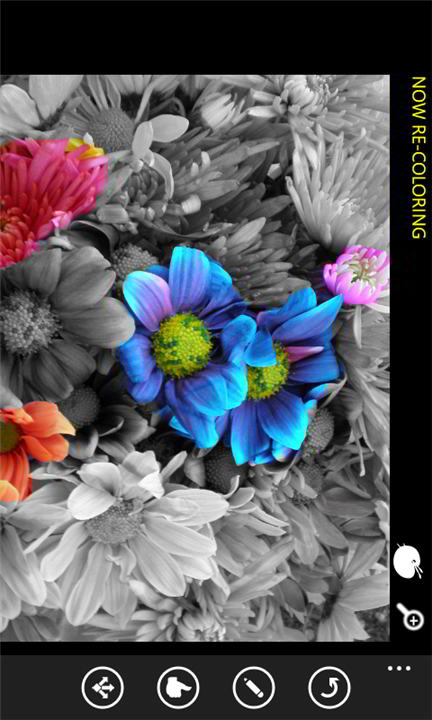
Colorify enables you to re-color your photos with numerous color schemes to amplify the photos coolness factor. Colorify is exciting app which first turns your images black and white and lets you re-color any part of your image. It includes sever features such as social sharing, brush adjustment, zooming and many more.
[button-dark url=”http://www.windowsphone.com/en-US/apps/2e11ef9c-deb8-424f-9a66-11cb43abfe81″ target=”_blank” position=”right”] Download [/button-dark]
8. Fantasia Painter Free
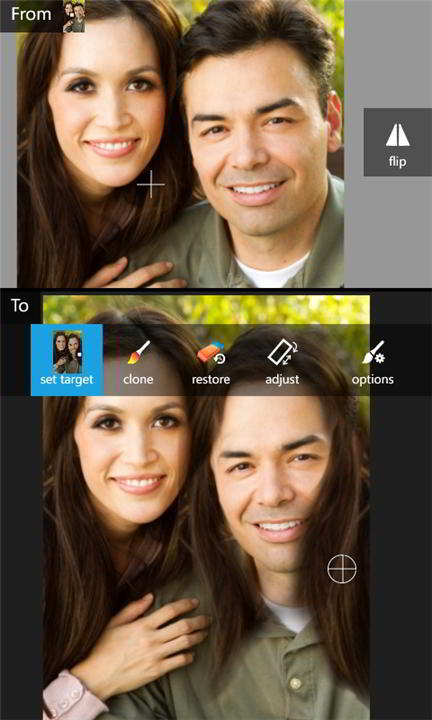
Fantasia Painter is a free and must have photo/painting app for Windows Phone. Fantasia features 28 unique brushes that helps you to make your images attractive and stunning. These unique brushes include Fairy Lights, Rainbow, Fur, Eye Color, Make Up, and many more it also include 45+ powerful effects like Mold, Dark Dream, Colorize etc.
[button-dark url=”http://www.windowsphone.com/en-US/apps/bfb9c8f3-1c4e-e011-854c-00237de2db9e” target=”_blank” position=”right”] Download [/button-dark]
9. Face Mask

Face Mask is a fun app which lets you hide the face of person before sharing it to your friends. It offers a wide section of masks/stickers and effects to enhance your pictures. It includes multiple face detection, 20 stickers/masks in the library, enables you to rotate and position the mask etc.
[button-dark url=”http://www.windowsphone.com/en-US/apps/b0b8a3ae-a320-48b7-9ecd-7b38cf9a82f8″ target=”_blank” position=”right”] Download [/button-dark]
10. Face Swap
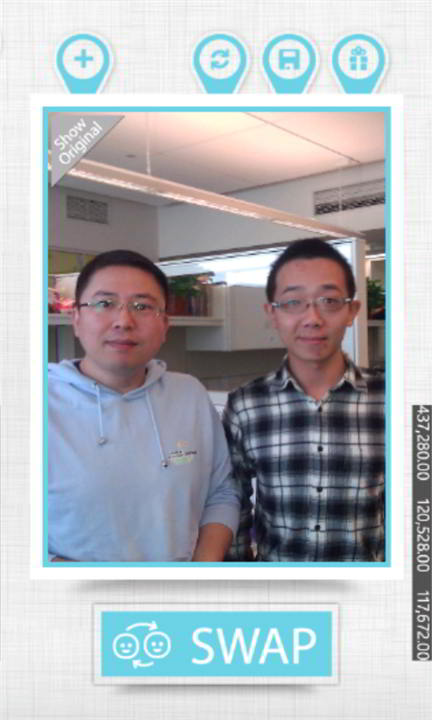
How would your face look like, if you swap your face with someone else’s body? Face Swap provides a simple and quick way to swap the faces of people using a photo take with others. All you need to do is to take a photo facing the camera or select one you already have, and then shake your phone. Then let Face Swap do its magic! You’ll see the faces are automatically swapped.
[button-dark url=”http://www.windowsphone.com/en-US/apps/0f55f905-77d3-4e09-8f2a-d8a41c77a02b” target=”_blank” position=”right”] Download [/button-dark]
11. Photosynth
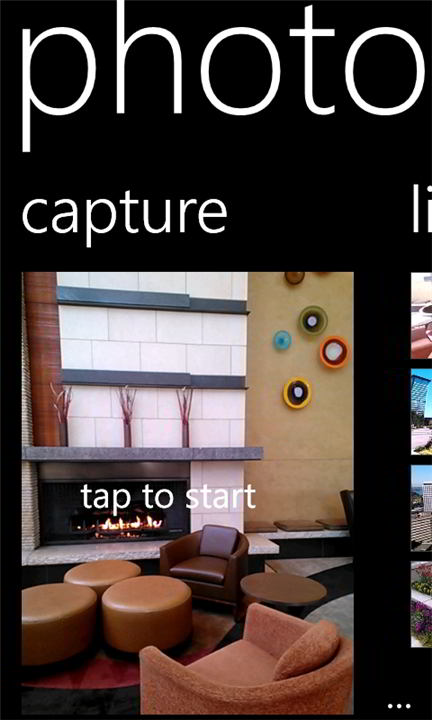
Photosynth is a cool app that lets you capture and share interactive panoramas of the places, people and events. Photosynth enables you to capture 360 degrees horizontal and vertical pictures, you can also share you’re your precious photograph on twitter and Facebook with the help of special photosynth.net service, also it lets you publish your images on Bing to get maximum exposure.
[button-dark url=”http://www.windowsphone.com/en-US/apps/ef860a79-5f68-4ed6-aa21-c038d1a55517″ target=”_blank” position=”right”] Download [/button-dark]