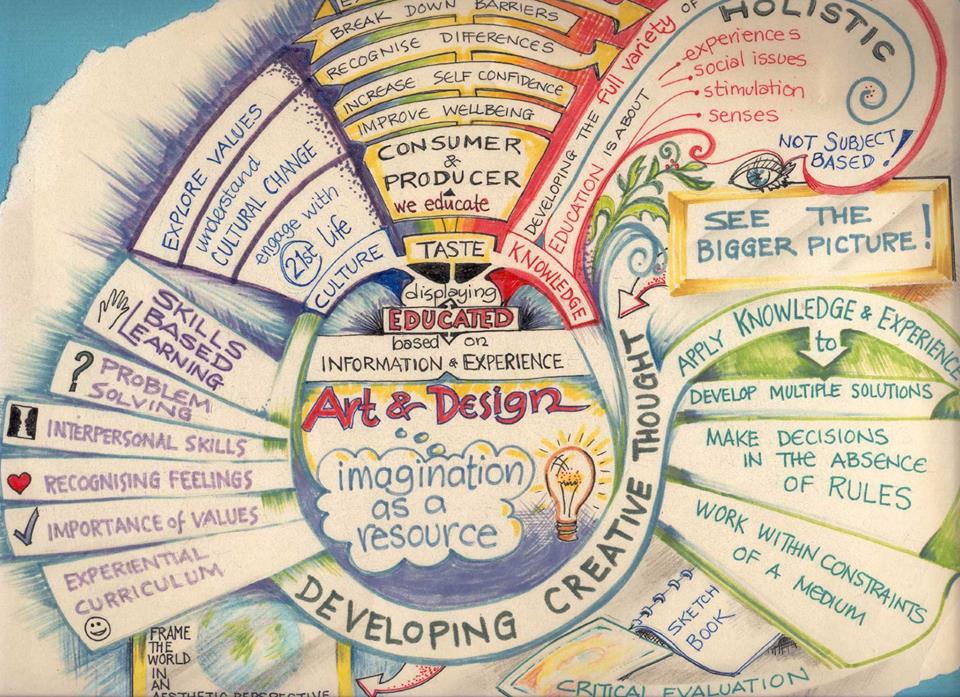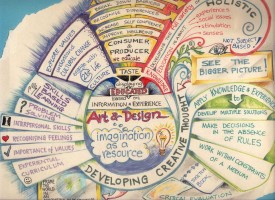Organizing your thoughts and tracing your ideas has never been so simple as nowadays, with the emergence of all these new-fangled mind mapping tools that do all the work for you. After having created such a map that files every thought into its corresponding category, you are able to choose from a multitude of options, from saving maps, to sharing with partners and co-workers. We would like to focus our attention on three such mind maps that seem to highlight all the upsides of such tools with as few minuses as possible.
1. MindMeister
Where brainstorming aids are concerned, MindMeister has been described as one of “the simplest way to brainstorm online” since even in the free version, it offers pretty much all the features you need to create complete and efficient mind maps. Keyboard shortcuts are extremely useful in navigating along your diagram, and adding nodes, pictures, notes or icons is also a click away. A unique feature is the “History View” one, which allows users to see all edits to the diagram as they happened (excellent for people who missed the meeting).
2. FreeMind
This tool is by far what seems to me the most user friendly and the one that provides the most features. You can choose from a wide array of color codes, flags, and icons, customize keyboard shortcuts to your liking and easily create diagrams using these keys. This will help you organize your thoughts, plans and schedule. It will come in handy for both businessman and stay at home mom. You are also able to create custom attributes for WBS purposes and assign values to each of your nodes. As a downside, export options are limited to HTML, basic text ore image.
3. XMind
Packed with unique features, this brainstorming platform is elegant, user-friendly, fast and efficient. It is a non-web-based platform that works perfectly on any operating system you use. Keybord shortcuts and formatting options are intuitive so nodes are created easily and where you want them.
These are only three examples of great, and free, mind-mapping apps that you can consider. But why exactly should you use these tools? If you haven’t been convinced until now, here are a few reasons that might make you reconsider:
- If you have to present a project or pitch for a new project, you can use mind-mapping tools to better explain your concept. They are used even at white boards, because they make it easier for people to understand a certain idea. According digitalagency they are very similar to content visualizations, because they make it possible for professionals to explain a difficult term in few simple and efficient words.
- Visual data has always been easier to record. Subsequently, if you are an extremely busy person, who has the habit to forget things, this tool will be a life-saver.
- If you have the habit of getting brilliant ideas in the middle of the night, or in the most inconvenient moments, all you need to do is to take out your notebook, and write it down on a sketched mind-map which you can edit later.
The thing to keep in mind is that according to your brainstorming purposes, you should choose the tool that fits best. FreeMind has the most features, while MindMaster is the most user friendly.