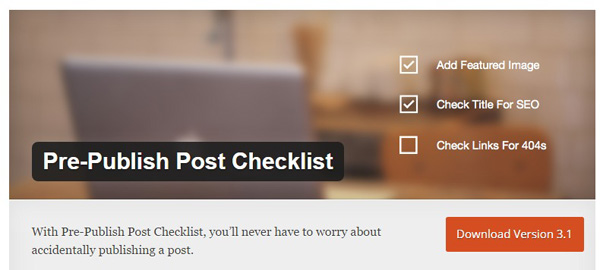If you blog, you spend a lot of time in the WordPress interface. For the most part, it’s fine, but WordPress is built with content management in mind — the needs of writers were not at the forefront when WordPress was originally developed. It’s come on leaps and bounds since the early days, and for most recent version of WordPress, the developers have made a concerted effort to improve things, most noticeably the enhanced distraction-free mode. But, there’s always room for improvement.
I spend a good deal of my day in the WordPress admin interface — usually writing, and there are a few plugins that I use to make my writing day more productive and pleasant.
JP Markdown
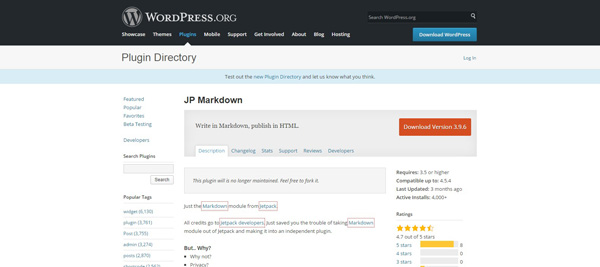
I’m an insistent advocate of Markdown — the simple markup language for writing on the web. It allows writers to add markup as they write, without having to worry about either rich text formatting or HTML markup. WordPress doesn’t support Markdown by default, which is unfortunate, as many newer content management systems have it baked in, as do most of my favorite text editors.
I’ve written about the benefits of Markdown before, so I won’t reiterate them here, but suffice to say, every writer of content for the web should at least take a look at it.
JP Markdown is the Markdown module from Jetpack — it’s unofficial and if you want all the Jetpack functionality, then you should just install the full suite, but if you only want the Markdown capability then this plugin is a great option. I used to recommend the WP Markdown plugin, but development on that appears to have languished and it no longer supports recent versions of WordPress.
Pre-Publish Checklist
Writing a blog post isn’t a simple matter of sitting down, bashing out a few words, and hitting publish — there’s also SEO, finding images, proofreading, and so on. There are powerful editorial workflow management plugins available like CoSchedule, but they are overkill for small blogs with just a single writer.
Pre-Publish Checklist allows for the creation of a simple checklist, which is added to the WordPress interface. The plugin lets writers configure WordPress to only allow publication of the post when all the items have been checked off, which also helps avoid those pesky occasions when the “Publish” button is accidentally pressed and your half-formed thoughts are displayed to the world.
Public Post Review
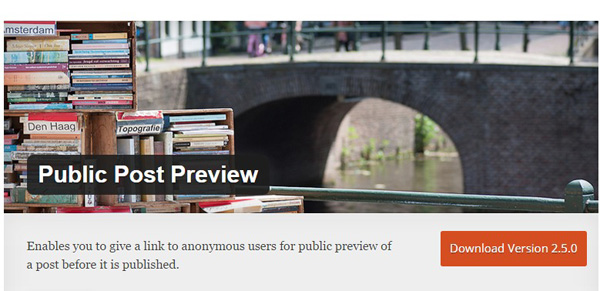
When I’m unsure of an argument I want to make in a post, or simply want someone to give it a once-over before I publish, I’ll get the advice of a friend or my girlfriend.
Now, much as I am fond of them, neither is especially technical and I don’t want them fiddling around inside the WordPress admin area. Public Post Review is a very handy plugin that creates a link that I can give to them, so they can take a look. The plugin generates a time-limited link that will expire after 48 hours.
WordPress Front-end Editor
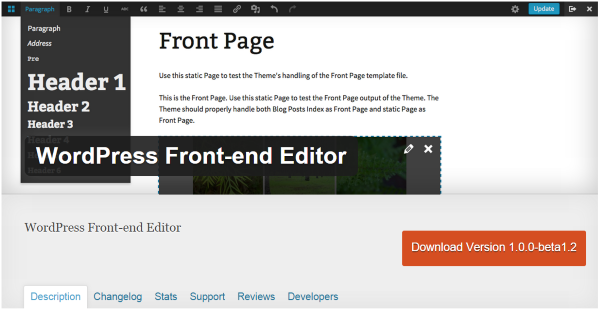
I’m sure almost every writer has experienced the annoyance of carefully proofreading and article, hitting publish, and taking a look at their work, only to immediately spot a typo.
You have to head back into the admin interface, open up the post, find the mistake, put it right, hit update, and repeat the process until you’ve found all the errors that made it past you.
As the name suggests, WordPress Front-end Editor allows you to directly edit posts on the front-end. Logged in users are shown an editing interface as they view pages on the site, and can make any changes directly on the published text.
This is a development plugin, which means that it’s not entirely stable and may cause problems, so proceed with caution. Hopefully, this functionality will be added to WordPress Core at some point this year, rendering the plugin obsolete, but for the moment it’s a very useful addition.
These are my indispensable plugins, but I’m sure the bloggers and writers out there have their own ideas — feel free to let us know your favorites in the comments below.