In the case of operating system crash, concern for data recovery is trivial as there is an almost 100% assurance that data is secure and undamaged. However, when it comes tosystem (PC or Laptop) crash, it becomes a real problem and apprehension for getting the lost data easily takes priority over everything else. This is because data loss here is due to partition corruption, bad blocks, virus attack, accidental deletion, formatting and hard drive failure, and in all these situations,the probability of data being secure as well as intact is minimal.
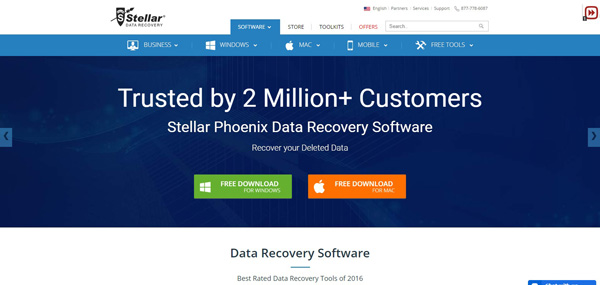
However, recovering data is not an entirely impossible task. There are instances where you can retrieve your lost data, but it also depends on the state of the drive. You simply have to identify the possible reasons for data loss and their corresponding countermeasures for resolving them. There is no dearth of Free Data Recovery Software available in the market that ensures to recover your lost, accidentally deleted, or inaccessible data.
Today, we will talk about one such Free Data Recovery Software— Stellar Phoenix Free Data Recovery Software. A widely renowned software to recover your lost, accidentally deleted, or inaccessible data from both internal and external drive.This freeware data recovery utility has a powerful scan engine to undelete lost data efficiently, provided that it is not over-written.
About Stellar Phoenix Free Data Recovery Software
Stellar Phoenix has been developing Free Data Recovery Software for Windows. Its every version has been a value add for their users. Whether we talk about their enhanced toolset or innovative technology, Stellar Phoenix Free Data Recovery tool has the capability to recover your priceless photos and videos, business-critical documents, and sensitive files. This data recovery tool is well equipped with numerous striking features that an ideal software should possess for smooth working.
Let’s have a look at its key traits:
• Supports Raw Recovery
• Supports recovery from FAT, NTFS, and ExFAT drives as well as Volumes
• Supports recovery from optical media (CDs, DVDs, HD DVDs, Blu-ray)
• Supports recovery of partition
• Option to compress files be it single or entire data before Recovery
• Option to create an image of a hard drive and recover
• Option to create a working copy of the system by cloning the boot drive
• Option of current Drive Status as well as System Startup Disc
• Supports recovery of photos and multimedia content from system hard drives, digital cameras, memory cards, and external media devices.
• Supports recovery of lost and deleted emails from Outlook Express or MS Outlook
• Delivers pre-recovery preview of file in Classic tree, File Type tree, and Filtered tree
Bring Back Lost or Deleted files to Life
With this software on hand, recovering lost files, documents, and pictures is a smooth task. It deals different data loss aspects ranging from unintentional deletion of files, media formatting to disk corruption in an effortless manner. A powerful scanning algorithm backs this Data Recovery Tool, as soon as you click the search option it will start looking for lost and deleted files. The scanning speed of this efficient utility is very fast. Using this recovery software, I was easily able to scrutinize the 650 MB drive in not more than a minute. And, the moment the scan completed, I simply selected the files I want to recover after previewing them.
Enliven your lost Cherished Photos
Thanks to its inbuilt Photo Recovery feature, you can regain the hold of important as well as treasured photos easily from the large data heaps without any effort. For this, an individual has to choose the drive in which photos are saved, and leave the rest on the software. The tool will do its magic with its powerful scan engine. It efficiently recovers every deleted image file available on the selected drive. On completion, you simply have to skimp through the image files list and select those which you need.
It supports the recovery ofimage files such as PCX, WBMP, PGX, PNM, BMP, JPE, EMF, JPEG, WMF, JPG, J2K, JBG, J2C, JPC, JP2, PNG, JFIF, DIB, GIF, TIF, TIFF, ERF, DNG, TGA, MNG, JNG, RAS, X3F, PEF, PGM, PPM, NEF, KDC and K25.
Retrieve Your Accidentally Deleted Emails
Similar to the photo recovery feature, this tool has a well-organized Email Recovery option. With the aid of this option, you can efficiently recover emails that was accidentally deleted from Outlook Express or MS Outlook. It is a very simple process where all you have to do is simply choose the suitable mail client from the available options. For instance, in my case Microsoft Outlook was my mail client, so I feed a PST file to undelete the accidentally deleted email. I did so as this primarily associated PST file with Microsoft Outlook includes all Email address, folders, and other relevant details.
Furthermore, in case you are unaware of the fact where a defined configuration file is stored, then you do not need to worry as the Search functionality is your true companion in such circumstances.
Supports almost 300 file types
This Free Data Recovery Software provides support for almost 300 files types. Not only this, you can also customize them i.e. you can add other user defined file types. For this, you simply have to attach a header file.
I even tried its image recovery option and found it to be quite impressive. Like other options, it is also easy to follow. For this, you need to create an image of the drive using advanced options and can save the scan information. In contrast to selecting the available hard drive options, I chose the .img file. I found it to be a great option as it gave me the flexibility to recover the data the following day.
System Requirements
To avail all the functionalities that I have discussed, you need to ensure that your system fulfils the following requirements:
• It should be a Pentium Processor
• It should have minimum of 512 MB RAM
• It should have minimum of 50 MB hard disk space
• It should be compatible with Windows 10, 8, 7, Vista, and XP versions
• For email recovery, it should support XP, 2000, 2003, 2007 and 2010 MS Office version and 5.0 & 6.0 Outlook Express
Intuitive Interface
The interface of this data recovery software is user-friendly in nature. It includes four Data recovery options— ‘Photo Recovery’, ‘Drive Recovery’, ‘Email Recovery’ and ‘CD/DVD Recovery’ in addition to tabs and toolbar. For added convenience, it also features the icons for ‘Help’, ‘About’ and ‘Settings.’
• If you want the list of deleted as well as all existing files, then the ‘Quick Recovery’ is a suitable pick. It ensures recovery within a short span of time.
• If you want to recover only deleted files and folders, then the ‘Deleted Recovery’ option matches your criteria level.
• In a case where your data is deleted due to formatting from FAT or NTFS file system, them ‘Advanced Recovery’ option would serve the purpose.
• If you wish to get back the access of every bit of lost or deleted data, then the ‘Raw Recovery’ is the only option as it performs a thorough scanning based on file type.
How Stellar Phoenix Free Data Recovery Tool Operates:
The overall functionality of this Windows Data Recovery tool is very simple. You simply have to follow the systematic guideline to recover your lost data.
Step1: Download and Install
All you need is click on the download Phoenix Stellar Free Data Recovery software and install option. Now, you are all set to recover.
Step2: Attach the Drive for Recovery
Once you are done with the set-up, simply attach the hard drive to it and run the Free Windows Data Recovery Tool.
Step3: Scan Result
On successful completion of scanning, you will see a list of all the existing logical volumes with their details in three different viewing perspective—‘Classic List’, ‘File List’, and ‘Filtered Tree.’ Here simply select the volume to recover lost data. You can even select the entire drive.
Step4: Start Saving
After selecting the specific file, click on the recover button and the process is complete.
Follow these simple steps to recover your lost, deleted, or inaccessible data.
Conclusion
Stellar Phoenix Free Data Recovery is a must-have utility. It is one of the most effective ways to salvage your lost, deleted data from any means of logical failure at a very fast rate. Using this software, you can easily recover emails, photos, videos, files, and documents. I would give it a 9 on 10 in terms of its capabilities and ease in recovering data.
Click Here to Know More About Phoenix
