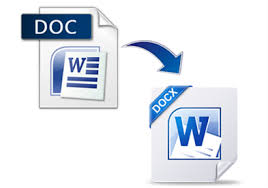Doc and Docx are two different formats of Microsoft Office Suite. People often confuse between these two formats of word application. Also there is a big problem in conversion of these files. The Doc file format was used by Microsoft for a long time in MS-Office 1997-2003. In Office 2007 a new format Docx was introduced that was an open file format, having 75% less size than the previous Doc format, easy to convert and having lots of powerful features and better output.
Doc format was proprietary to Microsoft; it was quite difficult for other word processing softwares to read doc format. This was the main purpose of Microsoft to launch a new file extension Docx, an open standard format product that can be easily read by other companies as well. The Docx file was coded in XML that’s why ‘x’ was added in (Doc + x = Docx) Docx format.

Doc file is made using single binary format having all related information and formatting. Contrary to this Docx file is based on XML that is a Zip file comprised of each and every XML files of the documents. One interesting point is that you can open the Docx file using Zip compression software just by changing the extension of the file from Docx to zip.
Docx file didn’t open in Word 2003 and older versions without Microsoft Compatibility packs. Docx has all the latest features while Doc extension don’t support fresh features. Some people still use the old formats of Microsoft Office and some use the latest one. Hence, it depends on your requirement that which format do you want. You can convert one word format to another format anytime online. Doc file conversion needs help of Professional Softwares while Docx file can easily be converted into .rtf ,ePUB, .html and other formats as well.
If you are a regular E-Book Reader and has all your important documents in Word format, then you can easily get it converted from Word to ePUB. Although there are so many so called Word to Kindle free Converter softwares available in market but all those are worthless or you can say useless. Most hassle free way is to search for a best Word to ePUB Conversion service provider and pay a legitimate amount for your work. Now you can focus on reading not on wasting time in good for nothing free softwares.