Change is the only thing that is consistent in web designing. The daily changing design trend and technology means that one needs to keep themselves updated to sustain in the market. With responsive design being the need of the market it’s important that as a designer you are well aware on how to implement such designs. If you already know on how to make a responsive design, the following tutorials can help you to polish your knowledge. If not do not worry these tutorial can help you to gain knowledge of responsive web design and become an expert.
So let’s take a look at 10 tutorial that would prove really useful for responsive web design tutorial-
1. Beginner’s Guide to Responsive Web Design

A great resource if you are new to responsive web design. The tutorial would take you from the very beginning explaining about what is responsive web design, how and why it came into existence. From then it goes on to teach about fluid grid, media queries, etc.
Check Tutorial
2. Turning Any Website to a Responsive Site
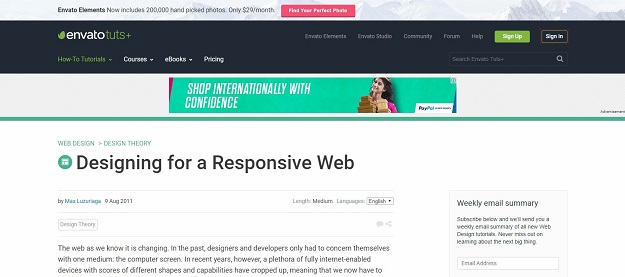
The tutorial is more or less a guide on what to do and what not to do while building a responsive website design. In a short and crisp manner the author has explained the reason why few features are not that much responsive, ways to work with proportion and modules, etc.
Check Tutorial
3. Fluid Grid
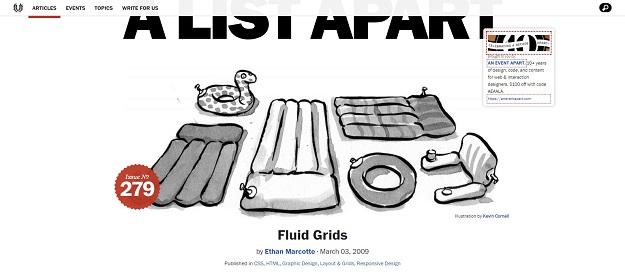
Want to know how to have a website design that is fluid and can fit on any browser of any device? Getting a fluid grid can get your user a power to decide on which device and browser they want to view your site. This amazing tutorial would tell you on how using fluid grid one can build a website that is truly responsive.
Check Tutorial
4. Responsive Design with CSS3 Media Queries
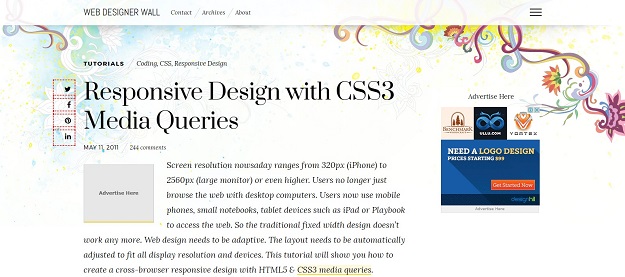
A brilliant tutorial on how to design a responsive website template using HTML5 and CSS3 that works across browsers. The tutorial explains every step involved in the process along with demos.
Check Tutorial
5. CSS Effect: Space Images Out to Match Text Height

The tutorial explains on how to make several fixed width images, change their size in order to align with the text that is with it. The effect works on every device and browser. The tutorial is short and to the point.
Check Tutorial
6. Adaptive Layouts with Media Queries
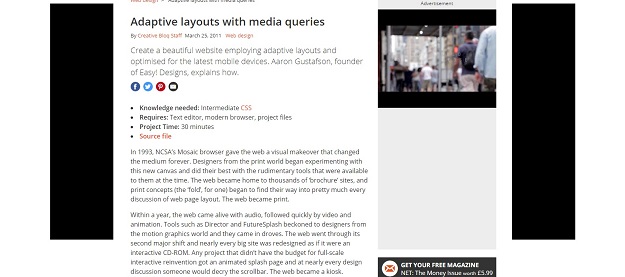
By the end of this tutorial one would be able to make adaptive or flexible layouts using CSS media queries. One can easily learn to make designs that adapt to single column view or double column view and also work on iphone and ipads.
Check Tutorial
7. CSS: Elastic Videos
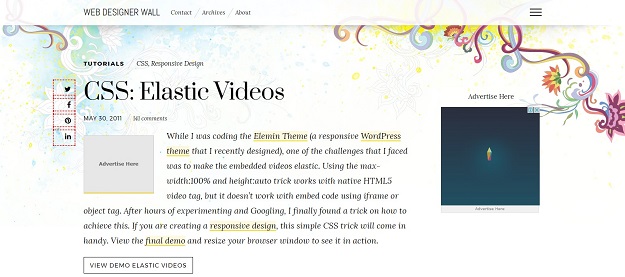
A complete article that is to the points, with demo video and reference code. One can easily learn simple CSS trick to make an embedded video elastic so that the video is resized upon changing the size of the browser.
Check Tutorial
8. Responsive Content Navigator with CSS3

The tutorial shows on how to make transitions such as rotation, fade-ins, etc. It would serve as a fancy way to represent your website using CSS codes.
Check Tutorial
9. Responsive Horizontal Layout
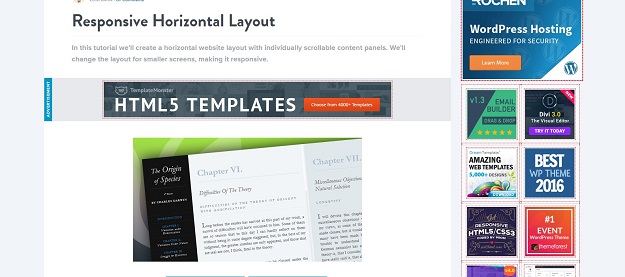
How many times you would have wanted to make your website scroll horizontally rather than the usual vertical scrolling? Using this tutorial one can make website design that scrolls horizontally, with individual pages that scroll vertically. The icing on the cake is that one can make some iteration in the design to make it responsive for smaller screen.
Check Tutorial
10. Convert a Menu to a Dropdown for Small Screens
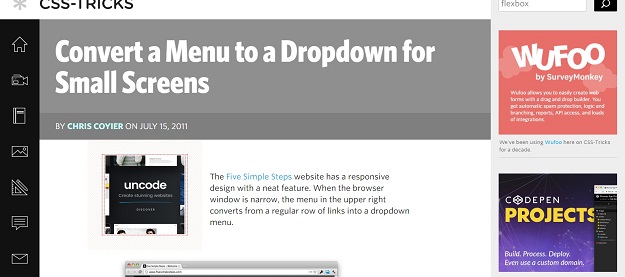
The tutorial tells the way to make a menu that is shown as a horizontal bar on larger screen while for smaller screen it is shown as a dropdown menu.
Check Tutorial
Final Words
These are the few amazing tutorials we think can definitely help you in learning more about responsive web design. Surely there are many more such brilliant tutorials and if you know any do tell us about it in the comment box below.
