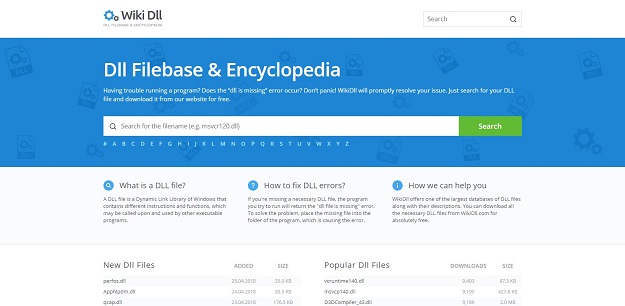DLL files house data and codes that can be used by multiple program simultaneously in windows. From time to time, users experience DLL errors that vary from one another and contain different error codes. DLL errors can be quite annoying and frustrating to handle especially when they pop up unexpectedly when a running app is closed or when the error won’t just let you run the software you need to work.
Luckily, it is very possible to prevent DLL errors before they even come up. Read on to find out 7 solid ways you can keep your PC from being DLL error-free and enjoy a smooth session every time you set out to work or play!
Don’t Miss —
Advantages of DLL files
15 Best jQuery Plugins for Your Collection
What is a DLL file?
A DLL file is also referred to as a dynamic link library file. The come with the .dll file extension (shocker) and contains codes and data that can be accessed and used by more than one program at the same instance. By using a DLL file, a software can be modularized into different components that make the load time of each program faster, and a specific module is only loaded when a specific function is needed.
Most DLL files available for use today were created by Microsoft for the Windows operating system, while Adobe has also created a laudable number designated to run specific programs. As at today, many DLL files are creatable under a GNU license or open source, leaving them accessible to everyone when creating software. Some examples of files implemented in the DLL format across Windows operating system include:
• Control panel files
• Active X control files
• Device driver files
The benefits of DLL files
There are many advantages that comes with applications using DLL files. Some of these include:
• Program uses fewer resources
When many programs utilize the same library of functions, the DLL files can reduce the resource demands of these programs on the disk and physical memory. This is because there is a lesser need for duplication of the code which has a significant influence on the performance of the system running on the operating system.
• Enhances modular architecture
A DLL file aids the promotion of the development of modular programs. This helps users to develop larger programs that utilize modular architecture or programs that require multiple language versions
• Simplifies deployment and installation
In times where a function within a dynamic link library are to be updated or fixed, the deployment and installation of the DLL file does not call for the program to be relinked with the DLL file in question. Also, all programs that use this DLL file will generally benefit from the update or fixed.
DLL Dependencies
DLL dependencies are created when a program or DLL utilizes a DLL function in other DLL files. This means the program is no longer independent and may experience one or two challenges when changes in the DLL file is made. At this point, the dependency is said to be broken. For instance, a program may not run if:
• There is an upgrade in a dependent DLL
• There is a fix in its dependent DLL
• A dependent DLL has been overwritten with a previous version
• There is a removal or deletion of a dependent DLL from the computer
Actions that arise when DLL dependencies are severed are generally known as DLL conflicts.
Common causes of DLL errors
DLL errors typically arise when users try to run two or more programs that require similar DLL files at once. Other times, the errors can be caused by the presence of malicious object or viruses. Some of these malwares can be gotten from downloading files from infected websites, infectious zip programs that hackers trick you to download. Hardware, driver, input/output errors may also pop-up DLL errors and deleting or moving certain DLL files as discussed above can sever dependencies and cause DLL errors on your computer.
Preventing DLL errors
Employ any one of these five techniques to prevent DLL errors from popping up on your system:
1. Use as little programs at once as possible. Help your device manage resources by closing out one memory-intensive application before launching another. This will be particularly beneficial to your system if you have many of these programs using the same DLL registry files to execute a set of functions. For instance, having more than one video processor open, trying to work on intensive tasks can make DLL errors pop up.
2. Use the task manager to ensure that you have totally terminated background processes and processes that utilize the same DLL file. When a program is closed from the X at the top right corner of its window, there is a still a chance that such program and its processes are still running behind. Use the task manager to locate the process from the processes tab, locate the app or the process, right –click and select end process. Confirm that you want to end the process to totally kill the program. Sometimes, you may opt to end the process tree.
3. Stop installing freeware to your PC. There are many programs available on the internet that promise to perform a wide array of functions. However, most of these programs are not safe and many come with attached scripts and malicious files that can delete important system files or malware. Strive to download reputable programs from clean sources and buy genuine software for personal or commercial use.
4. Scan for problems and fix them with professional registry managers and maintenance software. Malware removal programs can help you clean your registry and ensure that your DLL files are not infected or deleted by malicious system files
5. Uninstall and Reinstall affected software that commonly trigger DLL errors when you try to launch them. This should solve your problem especially if an installation was incomplete and reinstalling will place all the necessary files where they should be to make your programs work effectively.
6. Download missing DLL files from Wikidll.com. Very few websites provide credible and safe DLL file download. If you receive a DLL file is missing or not found error, try using this website to search and download the zip file of the DLL and locate it in the appropriate directory.
7. Install important updates. Try to install the available security updates for your Windows operating system to ensure that your system has the latest DLL files for all its dependent programs.