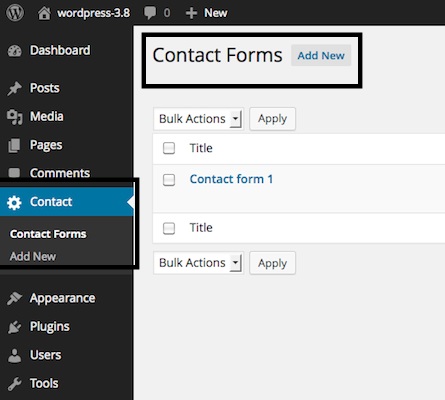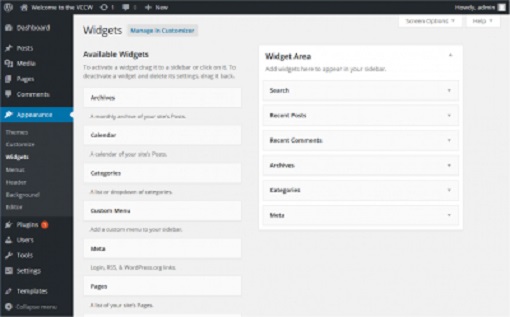A lot of users think that the job of an agency providing migration facilities like Drupal to WordPress service, finishes after all the content has been imported to the new platform. In fact, without some essential actions that must be done after the process of migrating Drupal to WordPress, the objective behind the conversion will remain unachieved. Some of the most important post migration steps that must be taken in order to successfully complete the Drupal to WordPress conversion process are being listed here.
1. Selection Of A Suitable Theme
The first step that has to be taken after the content has been successfully imported from the old interface is selecting an appropriate theme for the new website. WordPress has an impressive collection of paid as well as free themes that can be used for designing an interface. Many of these templates are categorized according to business domains also and if the transferred website belongs to any of the listed category types, choosing a theme from the provided set will be beneficial as it will contain a lot of necessary in-built features minimizing the need for adding new functionalities.
2. Creation Of A Easy To Use Navigation Menu
The navigation menu is one of the most important features of any interface and a well structured menu which is easy to use will be an asset in increasing user engagement. While the selected theme will have options for adding the functionality, a user can very easily add a menu of his/her choice through the Admin dashboard.
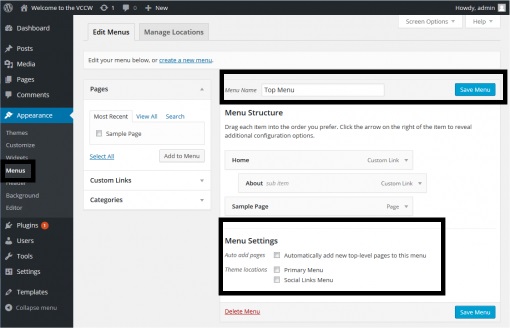
Access the dashboard by logging in with your username and password. Go to “Appearance > Menus” and enter the name of your custom menu and save it by clicking on the “Save Menu” tab. You can add posts, pages, custom links or any other desired item to the new menu. The displaying of the menu can also be controlled from here.
3. Addition Of Contact Forms
Contact forms are vital for any organization as these utilities help in augmenting the registered user base of the institution and are vital for user engagement purposes. There are numerous plugins that can be used for the purpose and also possess useful features like auto- responding or connecting with an e-mail marketing platform. See the below image to understand, how contact forms can be added to the website.
4. Picking Appropriate Widgets
WordPress comes with a set of default widgets which can be used to add content and features to the new interface. They can be easily found in the Appearance section of the dashboard and the user can pick and choose not only the functionalities but also the location, i.e header, footer or sidebar, where the widget should appear.
Calendar, Categories, Archives, RSS, Comments, Posts and Tag Clouds are just a few examples presented to give an idea about the features that can be added with the help of widgets.
5. Choosing Necessary Plugins
One of the most important areas where an efficient Drupal to WordPress service will provide vital guidance is the selection of appropriate plugins that are necessary for optimum performance of the website. Suitable plugins for SEO, backup and security are essential for the smooth functioning and high visibility of the new interface. Many users add a lot of plugins which affects the vital performance factors like page loading speed and therefore, it is advisable to attach only those ones which add value to the interface.
6. Inspecting The Link Structure
Another vital aspect that must be inspected before launching the website is its link structure. In case, the links of the old interface were bringing good traffic, then keep using them and create redirects for the new website. When the permalink structure is updated, then it becomes essential to check all internal links and look out for broken links and set them right. There are plugins available for the purpose of redirecting as well as broken link checking.
7. Attaching Gallery for Image Display
Most themes come with multiple options for image gallery and users can choose any one to add the functionality. In case, the available options are unsatisfactory plugins can be used for the purpose for displaying photos and other images on the interface.
Conclusion
A thoroughly professional agency specializing in Drupal to WordPress service will include all the above mentioned actions in its service package and in case of limited budget, an owner can conduct all the modifications with the help of information provided here