WordPress is not the software where only blogging is the chief thing to follow. It has now become a content management system. In this software people now used to do writings on the subjects that they are known of. In this way, they gain members and also increase the amount that they have been looking for. But for that, all you have to do is to make your membership site attractive. It is quite a known fact that people need information. But with the information make it a place where your members are free to provide comments and like.
Have some point’s game
In the membership site, the foremost thing that you can do is to make point’s game. You have the idea of who is your subscriber and what do they need. Now make it a game format. All you have to do is to make your subscribers aware of the fact that a new type of game has been in the introduction. All they have to do is to get the points by spending a little amount. This amount will be calculated with the time they logged in and provide comments.
Make teaser of your uploaded things
In the plugin for WordPress, all you have to do is to make some teasers of the uploaded things. These teasers must be provided to the subscriber at the very first. After that, it is their time to choose when they will comment or make some upload against or for your article or video. If you found other people are also making their eyes into your membership site, then make sure that they only get to see the teaser. This is how you can make your WordPress more attractive than others. But apart from all these, it is essential that you have a chat option enabled in your WordPress site where your followers can put in their query. And one of the best ways to do it is by adding a Whatsapp chat plugin. The WhatsApp chart plugin will help you to interact better with your followers.
Here is five of the best WhatsApp chat plugins for your WordPress site.
1. WhatsApp Chat
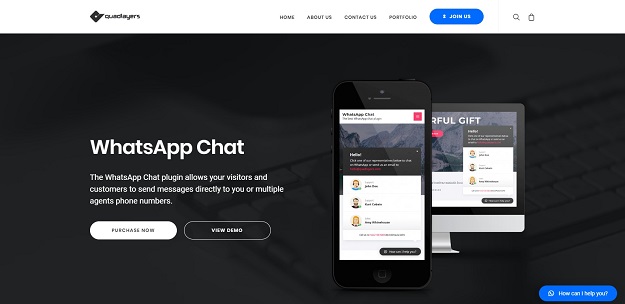
WhatsApp Chat is one of the best WhatsApp chat plugins that is being preferred by thousands of users. The WhatsApp Chat will let the visitors of your website to directly send a message to the phone numbers of multiple agents at once. With the help of this plugin, you can add the accounts of multiple agents at once along with the labels and names on the box for providing direct contact with the various supporting areas of your website.
With the help of this website, you can attach a separate chat box for each of the agents where the users can type in their texts. And after the users are done typing their messages and hit the send button, they will be directed to the Whatsapp app or Whatsapp Web which is dependent on the device they are using for accessing the website. Apart from these features, you can even customize the color of the chatbox and the text for blending it with the theme of your website. It can be done through WordPress live customization interference. You can select upto fourteen icons with the help of this plugin.
Some of the other noteworthy features of this plugin are:
• It is WPML compatible
• It is equipped with the page targeting feature
• The chat box has four placement options
Check for Details
2. WordPress WhatsApp Support

WordPress WhatsApp Support is an easy to use WhatsApp plugin for WordPress. It allows the user to build an easy communication with the agent as well as the customers. The plugin runs on the WordPress site which will allow you to have full control over the support.
Some of the most noteworthy features of this plugin are:
• Lifetime free updates
• Enhanced service customization
• Free configuration of the system
• The professional dedicated support team
• Multi-person support
• Group Invitation
• Fully customizable
• Fully responsive
• WooCommerce Product Query
• Unlimited contact and support button.
Check for Details
3. WhatsApp Click to Chat
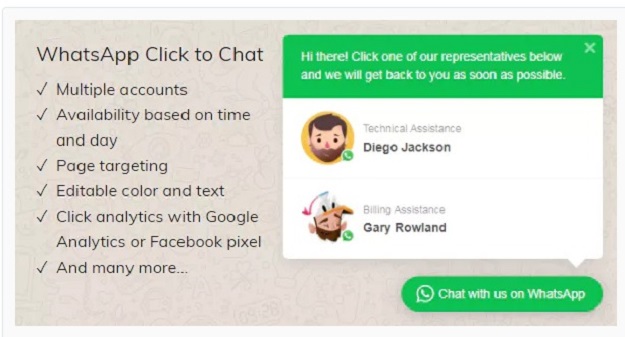
WhatsApp Click to Chat is yet another fantastic WhatsApp chat plugin for WordPress that will allow you to show all the details to your team members. One of the best features of this plugin is the plugin buttons for the WooCommerce pages, the option to change color, text, theme, and language as well.
Some of the best features of this plugin are
• Multiple accounts display options
• Product page button
• Availability of time and days for each of the account
• Editable of color and text
• Page targeting
• Pre-populated text
• Compatible with GDPR
Check for Details
4. Whatsapp Chat WordPress

WhatsApp Chat for WordPress plugin allows you to integrate your WhatsApp experience directly into your website. This is one of the best way to connect and interact with your customer, you can offer support directly as well as build trust and increase customer loyalty.
This plugin has myriad of features like :
• Support Multiple Accounts
• Easily Customize
• Support WPML
• ShortCode Include
Check for Details
5. MashShare

MashShare is one of the best free social sharing plugins that will help you to add in multiple options to your website through its highly customizable and user-friendly options. The plugin also comes with various features for sharing your message to the social networking sites. A party from WhatsApp, the is plugin can also be sued for sharing the message to other social networking sites such as Twitter, Facebook, Reddit and much more. The plugin has recently gonethrough some major changes such as improved performance and options to disable the social media share. Some of the most noteworthy features of this plugin are
• Multiple social media sharing options
• YouTube Video sharing options
• Responsive share button
• Stick share bar
• Social Sharing Optimization option
• Google analytics
• Shortcodes
• Smart share count
Check for Details
6. WP WhatsApp Button
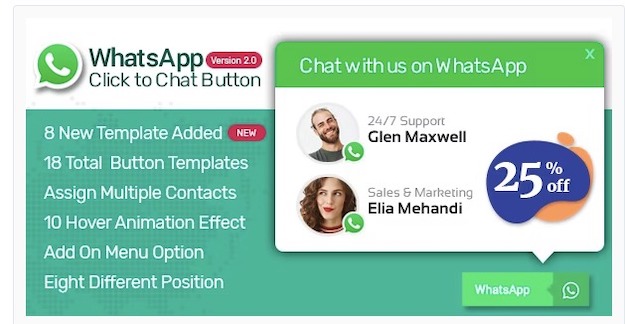
It is a simple and user friendly WordPress plugin that allows you to create chat via WhatsApp in your WordPress website. The plugin is packaged with 18 pre-designed button templates, 10 hover animation effect and eight different positions for button placement – you can embed the WhatsApp Button in any way you like. Besides, the plugin comes with sticky button option, tooltip enables option, text only display option, icon position configuration options and much more.
Check for Details
So, if you are looking forward to enhancing the user experience of your WordPress website, then implementing WhatsApp chat plugins for your websites is the best choice.
