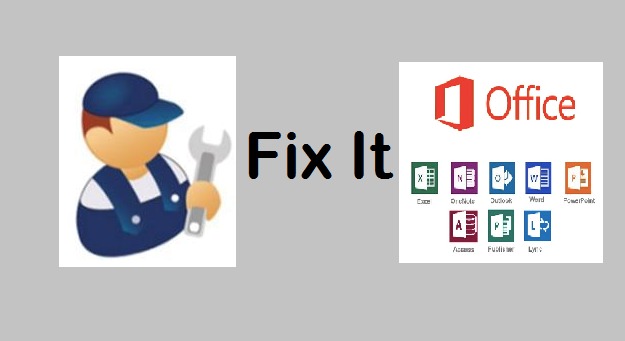Millions of computer users rely on Microsoft productivity suite. The ease of use and the elegant intuitive interface with rich features makes it ideal software. Most professionals that work in fields that have something to do with computers use Windows since it has the biggest selection of apps and features that help ease any workflow. With an ms unlicensed product, however, you may face some problems and errors that could potentially damage your files if you don’t sort out the problem quickly. Determining what the issue may be and sorting it out within a short period will allow you to quickly get back to work, and fortunately, you can find solutions online to whatever problem you could be experiencing! While using MS Office 2010, at times, you may encounter some issues after changing some configuration or after installing new add-ins.
Some of the errors caused by installing new add-ins can be rectified by resetting to default settings or uninstalling the add-on using safe mode. However, some of the errors might not relate to the add-ons or configurations; thus, requiring you to repair Office manually following certain procedures. Therefore, in this guide, we discuss some of the common errors in MS Office 2010 and how to fix them. If you don’t have office yet, it’s worthy to note that MS Office 2010 pricing depends on the version and vendor.
Setting MS Office 2010 error at step 4 of 4
If your office 2010 hangs at step and you see this error, “there was a problem setting up MS Office” click on the Fix button to modify your registry and then re-run office 2010 setup to solve the problem.
Steps on how to fix the problem
Firstly, you need to remove MS Office.
· Click start and type appwiz.cpl, and then press enter.
· Select MS Office 2010 click to run it from the list.
· Next click on Uninstall and then click Yes.
Next, you need to download Office 2010 using your Windows Live ID and try to install the software again.
How to Fix Office 2010 Error 2908?
Error 2908 denotes a situation where the system is not able to register particular components of Office 2010 during the installation process. Typically, the error is always displayed as “Could not register component”. The error may be due to wrong registry settings or multiple tasks executing on the background. Additionally, it might be caused by being stuck in Microsoft bootstrapper error while using office suite. Highlighted below are some of the steps you can follow to fix 2010 Office error 2908.
Step 1: Run scanreg in order to fix registry issues.
· Click windows key + R to open the run command
· Type CMD and click press enter.
· Type the command scanreg/fix and press enter.
· Restart your PC
Step 2: Stop Unwanted task from running in the background.
If the error is caused by unnecessary task running on the background, then you need to halt the service immediately. To do this, proceed as follows.
· Click on start icon and then click Run.
· Type msconfig in the dialog box that appears, and hit enter.
· Next, click on the Service Tab. From here, select all the unwanted services and click Disable.
Restart your PC and check if the error is stopped.
How to repair error 1935
When trying to re-install MS Office 2010 and you get error 1935, it is a clear indicator that there are some registry entries preventing the progress of installation. The following error will pop up, “Microsoft Office 2010 Business encountered an error during setup” error 1935 occurred during the installation process of assembly component. On order to get rid of this error, you will need to clean the registry before you install the office again.
If this doesn’t work, then you will need to correct the corrupted registry entries. At times, when you try SFC scan, you might still get an error message like “The windows resources could not start the repair service.”
If this happens, the only hope is to repair the registry entry.
MS Outlook Errors
Email is one of the most important tools for businesses. When it stops working, people get nervous. While there are different issues that might mess up emails, most of the errors can be resolved by restarting the software. However, the restart doesn’t work, it will require you to look more into the issue. Some of the common errors include;
“cannot open our default email folders. The information store could not be opened.” In order to sole this error,
follow the below steps:
· Locate outlook.exe that can be found at C:\Program Files (x86) \ Microsoft Office\Office 10.
· Right click on outlook.exe.
· Next click on Properties.
· From the compatibility tab, uncheck the box “Run this Program in compatibility mode”.
· Next click ok,
· To complete the process, you need to restart your PC.
MS Excel 2010
Excel 2010 is a popular tool due to its enhanced features. However, despite the disparity, there are common known issues with Excel 2010 in daily life.
Most Excel users always report the error “Excel not responding” in forums. Users report that the app hangs or freezes when launched. The freezing or hanging of excel might be as a result of various reasons including;
· Program conflicts or outdated anti-virus.
· When excel is being used by another process.
In order to solve this problem, it is always recommended that you install the latest update of the app. Installing the latest version can often fix by replacing the outdated files and fixing vulnerabilities.
Final thoughts
While using MS Office 2010, you will encounter different errors. However, most of the solution are available online. Be sure to use the right procedure while trying solve of these issues.