People continue to want better, faster, and more intuitive software and companies must respond to that need.
The only way companies can deliver quickly is to turn to AI and automation. The idea of automation may seem exciting, and like it will never fail, but there is always room for improvement and optimization, which is where automation testing tools come in. The following is a list of best automation tools that can evaluate the effectiveness of automation and give you real data that you can work with.
Selenium
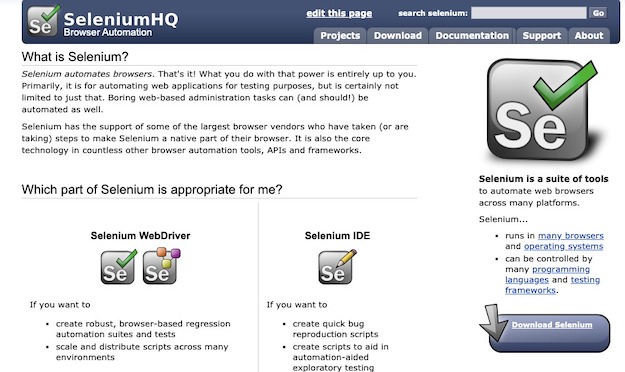
Folks in automation know Selenium as the suite (of software tools) used to automate browsers. It has the advantage of being open source. Folks in testing, especially functional and regression testing, use this tool extensively. Selenium supports different platforms like Python, C#, Ruby, Perl, and the like. It also supports various Operating Systems and different browsers. This level of compatibility is one of the most significant advantages of Selenium. Few other testing tools match the execution efficiency of Selenium in the market.
There are disadvantages too: there is only limited support for image-based testing. A limited support system amplifies the difficulty of setting up and using this suite. You would have to look to the user communities for any and every help you might need. This hiccup means that you cannot go looking for technical support. Neither can you hire a support team like you can with commercial tools like UFT. Also, there is no reporting facility available. Another major disadvantage is that you can only test web-based apps with this tool. You might have to check out other options to test Client-server and desktop-applications.
Check Here
Katalon Studio

When it comes to testing API, Web, and Mobile apps, there aren’t many test automation or TA tools as effective as Katalon Studio.
One thing Katalon has that Selenium doesn’t is the built-in reporting provision. This provision comes in handy when you are already knee-deep in work. Add to this the built-in keywords and support of Flash, Flex, and Angular JS. The tool also works well with external solutions like Git, Jenkins, and the like. One great news for non-coders is that the coding requirement is minimal or non-existent. This cushion should give any firm testing automation more freedom to choose from the resources on the bench. This is great news for firms operating in the IT industry because they are always under a resource crunch.
The best of all advantages, of course, is that the tool is free.
There are a couple of disadvantages that bother the tool, though: the tool could very well use some extensive documentation, and the user community is smaller than that of most other tools.
Check Here
UFT
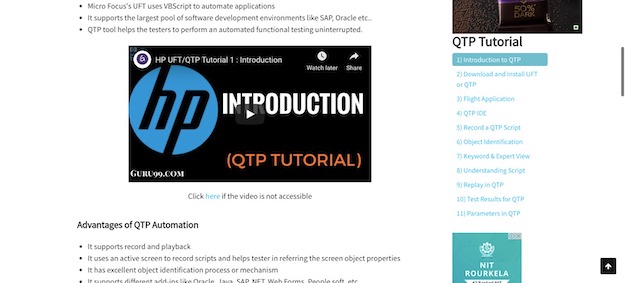
UFT or QTP is not called a commercial testing tool for nothing. Yes, it costs money. You have to remember that not only the licensing but also the upgrades are going to mean green bills leaving the cozy space of your wallet. Tools like Selenium, on the other hand, are open source and so if you are just starting in the space of testing, the latter will be a great choice. And despite all the money involved, UFT is not cloud compatible.
Check Here
TestComplete
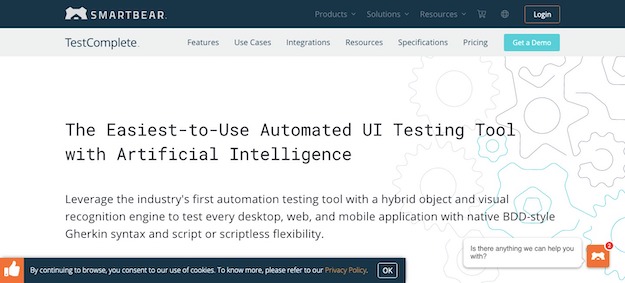
TestComplete is a tried and true testing tool that continues to be one of the most impressive ones, thanks to its comprehensive features that make application testing a bit easier. This tool does not require testers to jot down scripts, and it is compatible with certain languages, such as JavaScript, C++Script, VBScript, and Python.
TestComplete bases most of its success on its object recognition engine. This feature can cover most of a tester’s job. For example, this engine can help highly dynamic user interface elements so that the tester can further examine them.
TestComplete indeed seems to work best with applications that already have some of the interfaces the engine was designed to work with. These options include dynamic and frequently changing interfaces, but many applications use these interfaces, so this shouldn’t be a problem.
Another interesting feature that testers love about TestComplete is that it comes with a record and playback feature. This can be used to further analyze automation. Testers could also insert checkpoints into the steps that the tool is taking to verify the results as they come in.
When it comes to TA tools, these are merely just some of the options available, but there are many more, like SoapUI or IBM Rational Functional Tester.
Coincidentally, the IBM Rational Functional Tester is one of the few testing tools available that allows users to use alternative languages. These include Visual Basic, Siebel, and SAP.
Check Here
We know that testers need all the help they can get to streamline their work, and hopefully, one or a few of these tools can help get that done. It is important to pay attention to the features each TA tool offers, as well as some of the reviews left by past users to get a feel of the tool.
