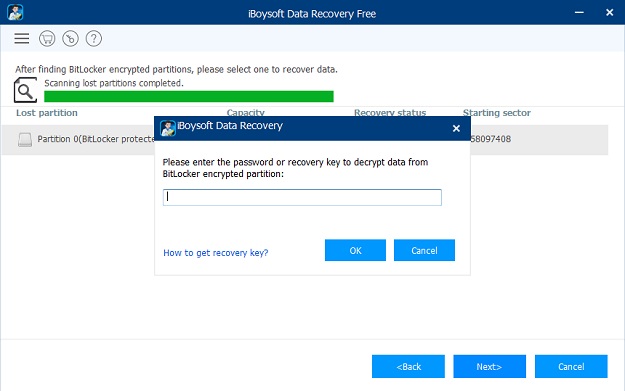Just imagine this situation, you are working on the laptop or PC of yours but suddenly your hard disk or the operating system crashes. What do you do at that point? Well, you would definitely be worried about losing some valuable data which is one the storage disk of yours. Having a data backup at that point seems like a pretty good idea, right? With the help of a data backup, the information could have been saved in the best way. So, in a situation like this, using data recovery software like iBoysoft Data Recovery can be the best help that you can get. In order to ensure the maximum security of data as well as the safety of all the information, using such amazing data recovery software is definitely going to help for sure.
What Exactly Is Data Recovery?
Data recovery is something that can be described as a process where a particular software is used in order to retrieve certain data that is inaccessible from a particular storage device. This could be a pen drive, memory card, hard drive, or anything else. The data retrieval might have to be processed in case there is a crash in the hard drive. The data obviously gets deleted due to the presence of a virus which causes the crash. The main task of the data recovery software is to access the irretrievable data in order to have the benefits.
An Introduction To BitLocker
For those who want to know about BitLocker, here we are going to talk about it a little bit in the best way. Well, to be honest, BitLocker is a proper encryption feature that is included perfectly in the Microsoft system. This software has a specific design that can be used for the protection of data on a particular device from malicious viruses. Apart from that, BitLocker is a system that you can use in order to recover data from most of the external devices and perform other different actions with it in the best way.
How does iBoysoft Data Recovery recover data from a BitLocker encrypted partition?
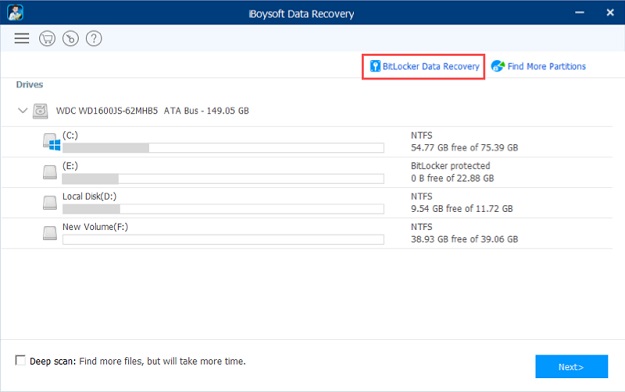
For those who need BitLocker data recovery, we have a tutorial right here for you.
# All you have to do is download the iBoysoft Data Recovery software.
# The next thing that you need to do is click on the section that says BitLocker Data Recovery. The connected external, as well as the internal drives, will come to a listing on the software. After that, you need to choose a particular drive that you want to access with the help of BitLocker in order to do the data recovery.
# The next step would be the selection of the BitLocker encrypted partition. You will have to provide the password in order to decrypt the data when it is asked from you.
# The process of scanning would start as soon as possible.
# Now you need to select the different files which you want to have recovered and then click on the following ‘Recover’ button.
# After entering the password along with the recovery key, your process would be started and completed eventually.
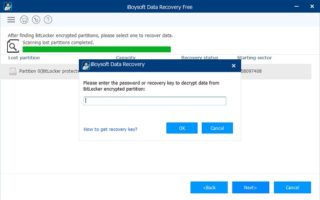
What else iBoysoft Data Recovery can do?
With the help of the software, you will be able to
# Recover different file types such as videos, photos, documents
# Recover data from the different storage devices such as hard drives, SD cards, USB flash drives
# Recover data from the BitLocker encrypted partition
# Recover data from corrupted, RAW, Inaccessible, Unreadable, and formatted content
# There are two different versions for the software, the Mac version, and the Windows Version.
So, that is all you need to know about the amazing data recovery software for Mac. Recover your data in case of emergencies right now.