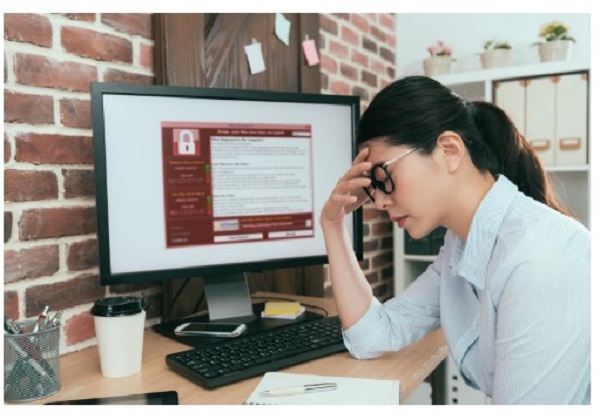About one-third of computers encounter malware at least once a year. That’s alarming considering even a small infection can have serious consequences. Malware can lock down your device and steal your credit card or social security numbers. In short, it has the potential to cause a massive headache. But there’s good news. The vast majority of malware infections are the result of user errors. If you know how to spot malware, you’ll have better odds of avoiding it. Ready to keep malware at bay? Just follow the mantra: Don’t you open up that window! Here’s how to spot and avoid malware.
Don’t You Open up That Window!
We see anywhere between 4,000 to 10,000 advertisements every day, many of which are online. Most websites serve up dozens of ads on every page, dominating the banner, the sidebar, and more. The vast majority of these ads are completely benign.
But some aren’t. In fact, even popular and legitimate websites can harbor infectious ads. If you click on one, it could redirect you to a malicious website and infect your computer.
But some advertisements don’t even require you to click. Loading the wrong advertisement on its native host page can compromise your entire system. This practice is known as malvertising, or malicious advertising.
If any advertisement could be malicious, how do you protect your system? Well, there are three important steps you can take to lower your odds of infection. The most important step is to have antivirus software. While some malware can slip through the cracks, a decent antivirus acts as a bouncer to keep the bad stuff at bay. If your computer is running Windows 10, it comes preinstalled with Windows Defender, a robust antivirus that gets the job done.
Next, you should practice safe browsing habits. As I’ve said before, don’t you open up that window! Since you can never be sure if an advertisement is safe or not, it’s better to never interact with one. Lastly, most security professionals recommend adblocking. Popular ad blockers prevent advertisements from appearing altogether, protecting your system from malvertisements. Feel free to whitelist websites you trust so you can continue supporting them.
Read this guide for more ways to protect yourself from malware attacks.
Other Ways to Get Malware
While malvertisements have become a common source of infection, it’s far from the only prevalent medium. Torrenting from a file-sharing website or program is one of the most dangerous things you can do. The file itself could actually be malware, or you can pick up malware from other computers during the file-sharing process.
You should also be wary of downloading free programs from any source. They often come with PUPs (potentially unwanted programs) and sometimes malware or spyware. Use a program like Should I Remove It if you believe you’ve installed PUPs on your device.
Spam email has filled our inboxes for more than two decades. But it hasn’t gone away because people keep falling for it. If an email asks you to share private information, click a link, or visit a web page — don’t. Sometimes spam appears legitimate, such as in the Google virus scam debacle. Visit the site directly if you receive a suspicious email asking you to sign in to an existing account. It could be spam email in disguise.
Some malware doesn’t need the internet to propagate itself. For example, it can exist on a USB stick. The malware will inject itself when you insert the USB into the computer. Don’t stick random devices into your computer. And be wary of letting others do the same.
Do I Have Malware?
Different types of malware come with different symptoms. Some aren’t easily detected. But paying close attention to your device can help you realize when you’ve been infected.
Adware serves up advertisements while you’re on a web browser. The ads may appear in places they didn’t previously. Some types of adware hyperlink words at random to try and bring you to a storefront or malicious page. Does your device seem sluggish? There’s a good chance malware could be the cause. For example, someone could be using your computer to mine cryptocurrency, taxing its resources.
There are too many different symptoms to cover in full. But in short, if your device starts acting strange, there’s a good reason for it. You should look at some anti-malware options to see if malware has infected your device.
How to Spot and Remove Malware
Antivirus software can only do so much. It’s best at protecting you from peripheral attacks, such as through malvertisements. But when malware comes bundled with a program you explicitly downloaded, then you’ve left the door wide open. If you think you’ve been infected, run a virus scan with your antivirus software. For a simple infection, one scan should do the trick. But sometimes malware can become too embedded to easily remove.
When this happens, you’ll have to factory reset the phone. If malware is still infecting your computer, the best option is to wipe the hard drives and reinstall the operating system completely.
Practice Secure Browsing Habits
Most of us are plugged into the internet for several hours every day. From this perspective, it’s easy to understand the potential devastation of a single malware infection.
But secure browsing drastically reduces your odds of encountering malware. Paired with effective antivirus software, there’s very little to worry about. If you learned how to spot malware from this article, just remember: Don’t you open up that window!
Want to stay up to date with the latest tech talk? Get in the know with our tech column.