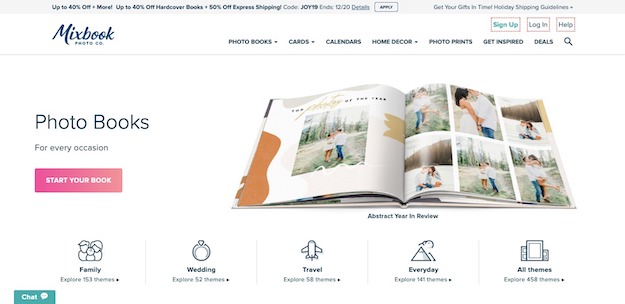Photos capture moments in everyone’s lives that bring them joy. Your baby photos, a wedding day, or even just a memorable day of hanging out with your best friends. Having these photos in your home is the perfect way to make these positive memories stay with you.
Photos can also be a great gift to give to family and friends as well. You are giving them something to look back on as a reminder of the great time you guys have had together. One of the perfect ways to showcase photos is by creating your very own photo book. Photo books allow you to show your favorite pictures in book-form.
Why Make a Photo Book?
Being able to flip through a book of high-quality images is the perfect way to showcase them. And now, it is easier than ever to create your photobooks online.
You can use any photos you have. From professional photography to funny images you have on your phone’s camera roll. Each photo has a place in your photo book.
Making a Photo Book with Mixbook
Creating a photo book with Mixbook is incredibly easy. All it takes is a few minutes of your time, and you can have something with a lifetime value. First, choose your favorite layout design from the 100’s of options on Mixbook’s catalog. Once you have found your ideal design, it is time to add your photos.
Once you add the photos, you are free to customize it however you would like. You can upload custom backgrounds, stickers, and put a personalized message. Mixbook gives you full freedom when creating your photo book. To provide you with the perfect photo book, Mixbook allows you to create your photo book design before spending a single dollar. This lets you change your mind on layout designs as many times as you want.
Once you are happy with the photobook design, you can decide the quality of the photobook itself. You choose the quality of the paper and the choice between softcover, hardcover, or a leather cover.
Don’t Miss-
Why a Canvas Photo Collage Can be a Great Gift
Perfect Camera Accessories Makes Photographer’s Task Easier
Tips for Creating the Perfect Photo Book
Don’t Rush: Make sure you give some time to think about the photos you want to include in your photo book. Don’t rush into this and miss out on the perfect picture to add.
Choose a Main Theme: What is the overall theme of your photo book? Some ideas can be a road trip you took or family photos. Decide which topic you want to make the photo book.
Using Non-Digital Photos: There was a time before digital photos. If you have old film photos that you want to include in the photo book, you can scan these photos and save them onto your computer’s hard drive. Make sure there isn’t any damage or streaks on the film photo to ensure the best quality.
Have Variety: Switch up the style of photos that are in your photo book. Some different styles can be vertical, horizontal, panoramic, or landscape.