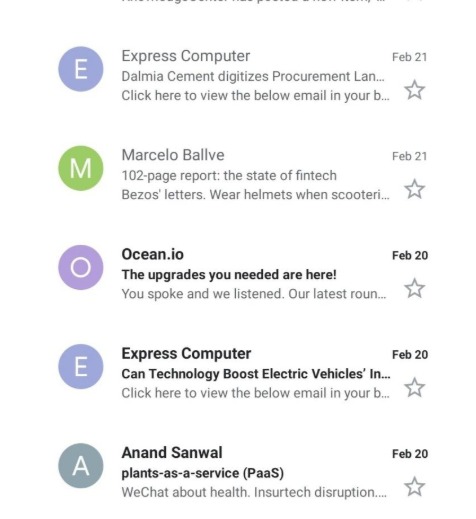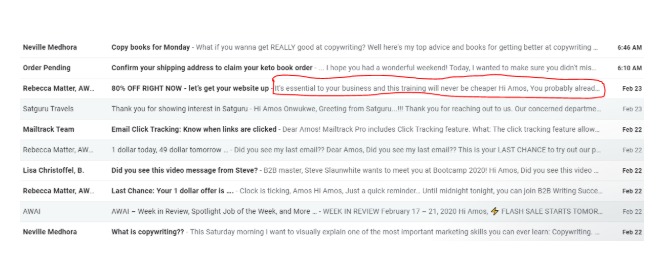How do you use Gmail for your business? Launched in 2004, Gmail, Google’s proprietary email service has grown from beta to over 1.5 billion users as of 2018 and counting.
Controlling over 20% of the global email client market, Gmail is one of the most popular email solutions for individuals and small businesses and it is important to learn how to use Gmail for your business.
Email is key to marketing, especially considering that there were 3.9 billion email users in 2019 who exchanged over 293.6 billion emails per day.
By 2023, 4.3 billion people will use emails daily including businesses, individuals and governments. What the majority of these email users don’t know, however, is how to use Gmail for your business effectively.
In this post, we shall highlight what is email, what email marketing is, some important email marketing statistics, and ten simple ways to grow your business with Gmail.
So,
What is Email?
Email stands for electronic mail, a system of communicating by mail using devices like smartphones, tablets, PC or desktop.
If you use email for your business, you will notice that Gmail has become so widely used that most remote freelancers and solopreneurs entirely depend on it to run their businesses, using either the free version or Google for Business.
One of the ways they achieve this is by implementing email marketing best practices.
So,
What is Gmail Marketing?
Broadly speaking, email marketing is the use of emails to generate business. In this case, Gmail marketing involves the use of Gmail for your business communication.
Gmail can be utilized for product announcements, promos, discounts, newsletters, cart recovery, etc.
It is the use of email to achieve predetermined marketing goals or objectives and chiefly involves conversion-driven conversation.
Following are
Some Important Email Marketing Statistics
# Average ROI per dollar spent on email marketing is $42
# Come 2023, there will be 4.3 billion active email users
# 93% of B2B marketers depend on email to distribute content
# 83% of B2B companies employ e-newsletters for content marketing
# 35% of business professionals access email via mobile devices
# 73% of millennials prefer correspondence via email
# 46% of email opens occur on mobile
# 59% of buyers say email influences their purchase decision
# Hobbies related emails command the highest open rates of 27.5%
# 27% of all email opens occur via Gmail
3 Simple Ways to Optimize Gmail for Your Business
1. Optimize Sender Name
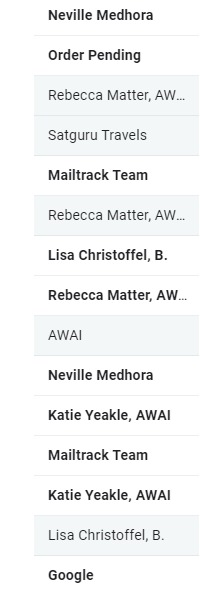
The sender name is one of the first things to notice about any email. It can instantly establish or diminish credibility. 42% of email users consider sender name to determine whether emails should be opened, marked as spam or deleted to trash.
Interestingly, 43% of users mark email as spam based primarily on sender name. Moreso, when using free email services like Gmail or Yahoo.
Although professional emails cost only a few bucks a month or come bundled with your hosting package, most beginner freelancers or solopreneurs are unable to afford the annual plans of some hosting companies. Therefore, they resort to free services like Gmail for their business.
Hence, when creating new Gmail for your business, it is wise to spend some time selecting names that will portray you as a professional. This can drastically improve open rates when masterfully combined with other essential email elements.
You can also follow email sender name best practices to come up with creative and catchy email sender names that will improve open rates and help you get more out of using Gmail for your business.
Don’t Miss-
Here’s How You Can Save Your Gmail Account Data
Some Gmail Features You May not have Known
2. Optimize Subject Lines
Another key aspect of every email is the subject line. This is the second hurdle emails must overcome in recipients inbox. If you use the free Gmail for your business and have scaled the “sender’s name” hurdle, then this is your second opportunity to win recipient’s attention.
One of the ways to do this is by using emojis in your subject line, depending on your market segment. Did you know that 56% of businesses that use emojis in their subject line record higher open rates?
If using Gmail for your business, a free @gmail account is already a limiting factor. However, by optimizing your Gmail subject lines, you can improve open rates.
This can be achieved by:
# Understand your demographics
# Segmentation
# Hyper-focused personalization
# Honestly stating benefits
# Pointing out dangers using the right trigger words
# A/B testing
# Using statistics, facts and figures
# Offering discounts
# Including call-to-actions
# Keeping it 45-60 characters long
3. Optimize Email Snippet
Also known as pre-header text, top liner or Johnson box, an (optimized) email snippet is your third chance to win recipient’s attention, get them to open your email and possibly convert. Your email snippet is like your first pitch. Well combined with the sender name and subject lines, snippets can help you get more opens when using Gmail for your business.
While creating snippets, it is important to consider how they display on different devices.
Below are two striking examples of the same email snippets on a smartphone and PC:
Seeing that snippets display differently, allowing larger word count on desktop/PC, it is important to employ only your best copy as snippets, such that will convey your key message whether viewed on mobile or desktop.
Usually, when I receive unsolicited emails, one of the strongest factors I consider to open emails is personalization. Snippets that specifically mention my name get my attention faster. It shows the sender has taken the time to research the recipient and can, therefore, offer more targeted solutions.
Although some spammers also adopt this technique, it is nevertheless worth implementing when using free Gmail for your business. Cold pitches get the cold shoulder when they worsen matters by not implementing best practices with sender name, subject lines, and email snippets.
Gmail Snippets is one of many Google Chrome extensions you should check out if using Gmail for your business. This extension helps you automate email snippets and create great Gmail snippets by simply entering three words.
Conclusion
Using free Gmail for your business comes with its limitations no doubt. However, for beginner freelancers or solopreneurs who lack affordable options, free email services can suffice.
By implementing email best practices in your Gmail sender name, subject lines, and snippets you can significantly improve the results you get when using Gmail for your business.
Let us know what you think about using Gmail for your business communications in the comments section.