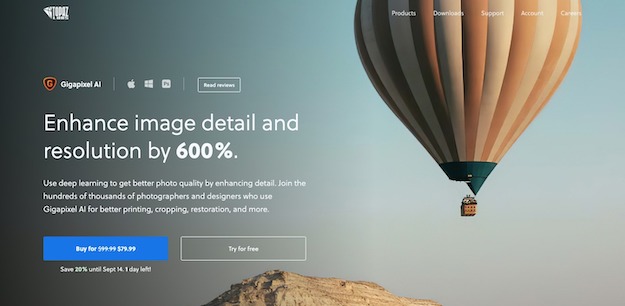Photos are the best way to capture memorable moments in life. In years gone by, the picture quality was not good, and pictures would blur after a few years. Low-resolution cameras were one of the reasons behind this issue. People often complained about older pictures losing their sharpness. With modern technological advancements, life is getting easier; photography and matters like editing, printing, and sharing are victims of such advances. Now you can benefit from image upscaling tools and improve the resolution of those old pictures with ease.
What is Image Up-Scaling?
Image upscaling refers to the resizing of an image to increase its resolution and improve its quality. It is achieved with the help of computer software that is available online or in the form of apps. You can benefit from these for free or for a small price.
They work by copying pixels and pasting them at appropriate places in the up-sized pictures. Using most upscaling tools, you can enhance images by at least 2x. Different upscaling tools offer various features, and some also use Artificial Intelligence (AI) for even better results.
There are two variations in the upscaling tools.
1. Basic Upscaling
Basic upscaling is an easy way to boost lower resolution images and converting them into a larger display. The lower resolution images pixels are copied and repeated to fill out all the pixels of the higher resolution display.
2. AI Upscaling
AI upscalers take a low-resolution image, and their deep learning model predicts a high-resolution image. A neural network model is trained on countless images to predict a highly accurate upscaled picture.
We will look into some of the best online image upscaling tools available for upscaling images.
Let’s dive right in.
1. Image Upscaler by Stockphotos.com
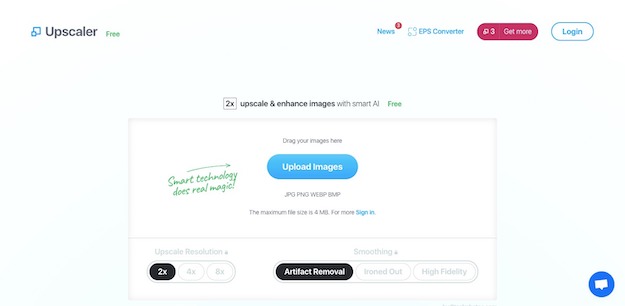
Stockphotos AI Image Upscaler is one of the best tools available for image upscaling and enhancing the resolution of your pictures. You can process all image types through this tool. You can upscale images by 2x, 4x, or 8x with ease. The upscaler also offers various smoothing options including high fidelity and artifact removal.
Stockphotos offers standard and premium packages. The first three image enhancements are offered for free. Their standard package offers 20 upscales with immediate and high priority upscaling with a max output size of 8000 pixels. The premium package provides 100 upscales in addition to the features mentioned above.
2. Vance AI Image Enlarger
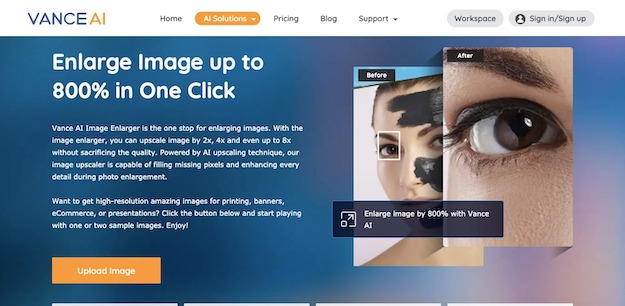
Vance AI Image Enlarger is another fantastic image-up scaling tool for enhancing your pictures. You can upscale images by 2x, 4x, and 8x. You can enhance blurred photos – which include images taken in the night and even portraits.
Using Vance, you will visibly note enhanced color and details in the upscaled images. Both professionals and amateurs can use Vance with ease.
They offer free, basic, and pro packages to meet your individual requirements.
3. Icons8 UpScaler
![]()
Icons8 upscaler is based on machine learning. It is an AI-driven image up scaler. You can drag and drop images into the tool and upscale them by 2x and 4x online for free without losing quality. Its latest version is also fantastic for commercial usage.
This upscaler works best with images having sharp corners such as vector illustrations. You can enhance three images free of cost to check the results. You can enlarge more images for just $0.2 per image. You can also avail of their paid plan and upscale 100 images per month for 9 dollars.
4. Deep Image AI
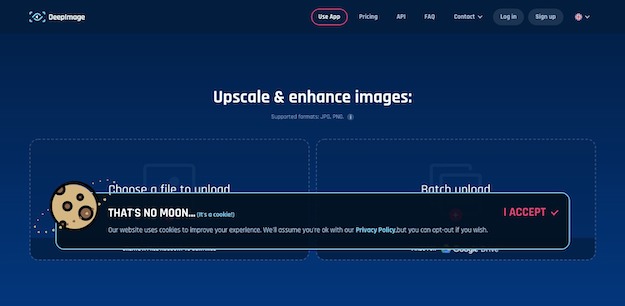
Deep Image AI is an AI image upscaler, which uses AI Super-Resolution Convolutional Neural Networks technology. It is compatible with Windows and Mac OS. The app is developed to help users upscale their images online and on their mobile phones.
The maximum resolution is 5000 x 5000, or 25 megapixels. You can upscale five images for free. The pricing for premium plans varies with their top-of-the-line package costing up to $5000 per month.
5. Waifu2x
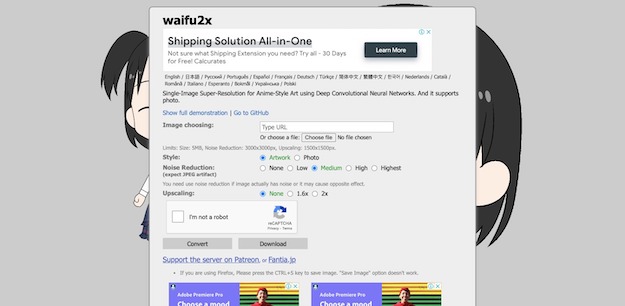
Waifu2x is a web-based free image upscaler that uses AI-Powered Deep Convolutional Neural Networks technology.
You can improve online images, or you can upload pictures from your devices. Waifu2x also supports noise reduction and can upscale an image up to 2x.
The maximum resolution of the noise reduction is 3000 x 3000, while upscaling is 1500 x 1500. The file size limit is 5 MB.
6. Let’s Enhance
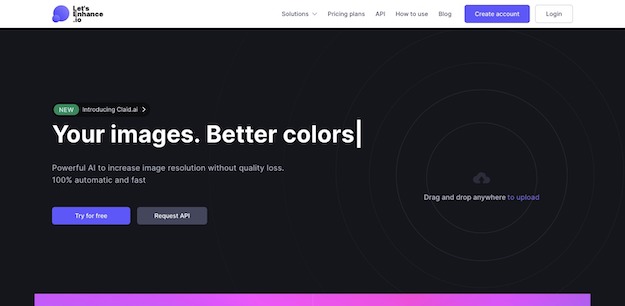
Let’s Enhance uses Image Super-Resolution technology based on Deep Convolutional Neural Networks technology. They offer monthly and yearly subscriptions as well as bundle packages.
Let’s Enhance for free users offers a limit to 15 Megapixels and 15 Megabytes for every photo uploaded. Let’s Enhance detects an image with .jpg or .jpeg extension and automatically applies noise reduction.
7. Image Upscaler
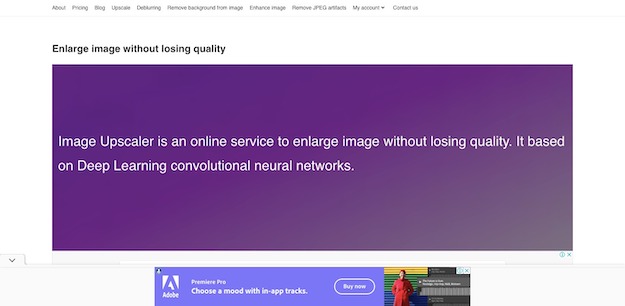
Image Upscaler. is a web-based online image up scaler that uses AI Deep Learning & Generative Adversarial Networks (GAN) technology. It can upscale an image by 4x and supports a maximum image size of up to 5MB, with an image width-and-height limit setting of 1000 pixels.
This AI upscale image tool excels at upscaling synthesized images such as cartoons, anime, etc.
8. Upscale Pics
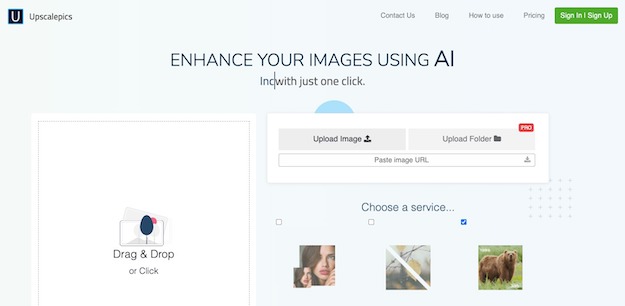
Upscale Pics is a website that uses AI-Powered Deep Convolutional Neural Networks technology. It can also remove jpeg noise and compress images.
You can upscale your pictures using this tool by 2x. Upscale Pics offers a free plan for trial and monthly subscription for as low as $5 per month.
9. Zyro
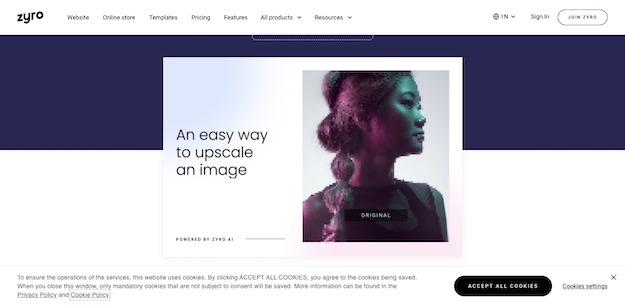
Zyro is an easy-to-use image up scaler that allows you to upscale pictures using deep convolutional neural networks. It is free and is available online. Zyro upscales image by 2x only.
Just drag and drop your images into the tool. You can use it for personal pictures as well as to enhance images for your websites.
10. Topaz Gigapixel AI
Topaz Gigapixel AI is software based on AI machine learning technology. It is available on Windows and Mac Operating Systems.
This AI-powered image upscaling software could accurately upscale your low-res image into a high-resolution photo without losing quality. It is capable of shake reduction and can even solve motion blur.
Final Words
All of the image upscaling tools we have discussed offer pretty good quality results. You can use any of these to enhance your pictures. Eventually, the option you use will depend on the number of images and the extent of improvement your photos require.
Whether you’re restoring old family pictures or fixing them on a commercial scale, you can benefit from these excellent upscaling tools.